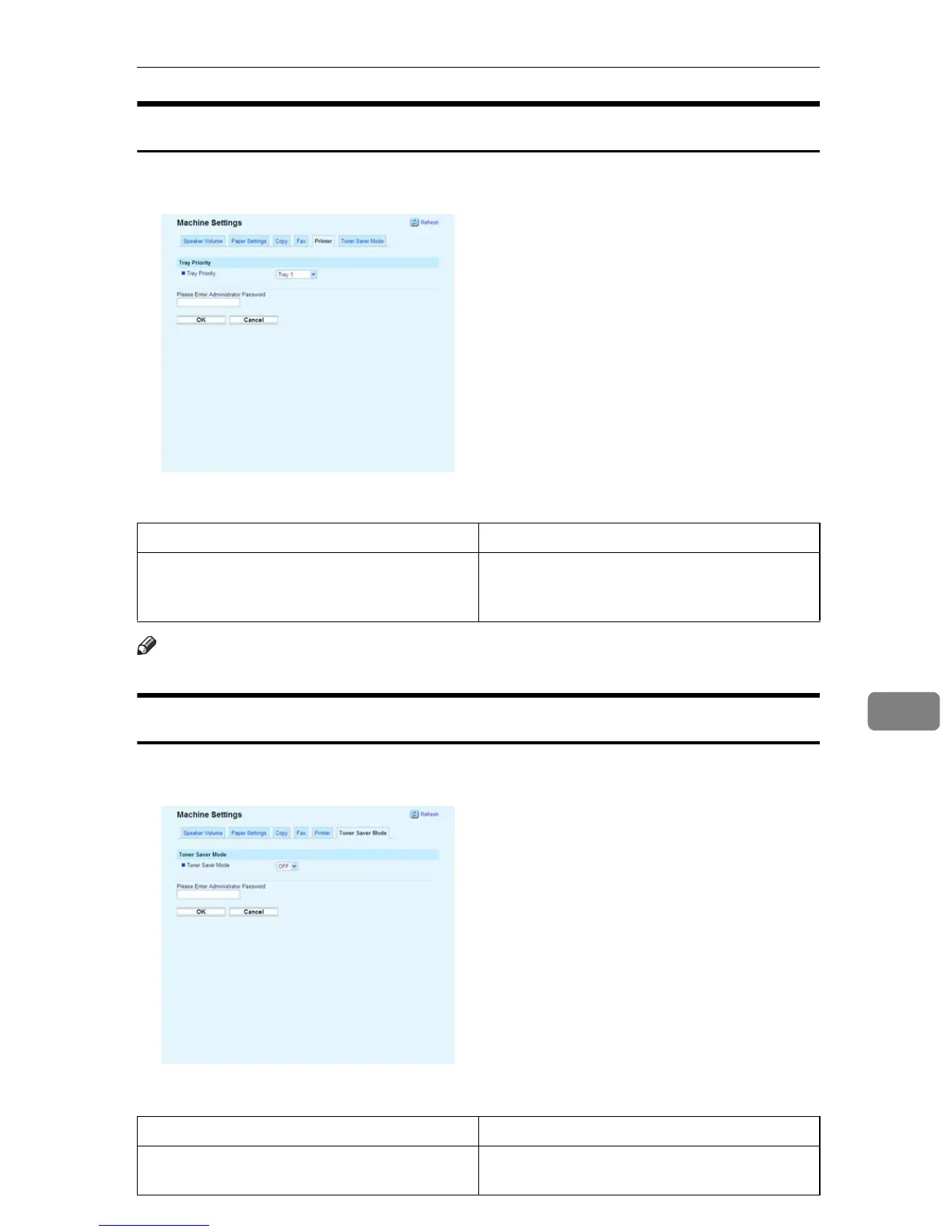Configuring the Machine Settings
253
8
Specifying the Tray Priority for the Printer Function
Click the [Printer] tab on the machine settings page to specify the tray priority for
the printer function.
❖ Tray Priority
Note
❒ If tray 2 is not installed, only [Tray1] appears.
Configuring Toner Saver Mode
Click the [Toner Saver Mode] tab on the machine settings page to configure the
toner saver mode setting.
❖ Toner Saver Mode
Item Description
Tray Priority Select the tray that the machine checks first for
paper that matches the print job from tray 1,
tray 2, or bypass tray.
Item Description
Toner Saver Mode Enable this setting to print using a reduced
amount of toner.
