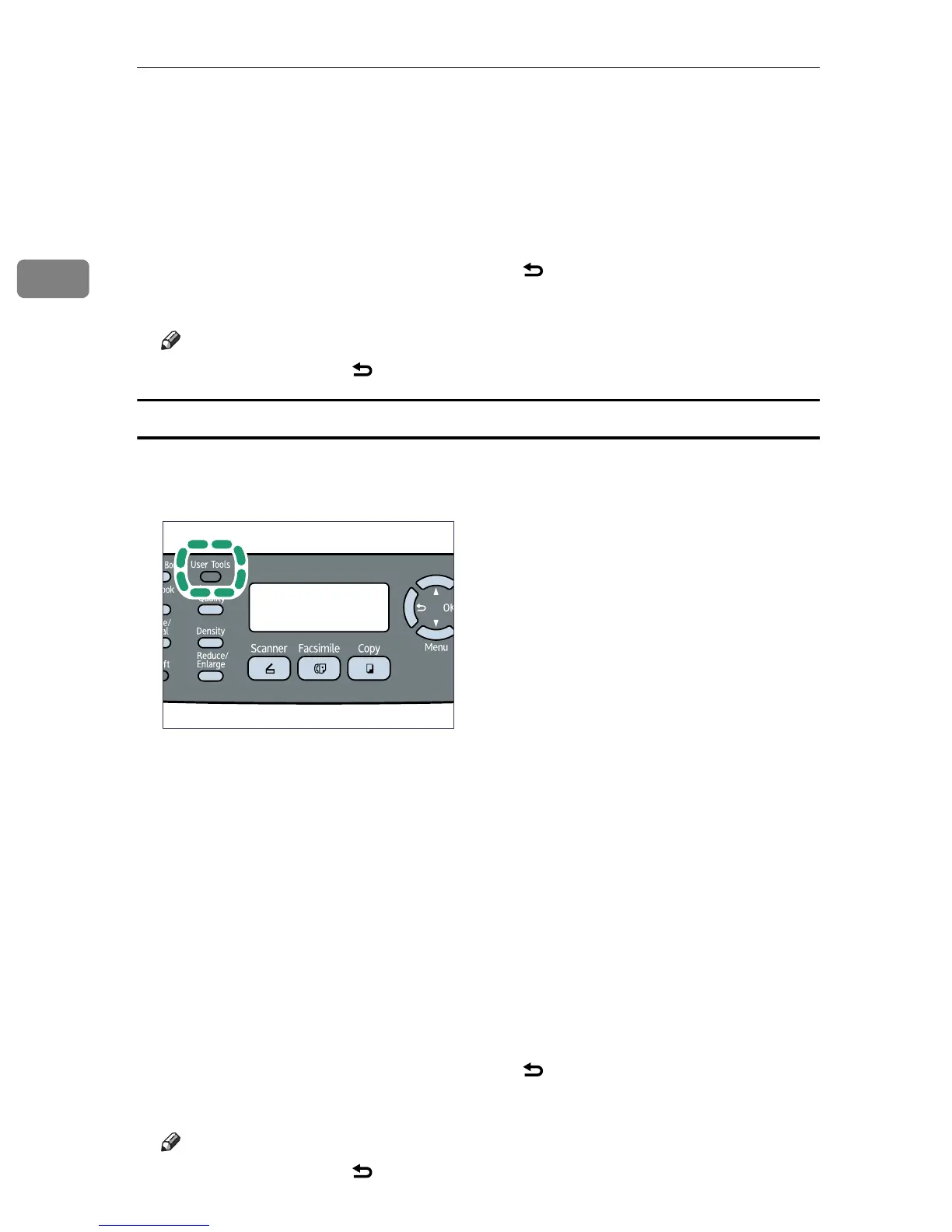Getting Started
82
2
E
Press the
{U}{T}
keys to select the desired tray, and then press the
{
OK
}
key.
F Press the {U}{T} keys to select the desired paper type, and then press the
{OK} key.
The new setting is displayed with an “p” symbol, indicating that the setting
has been changed.
G Confirm the setting, and then press the {} key.
H Press the {Clear/Stop} key to return to the initial screen.
Note
❒ You can press the {} key to exit to the previous level of the menu tree.
Specifying the standard paper size
This section describes how to specify the standard paper size.
A Press the {User Tools} key.
B
Press the
{U}{T}
keys to select
[
Machine Settings
]
, and then press the
{
OK
}
key.
C Press the {U}{T} keys to select [Paper Settings], and then press the {OK} key.
D Press the {U}{T} keys to select [Paper Size], and then press the {OK} key.
E Press the {U}{T} keys to select the desired tray, and then press the {OK}
key.
F Press the {U}{T} keys to select the desired paper size, and then press the
{OK} key.
The new setting is displayed with an “p” symbol, indicating that the setting
has been changed.
G Confirm the setting, and then press the {} key.
H Press the {Clear/Stop} key to return to the initial screen.
Note
❒ You can press the {} key to exit to the previous level of the menu tree.
BSP051S
