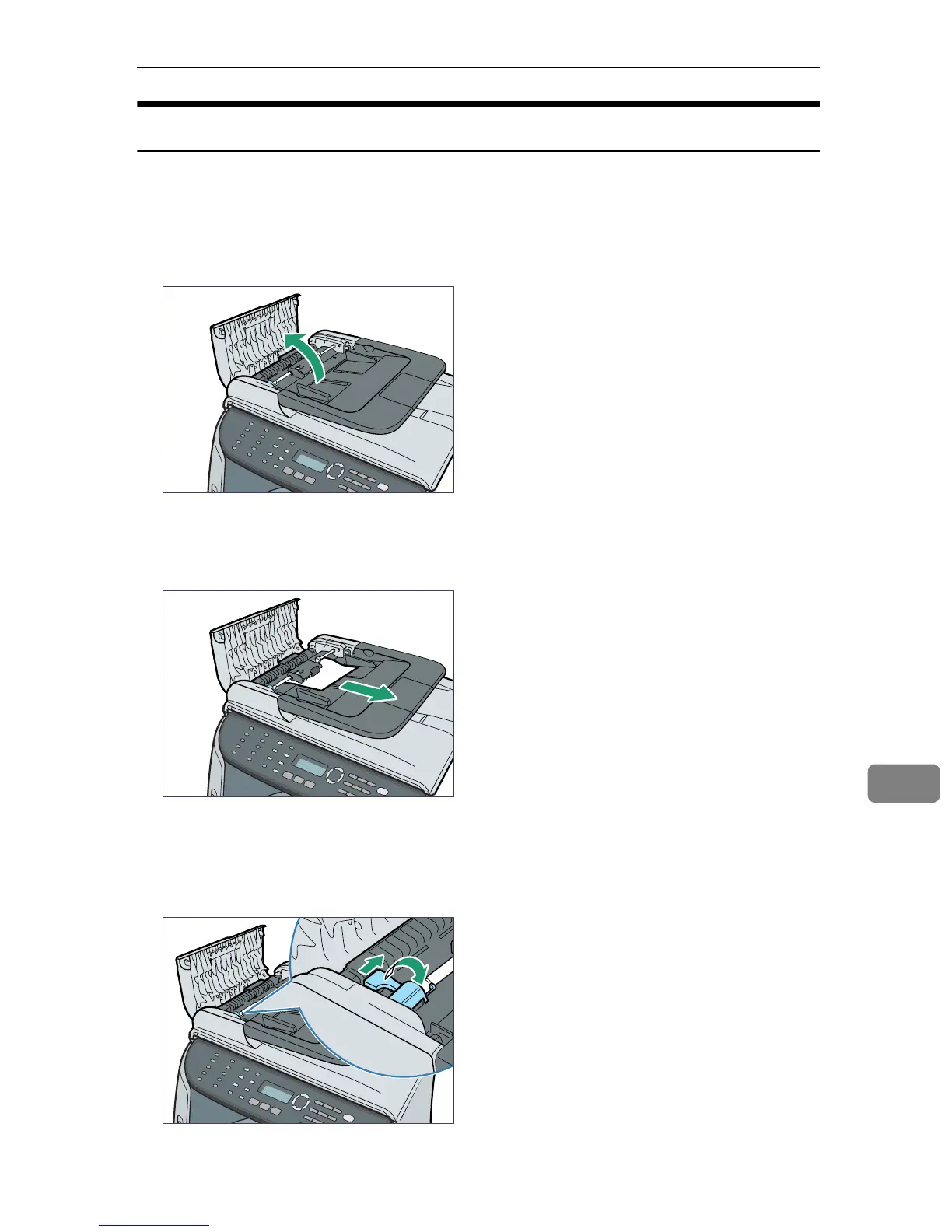Paper Feed Problems
283
9
Removing Scanning Jams
When the following message appears on the screen, follow the procedure below
to remove the original jammed in the ADF:
“
ADF Jam Open ADF Cover and Clear Jam”
A Open the ADF cover.
B Gently pull the jammed original to remove it. Be careful not to pull the
original too hard, as it may rip.
C If you cannot pull out the jammed original easily, move the blue lever
slightly to the machine rear, and then raise it to unlock the paper feed roll-
er.
BSP123S
BSP124S
BSP125S
