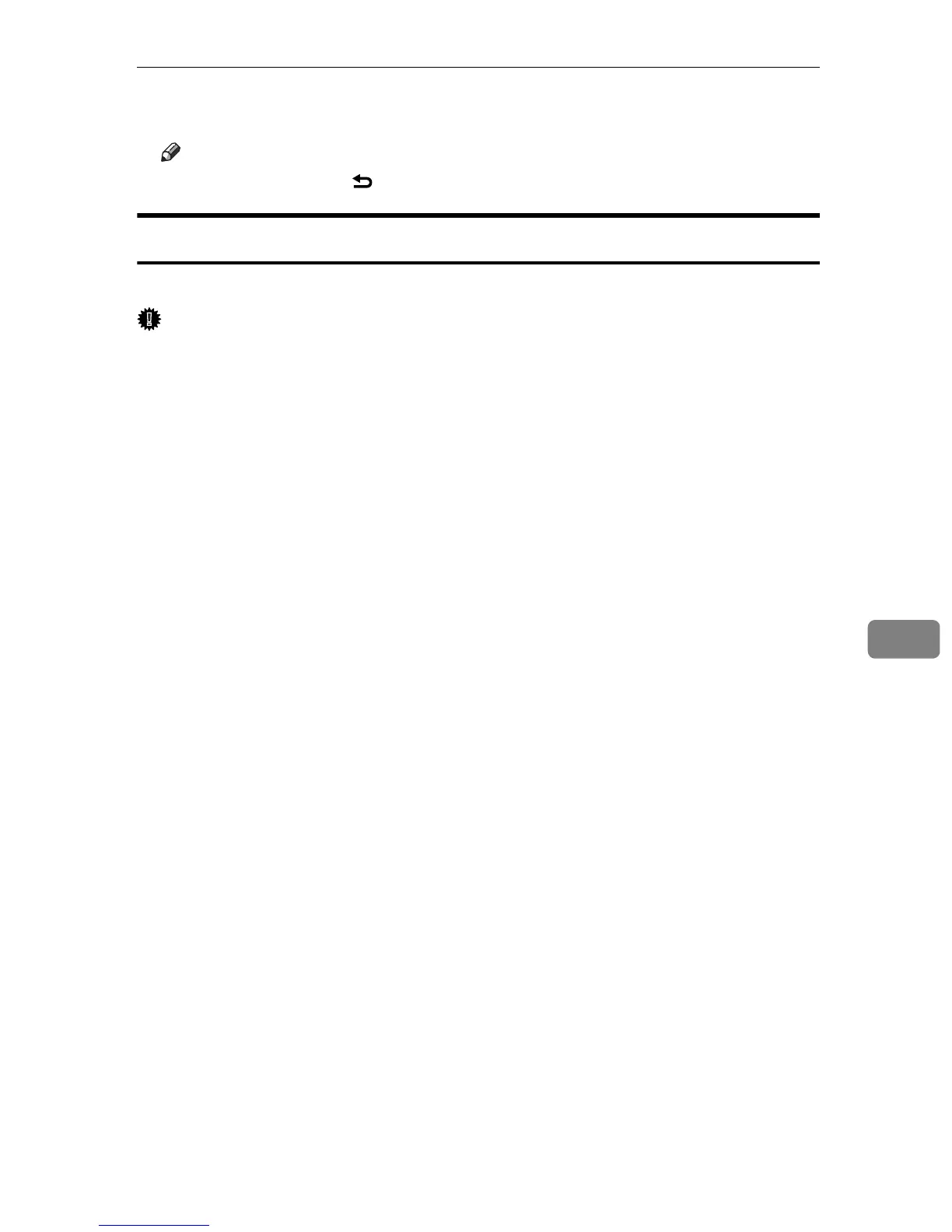Copy Settings
203
7
F Press the {Clear/Stop} key to return to the initial screen.
Note
❒ You can press the {} key to exit to the previous level of the menu tree.
Copy Setting Parameters
This section describes the copy setting parameters.
Important
❒ Some items might not appear, depending on the model type you are using.
❖ Paper Select
Specifies the paper size used for printing copies.
When a tray is selected, the machine prints from that tray only.
When a paper size is selected, the machine prints from a tray that contains the
paper of the specified size. If there are multiple matching trays and the cur-
rent tray runs out of paper, the machine automatically switches to another
tray to continue printing. If all trays run out of paper, reload paper.
If tray 2 is not installed, only [Tray1] and [Bypass Tray] appear.
Default: [Tray1]
•Tray1
•Tray2
•Bypass Tray
•A4
•LTR
❖ Sort
Configures the machine to sort the output pages into sets when making mul-
tiple copies of a multi-page document (P1, P2, P1, P2...).
Default: [Off]
•On
•Off
❖ Quality
Specifies the content of originals, to optimize copy quality.
Default: [Mixed]
•Text
Select this when the original contains only text and no photographs or pic-
tures.
•Photo
Select this when the original contains photographs or pictures. Use this
mode for the following types of original:
• Photographs
• Pages that are entirely or mainly photographs or pictures, such as mag-
azine pages.
