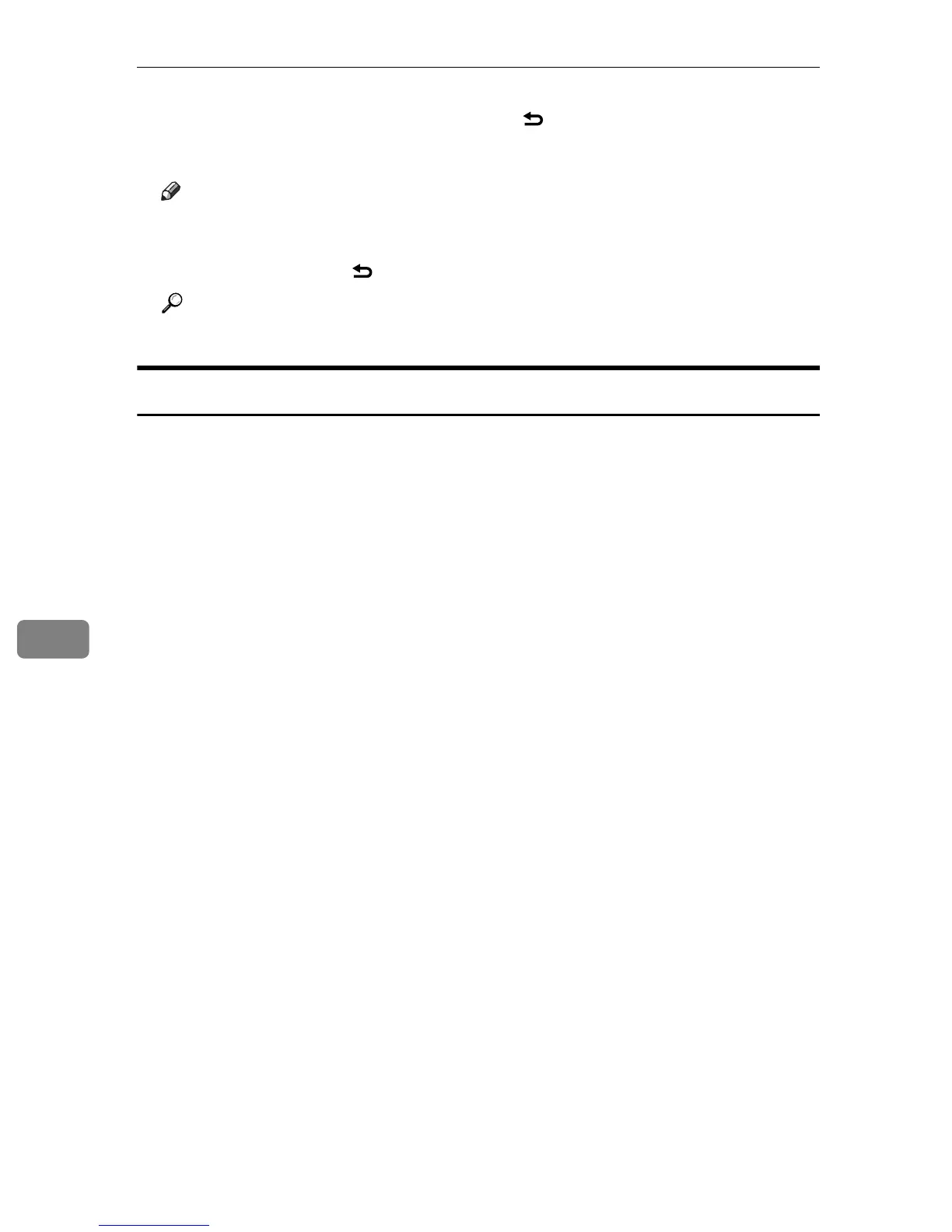Configuring the Machine Using the Control Panel
226
7
G Confirm the setting, and then press the {} key.
H Press the {Clear/Stop} key to return to the initial screen.
Note
❒ A password for accessing the [Network Settings] menu can be specified in
[Admin Menu Lock].
❒ You can press the {} key to exit to the previous level of the menu tree.
Reference
For details about [Admin Menu Lock], see p.233 “Administrator Settings”.
Network Setting Parameters
This section describes the network setting parameters.
❖ Ethernet
•MAC
Displays the machine's MAC address.
•LINK Status
Displays the current Ethernet speed setting.
• 100M Full Duplex
• 100M Half Duplex
• 10M Full Duplex
• 10M Half Duplex
• IP not ready
Appears when a network cable is not connected.
• LINK Setting
Specifies the speed for Ethernet communication. Select a speed that match-
es your network environment.
For most networks, the default setting is the optimum setting.
Default: [Auto]
•Auto
• 100M Full Dup
• 100M Half Dup
• 10M Full Dup
• 10M Half Dup
