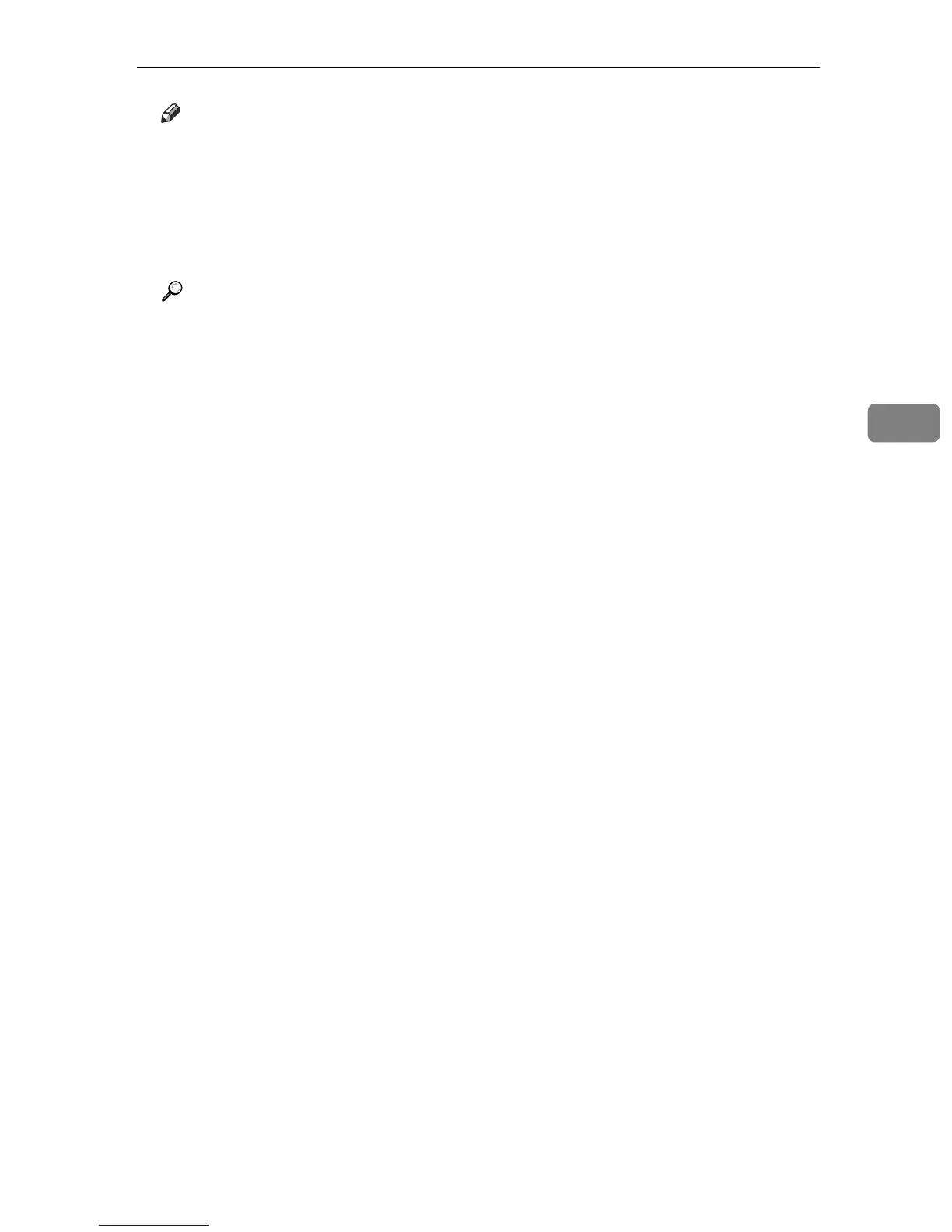Making 2-sided Copies
129
4
Note
❒ When making 2-sided copies, confirm which tray is used to feed paper
from for making copies, by checking the [Paper Select] setting under [Copy
Settings].
❒ If the [Auto Clear] setting is enabled, temporary job settings may be cleared
during the operation. Make sure to reconfigure the settings if they are
cleared.
Reference
To place the original, see p.84 “Placing Originals”.
To load paper in the trays, see p.65 “Loading Paper”.
For details about [Paper Select], see p.202 “Copy Settings”.
For details about [Auto Clear], see p.233 “Administrator Settings”.
