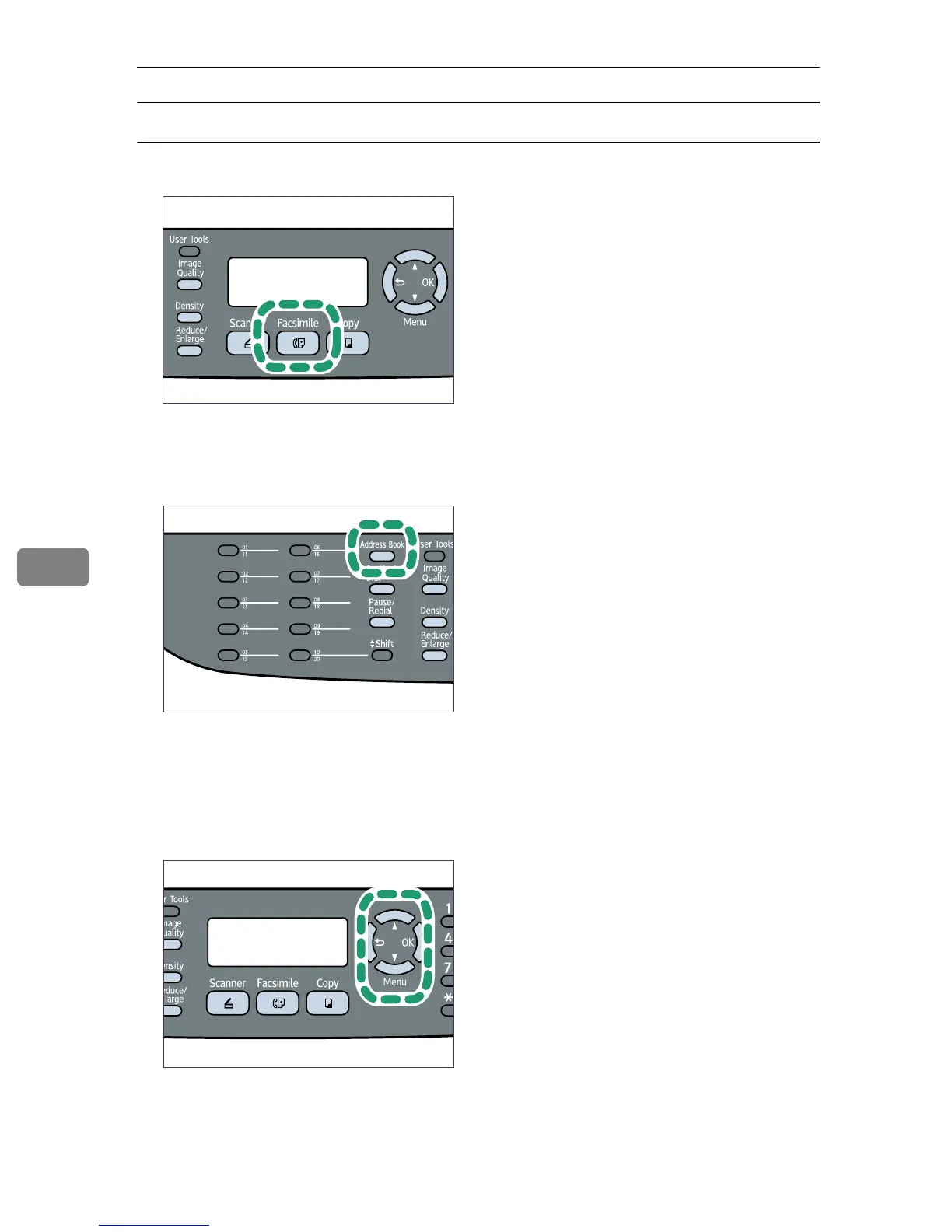Using the Fax Function
174
6
Searching by Speed Dial name
A Press the {Facsimile} key.
B Press the {Address Book} key.
You can press the {U}{T} keys to scroll through the Address Book.
C Enter the first letters of the desired Speed Dial entry's name using the num-
ber keys.
Each time you enter a character, the display changes to show matching
names.
D Confirm that the desired entry is shown on the display, and then press the
{OK} key.
BSP045S
BSP108S
BSP114S
