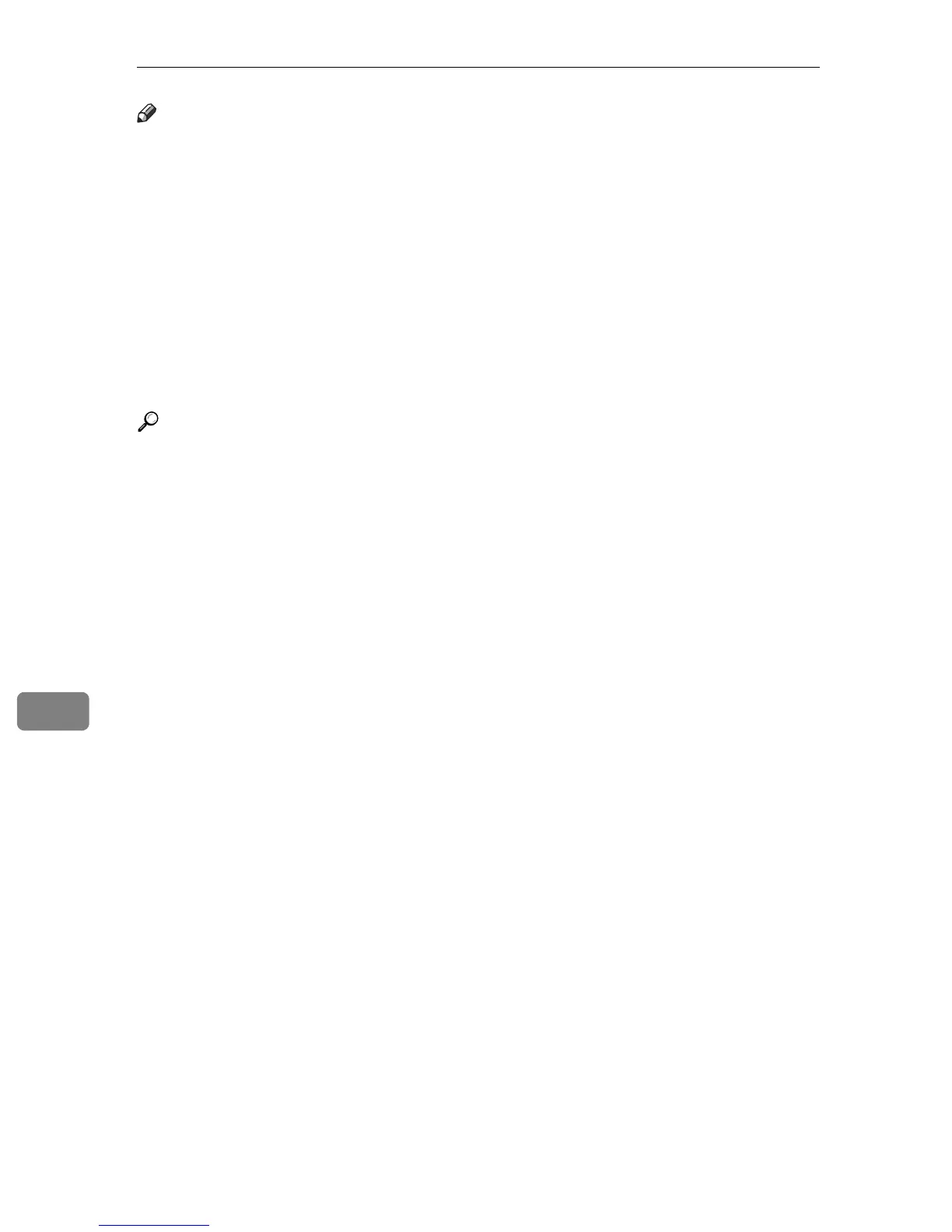Configuring the Machine Using Web Image Monitor
244
8
Note
❒ To operate the machine via Web Image Monitor, you must first configure the
machine's TCP/IP settings.
❒ If you use an older version of a supported Web browser or the Web browser
has JavaScript and cookies disabled, display and operation problems may oc-
cur.
❒ If you are using a proxy server, configure the Web browser settings as neces-
sary. For details about the settings, contact your network administrator.
❒ The previous page may not appear even if the back button of the Web brows-
er is clicked. If this happens, click the refresh button of the Web browser.
❒ Displayed information is not automatically refreshed. Click the [Refresh] but-
ton in the upper right-hand corner.
Reference
For details about configuring the machine using the control panel, see p.197
“Configuring the Machine Using the Control Panel”.
For details about TCP/IP settings, see p.46 “Configuring the Machine”.
