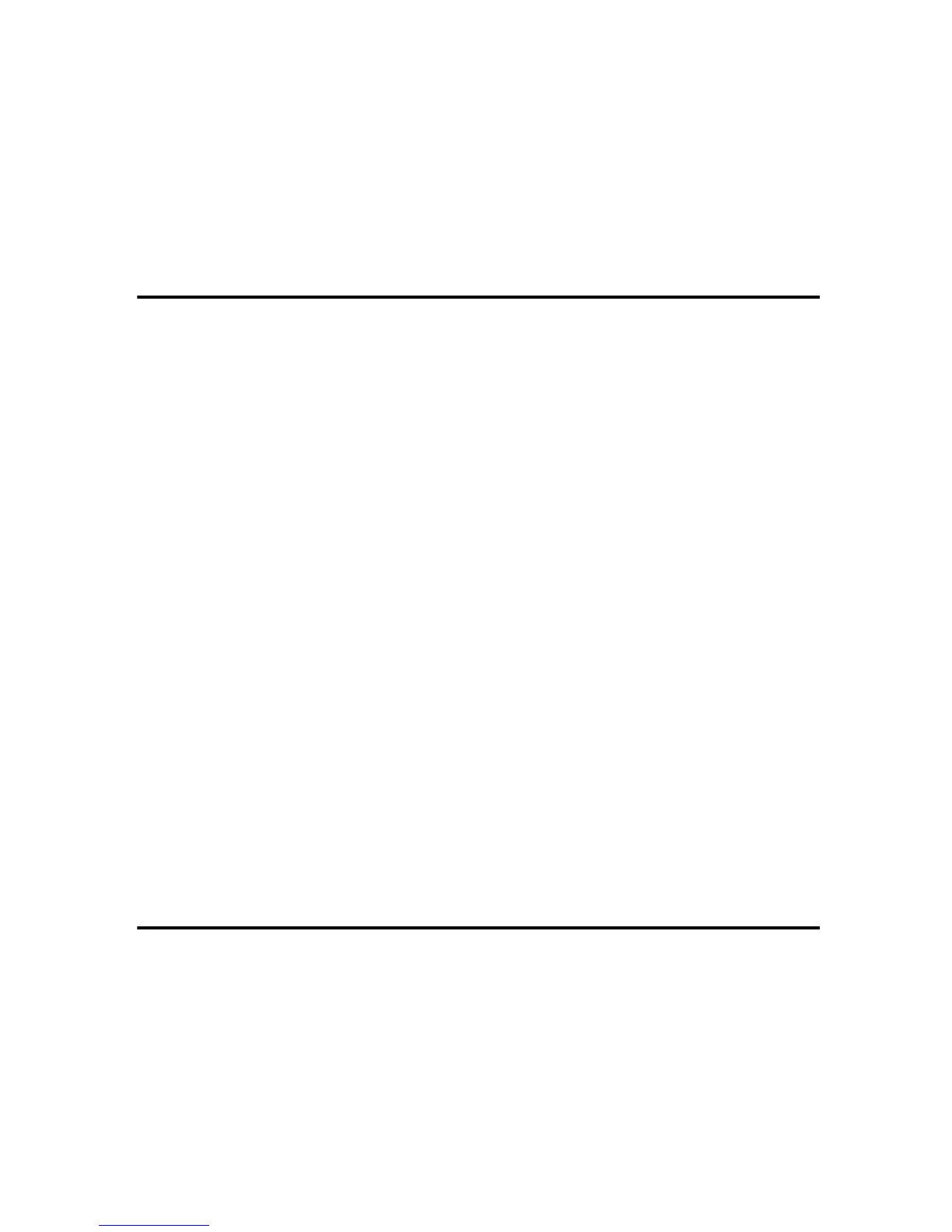iii
Entering Characters.............................................................................................88
Value Input Mode.....................................................................................................88
Fax Number Input Mode ..........................................................................................88
Text Input Mode .......................................................................................................90
Restricting Machine Functions According to User ..........................................91
Enabling the User Restriction Settings.....................................................................91
Modifying user entries ...........................................................................................93
Deleting user entries..............................................................................................94
When a Message Requesting a User ID Appears .............................................95
3. Using the Printer Function
Configuring Option and Paper Settings ............................................................97
Windows...................................................................................................................98
Mac OS X 10.3.........................................................................................................98
Mac OS X 10.4.........................................................................................................99
Mac OS X 10.5.........................................................................................................99
Accessing the Printer Properties.....................................................................100
Accessing the Printer Properties from the [Printers and Faxes] Window..................100
Accessing the Printer Properties from an Application............................................101
Windows..............................................................................................................101
Mac OS X............................................................................................................101
Basic Operation in Printer Mode ......................................................................102
If a Paper Mismatch Occurs...................................................................................102
Continuing printing using mismatched paper ......................................................103
Resetting the print job..........................................................................................103
Canceling a Print Job.............................................................................................104
Canceling a print job before printing has started.................................................104
Canceling a print job while printing......................................................................105
Printing Confidential Documents.....................................................................106
Storing a Locked Print file ......................................................................................106
Printing a Locked Print file .....................................................................................107
Deleting a Locked Print file ....................................................................................108
Checking which Locked Print File Jobs Have Been Canceled...............................109
Manual Duplex....................................................................................................112
Using Various Print Functions .........................................................................113
Print Quality Functions...........................................................................................113
Print Output Functions ...........................................................................................113
4. Using the Copier Function
The Screen in Copier Mode...............................................................................115
Basic Operation in Copier Mode ......................................................................116
Canceling a Copy...................................................................................................118
Making Enlarged or Reduced Copies ..............................................................119
Combining Multiple Pages................................................................................121
Copying Two or Four Pages onto One Sheet ........................................................121
Copying Both Sides of an ID Card onto One Side of Paper...................................124
Making 2-sided Copies......................................................................................126
Making 2-sided Copies Automatically (Type 2 model)...........................................126
Making 2-sided Copies Manually (Type 1 model)..................................................128
