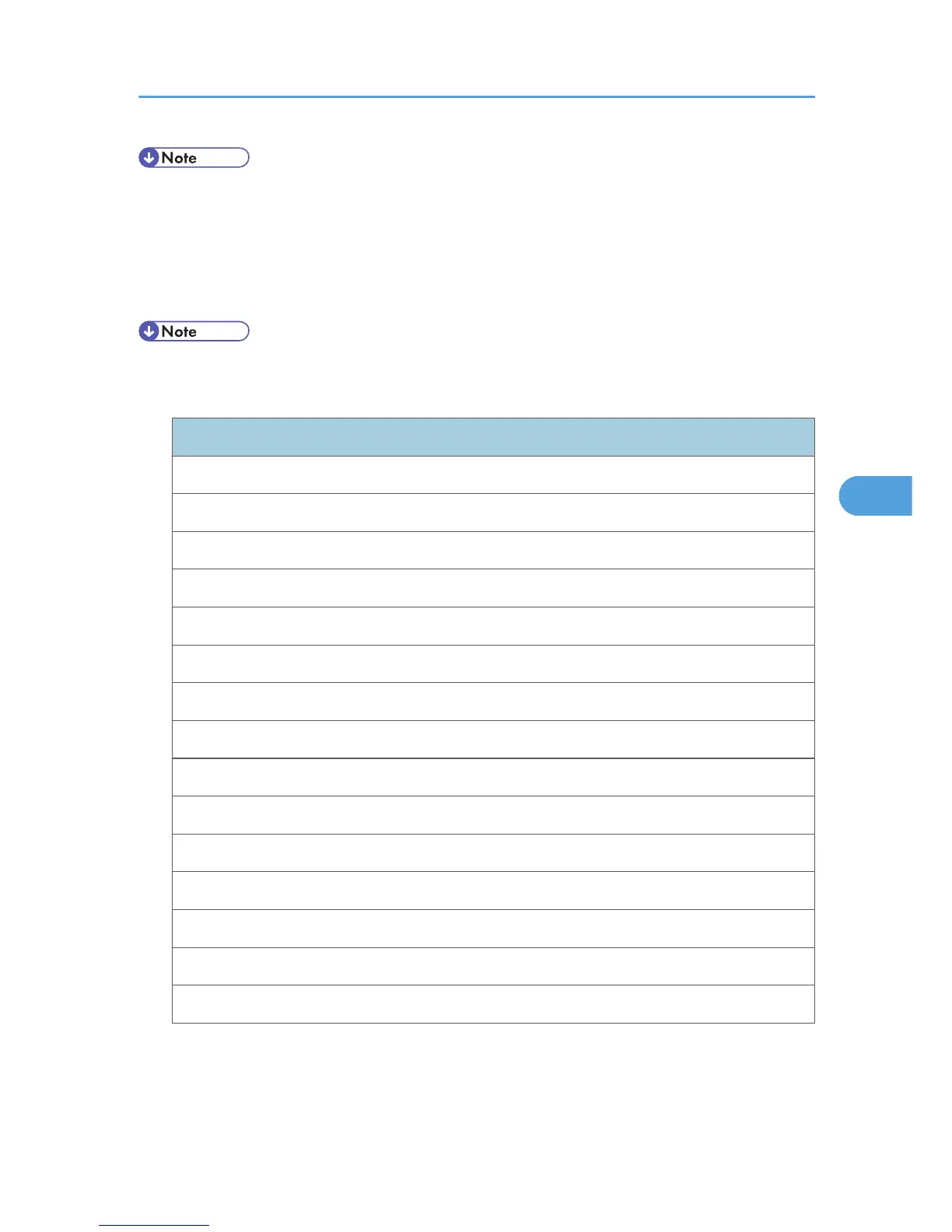• [Parallel Interface] appears when the optional IEEE 1284 interface board is installed.
• [Wireless LAN] appears when the optional Wireless LAN interface unit is installed.
Shutdown
Prepares the printer for power off. To prevent damage to the hard disk or memory leading to
malfunction, be sure to shutdown the printer properly before turning off the power switch.
• For details about shutting down the printer, see "Turning off the Power", Hardware Guide.
Language
Menu
English
German
French
Italian
Dutch
Swedish
Norwegian
Danish
Spanish
Finnish
Portuguese
Czech
Polish
Hungarian
Russian
Extended Features
This menu is not available on the printer you are using.
Menu Chart
103
