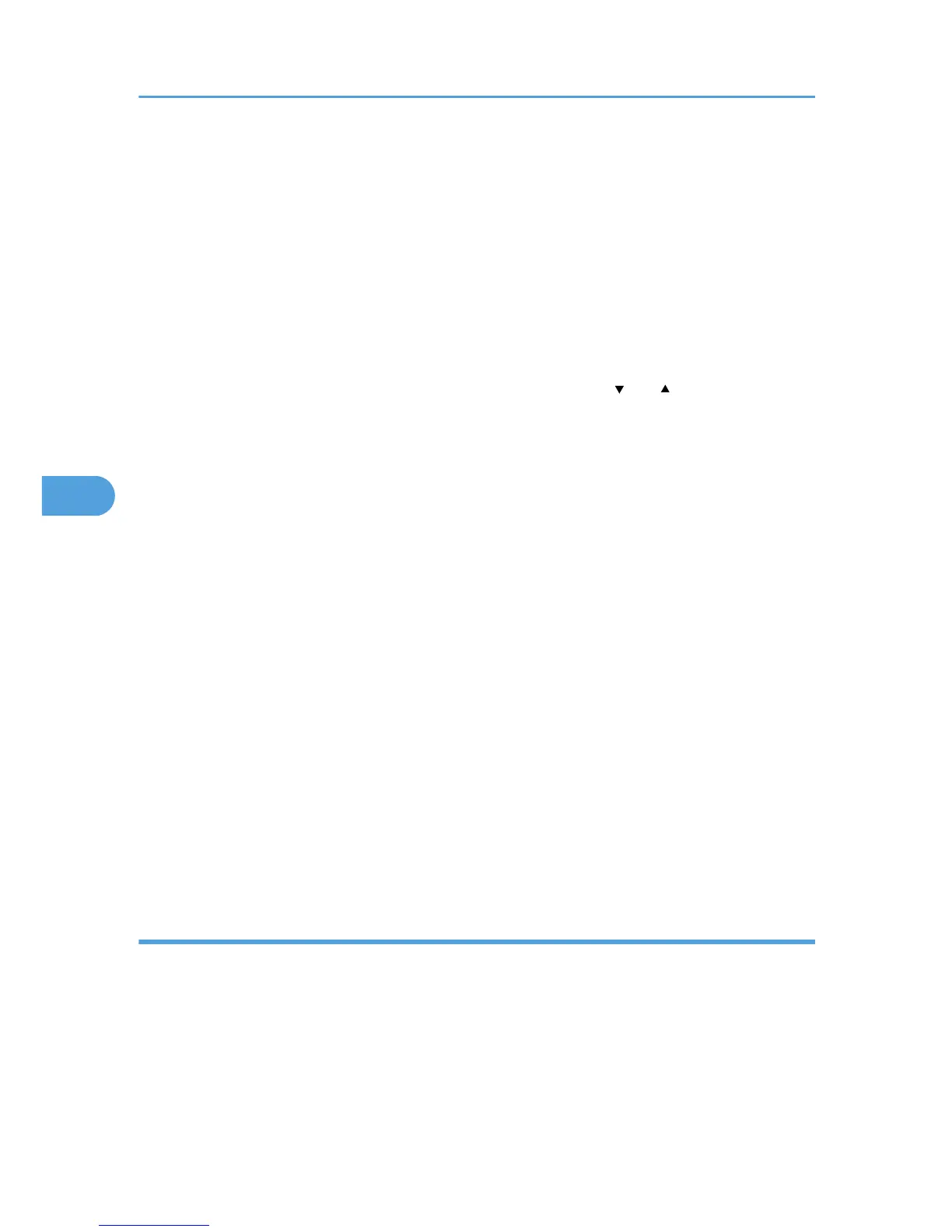Warm-up Beeper
You can select whether or not to sound the beeper when the printer has completed a warm-up process.
Default: [Off]
• On
• Off
Display Contrast
You can specify the density of the display by selecting one of seven levels.
Key Repeat
You can specify whether or not to scroll the display panel when the [ ] or [ ] key is held down.
When you enable this setting, specify the scroll speed. (If repeat time is set to "Long", scroll speed
becomes slow.)
Default: [Normal]
• Do not Repeat
• Normal
• Repeat Time: Medium
• Repeat Time: Long
Function Priority
Specify the function that is selected by default whenever the printer is turned on or leaves Energy
Saver mode.
The order of the items on this menu reflects the order of the functions that appear when [Switch
Functions] is pressed.
Default: [Printer]
• Printer
• Extended Features 1
• Extended Features 2
• Extended Features 3
Timer Settings
Auto Reset Timer
Specify how long the printer waits before it displays the initial screen following last usage (auto resets).
This function will be active when the printer is in the following conditions:
• Performing normal menu operations.
• When displaying a warning message regarding authentication.
5. Making Printer Settings Using the Control Panel
112
