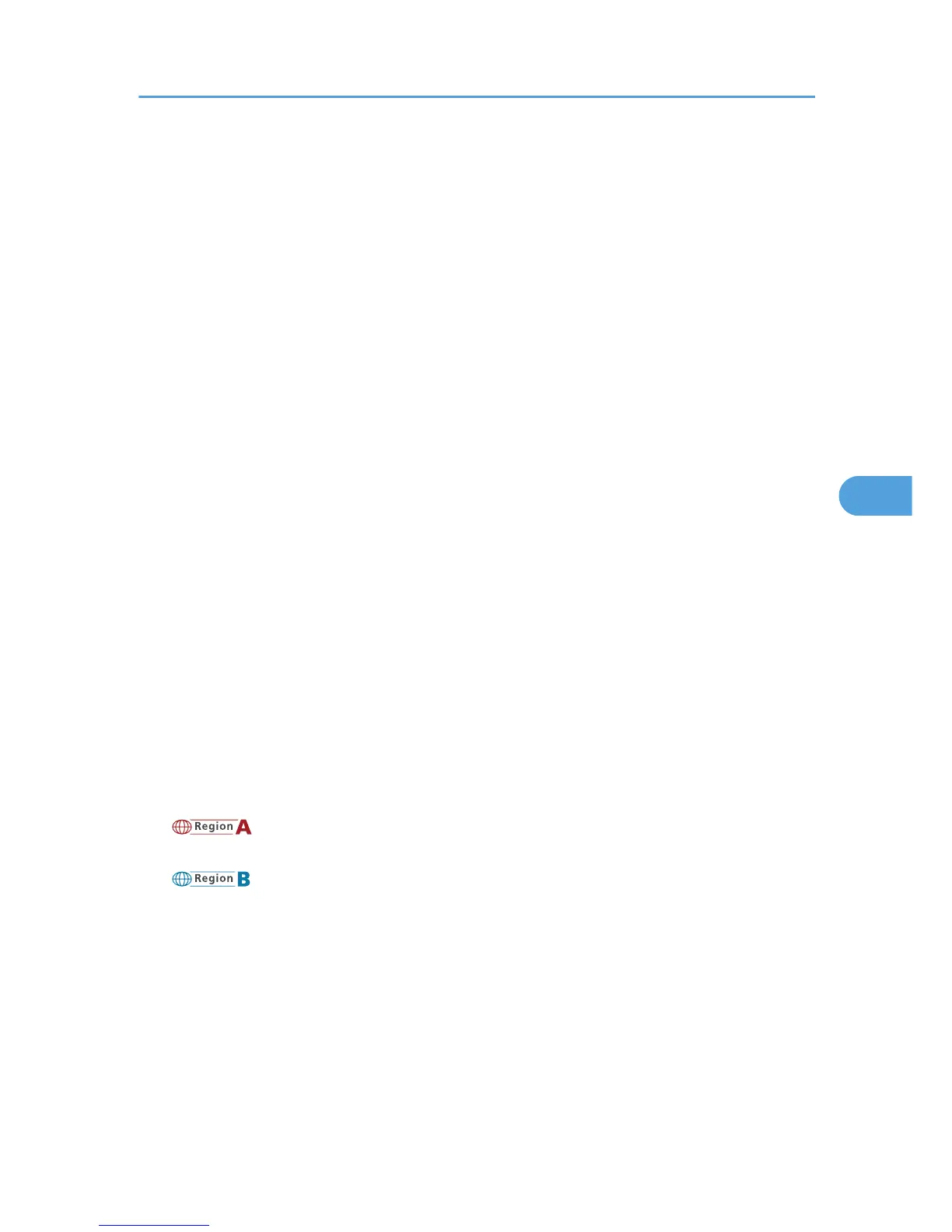Display Supply Info
You can select whether or not the amount of toner is displayed on the initial screen.
Default: [On]
• On
• Off
Menu Protect
You can select whether or not to protect the menu settings. If you enable this setting, you must specify
a protection level.
If you would like to lower the protection level, disable this setting or select [Level 1].
You may not be able to change this setting depending on the setting of the printer.
Default: [Level 2]
• Level 1
• Level 2
• Off
List/Test Print Lock
You can select whether or not to prohibit List/Test printing.
You may not be able to change this setting depending on the setting of the printer.
Default: [Off]
• On
• Off
Unit of measure
You can specify the unit for measurement.
Default:
(mainly Europe and Asia)
[mm]
(mainly North America)
[inch]
• mm
• inch
Panel Key Sound
You can select whether or not to enable the panel key sound.
Default: [On]
• On
• Off
Maintenance Menu
111
