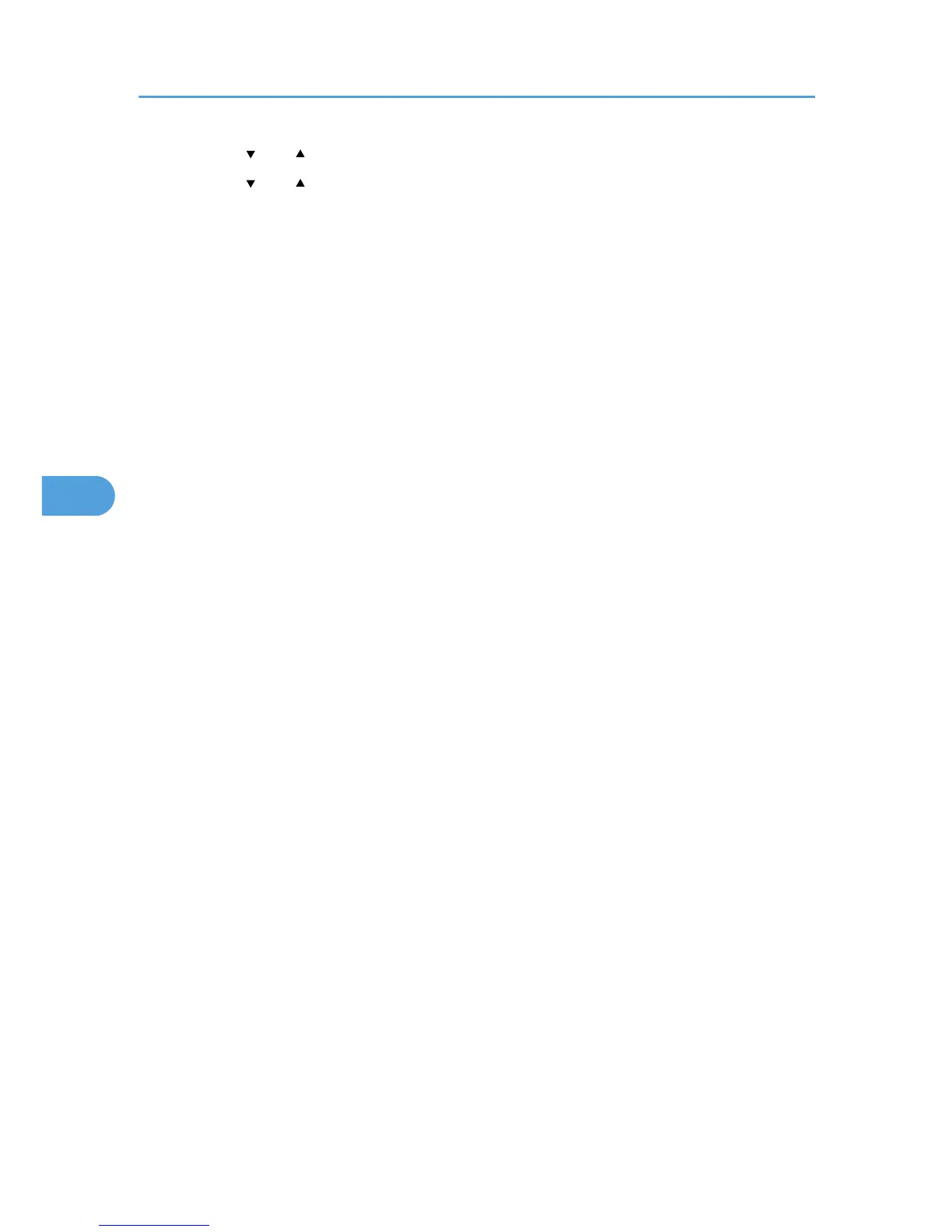4. Press the [ ] or [ ] key to select [Auto Off Timer], and then enter the [OK] key.
5. Press the [ ] or [ ] key to select the lead time needed to switch to auto off mode.
6. Press the [OK] key.
Wait for one second. The Auto Off appears.
7. Press the [Menu] key.
The initial screen appears.
5. Making Printer Settings Using the Control Panel
126
