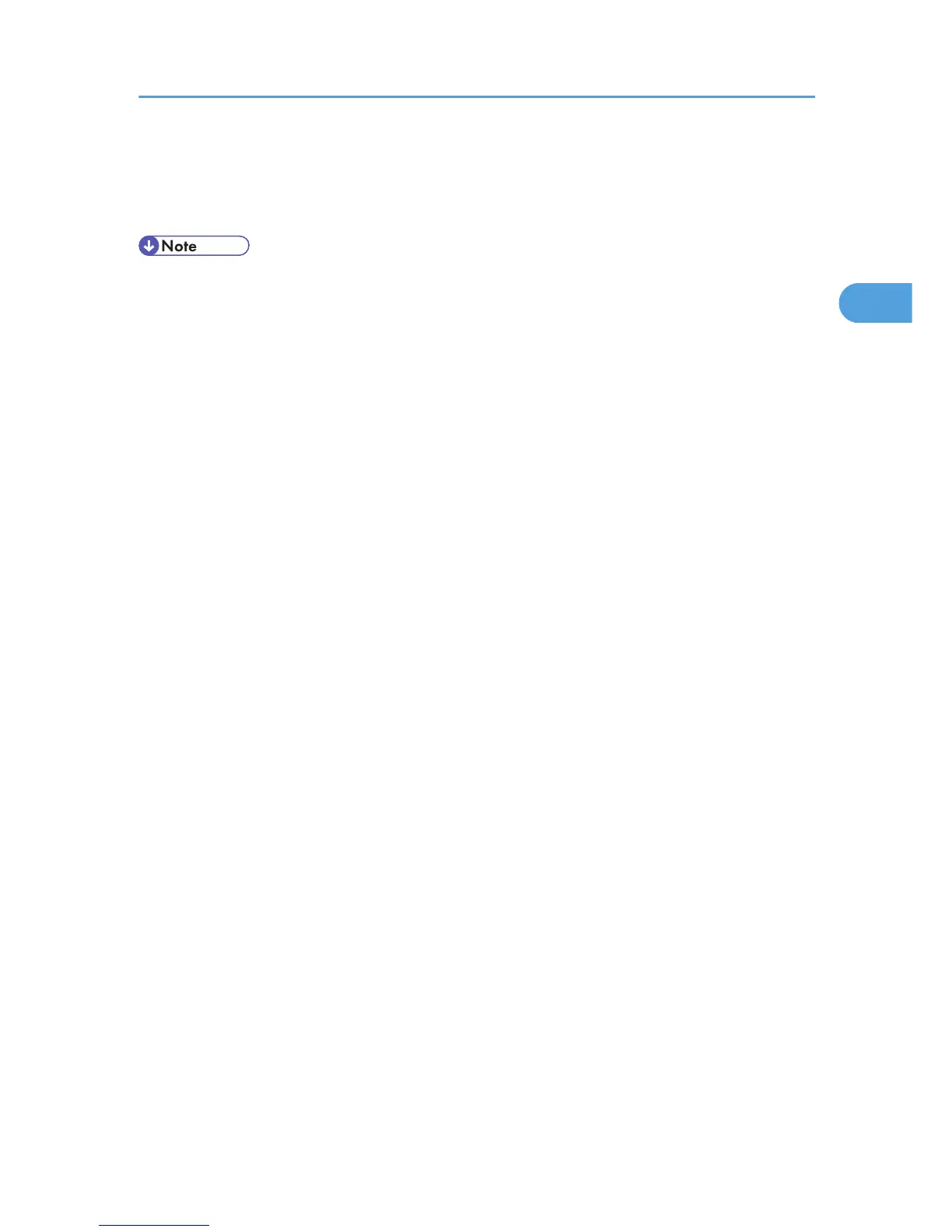6. A confirmation message appears. Read it, and then click [OK].
7. Execute the print command.
8. The print job is sent to the printer.
• The specified classification code is stored in the printer driver.
• To switch between different classification codes, install the printer driver under different names, and
specify different classification code for each driver.
• For details about how to view the log collected using Classification Code, see the manual for the
external log collection system.
Specifying the Classification Code for a Print Job
53
