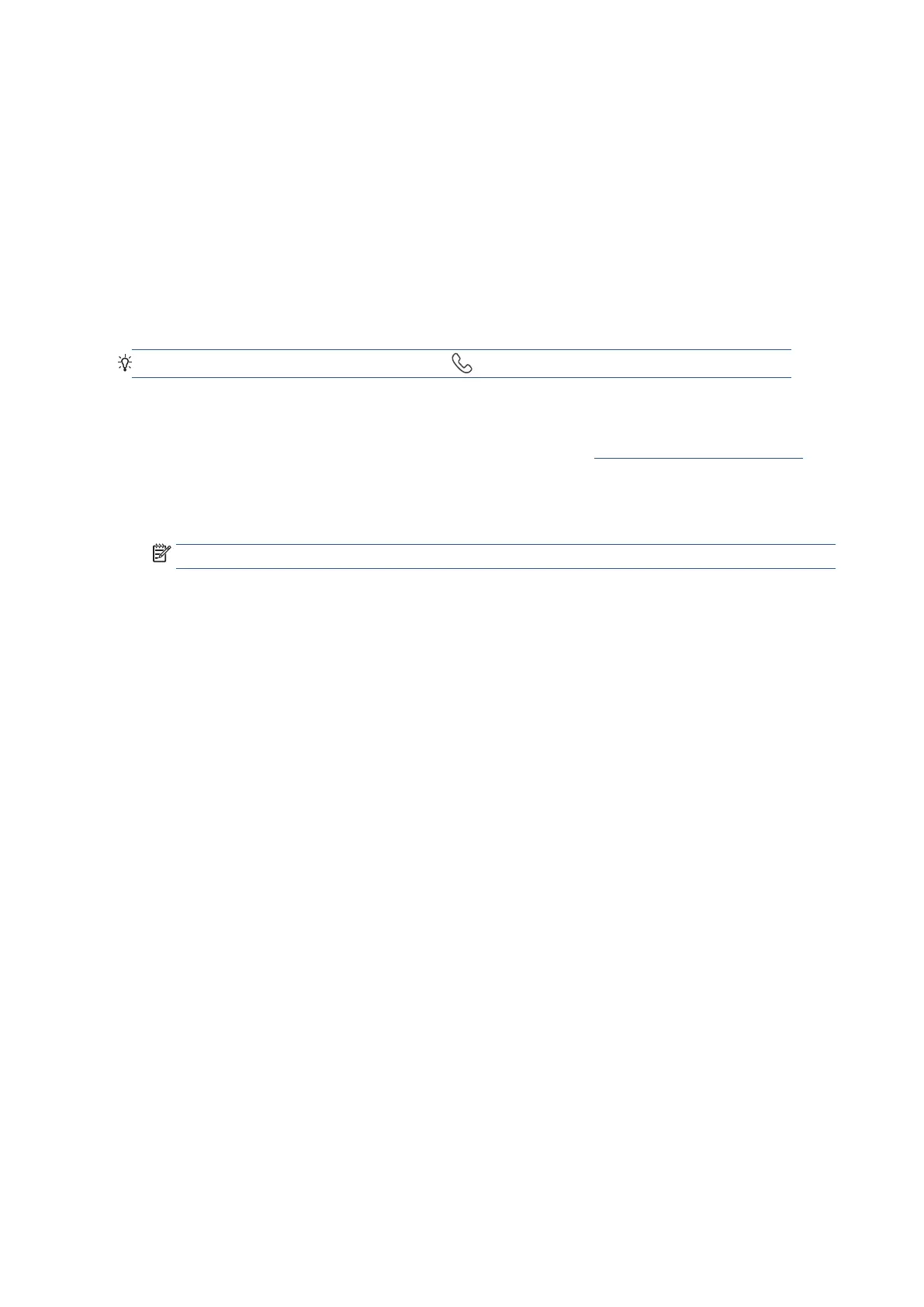116 Chapter 4 Fax EN
Set the fax sound volume
You can change the volume of fax sounds.
To set the fax sound volume from the printer control panel
1. From the printer control panel display, touch Fax.
2. Touch Setup, and then touch Preferences.
3. Touch Fax Volume.
4. Touch to select Soft, Loud, or Off.
TIP: You may also access this feature by pressing (the Fax Status button) on the Dashboard.
To set the fax sound volume from the Embedded Web Server (EWS)
1. Open the Embedded Web Server (EWS). For more information, see Open the Embedded Web Server.
2. Click the Fax tab.
3. Enter the PIN from the label on your printer, and click Submit.
NOTE: The PIN label can be found inside the front door.
4. In the Settings section, click Basic Fax Settings.
5. Select Soft, Loud, or Off from the Fax Sound Volume drop-down list.
6. Click Apply.
7. Click OK.
