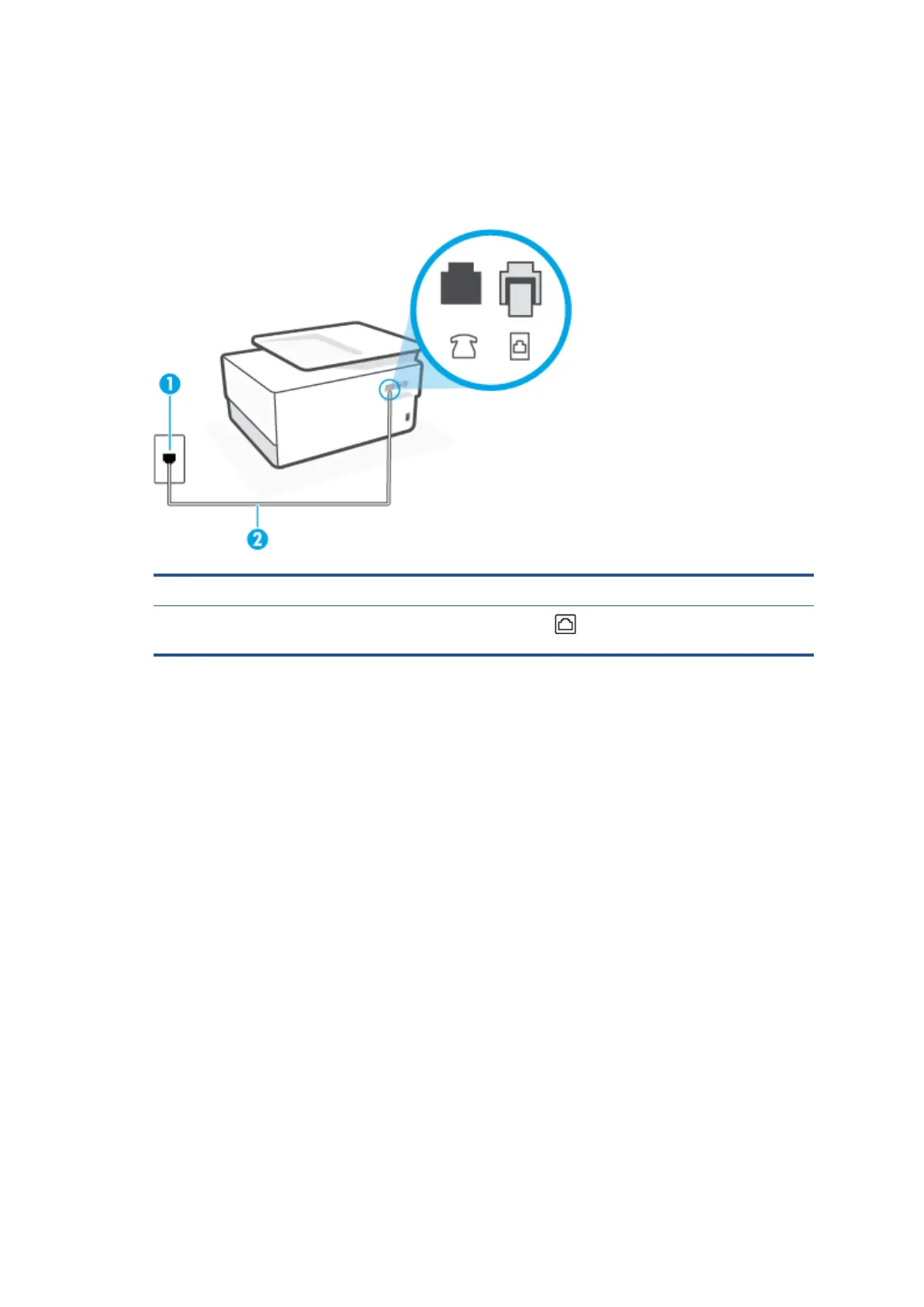EN 131Additional fax setup
Case D: Fax with a distinctive ring service on the same line
If you subscribe to a distinctive ring service (through your telephone company) that allows you to have multiple
phone numbers on one phone line, each with a different ring pattern, set up the printer as described in this
section.
Figure 4-4 Back view of the printer
1 Telephone wall jack.
2
Use a minimum 26 AWG phone cord to connect to the
port on the printer.
You might need to connect the phone cord to your country/region adapter.
