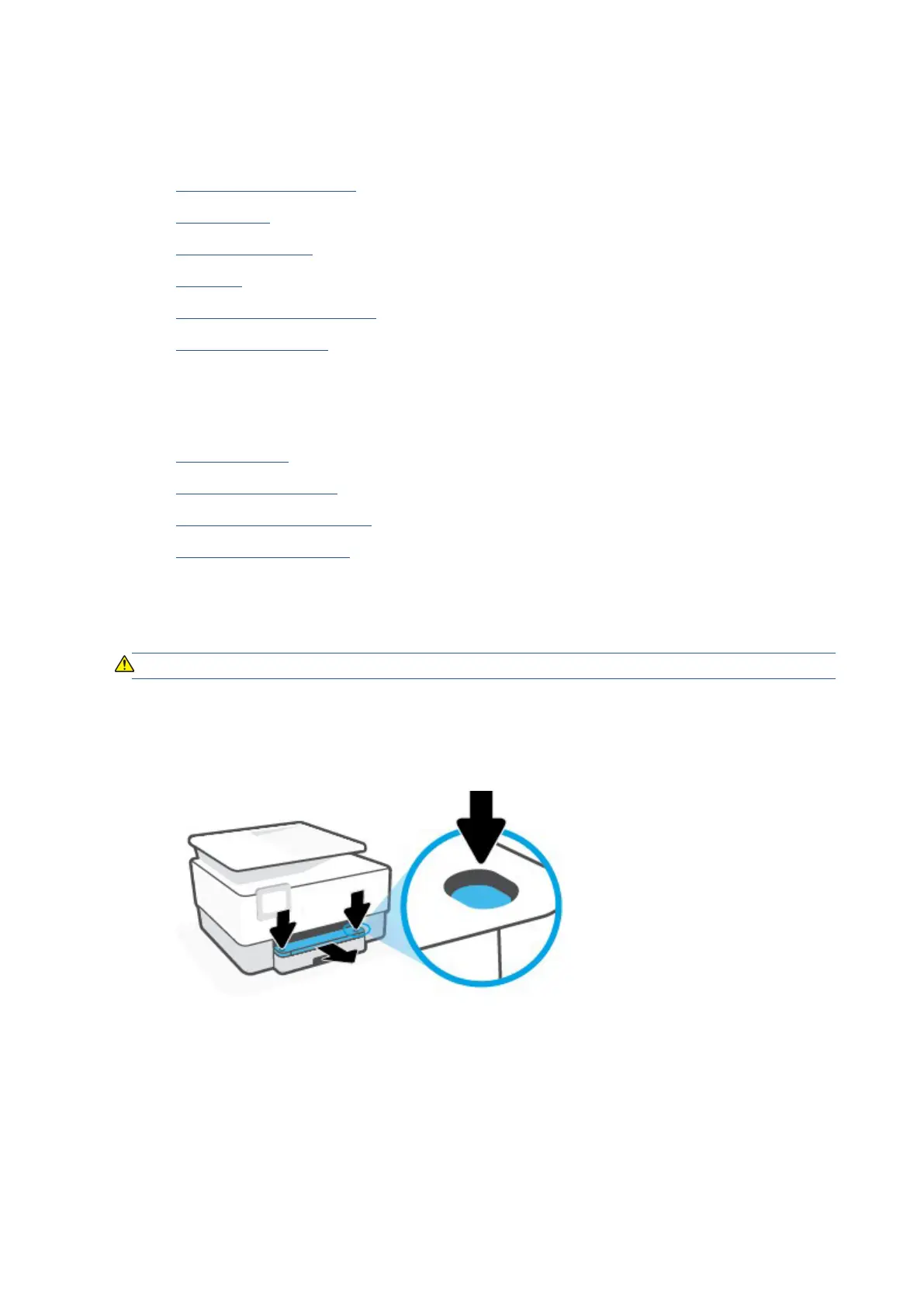194 Chapter 8 Solve a problem EN
Get help in this guide
This section contains the following topics:
• Jams and paper-feed issues
• Printing issues
• Copy and scan issues
• Fax issues
• Network and connection issues
• Printer hardware issues
Jams and paper-feed issues
What do you want to do?
• Clear a paper jam
• Clear a print carriage jam
• Learn how to avoid paper jams
• Solve paper-feed problems
Clear a paper jam
Paper jams can occur in several locations inside the printer.
CAUTION: To prevent possible damage to the printhead, clear paper jams as soon as possible.
To clear a paper jam from input tray
1. Press and hold the two buttons on both sides of the output tray to move out the output tray from the
printer.
