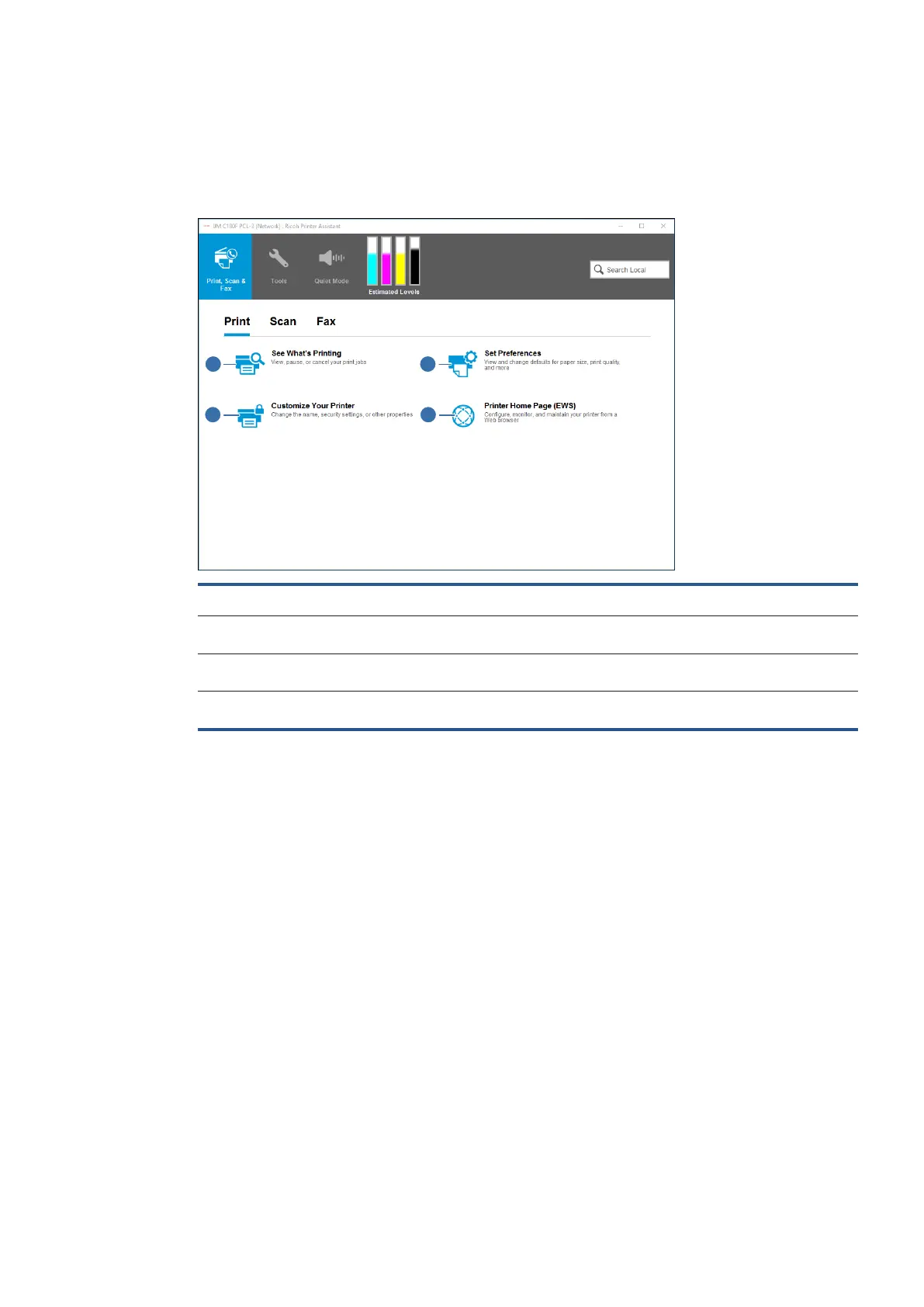EN 37Ricoh Printer Assistant software (Windows)
Print, Scan & Fax
Print
1. Click Print, Scan & Fax.
Print screen opens.
1 2
3 4
1 See What’s Printing Click to open the print monitor and view, pause, or cancel your print jobs.
2 Set Preferences
Click to open your Printing Preferences dialog box to view and change defaults for paper
size, print quality, and more.
3 Customize Your Printer
Click to open your Printing Properties dialog box to change the name, security settings, or
other properties of your printer.
4 Printer Home Page (EWS)
Click to open the Ricoh Embedded Web Server to configure, monitor, and maintain your
printer..
