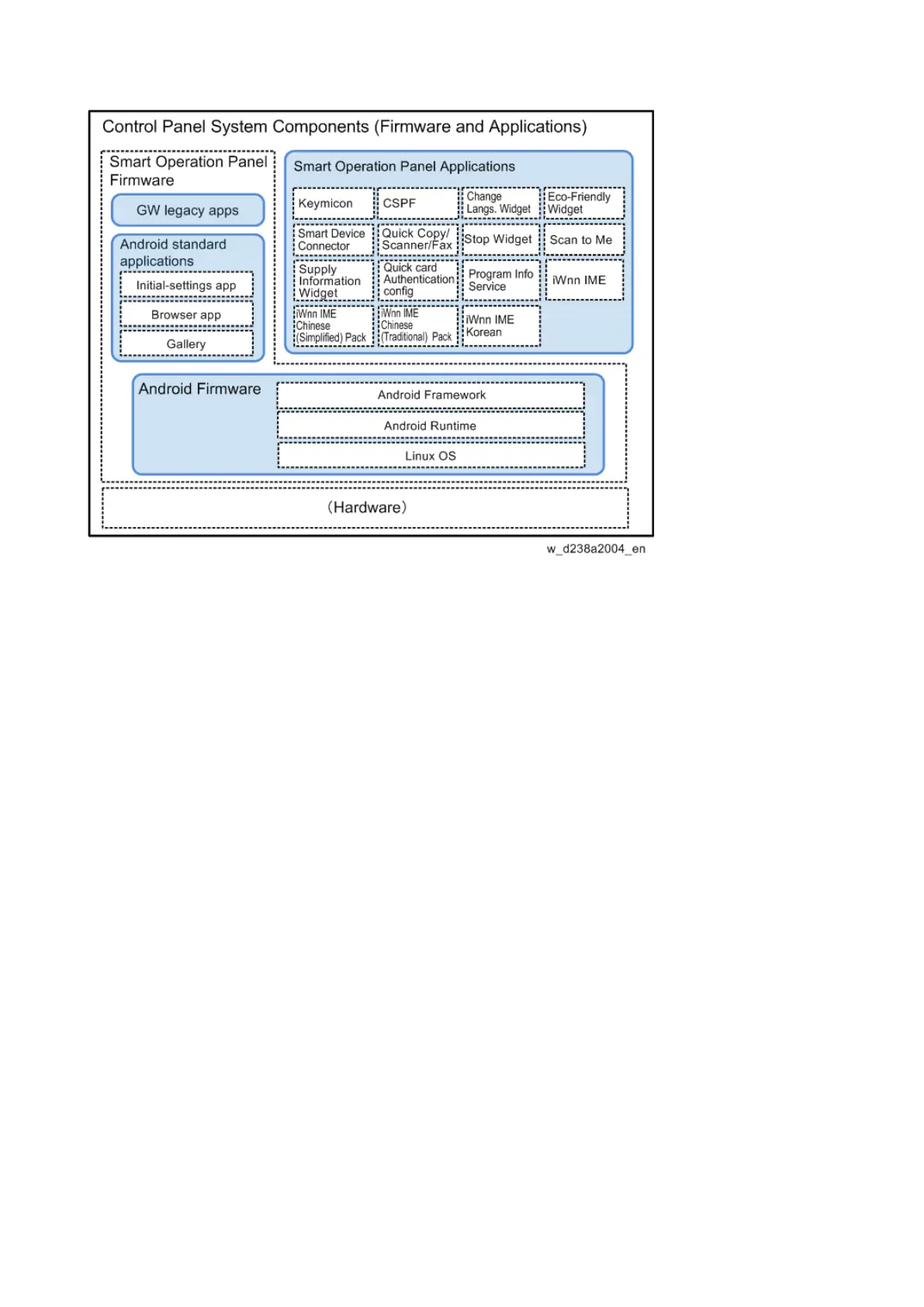2.Mechanism
20
The following three types of software are installed on the Smart Operation Panel.
1. Android Firmware (Android OS)
2. Pre-installed applications
3. Applications that can be installed additionally
Android Firmware (Android OS)
The Android Firmware (Android OS) consists of the following modules that are called “stacks”.
• Linux kernel
• Android Runtime
• Library
• Application Framework
Pre-installed applications
On the Smart Operation Panel, applications such as the GW applications (Copy/Printer/Document
Server/Scanner/Fax), Control Panel Browser, the standard keyboard, Installer, Gallery, Self Check are pre-
installed. Unlike those installed on the controller board of the MFP, GW applications that are installed on the
Smart Operation Panel are for controlling operation and display of the Smart Operation Panel.
Pre-installed applications are provided as part of the control panel firmware (Cheetah System) together with the
Android firmware. When you update the control panel firmware using the recovery mode or another method, the
pre-installed applications will also be updated.
Applications that can be installed
On the Smart Operation Panel, applications can be installed in addition to the pre-installed applications.
Applications that can be installed include optional applications that customers can purchase, applications that are
