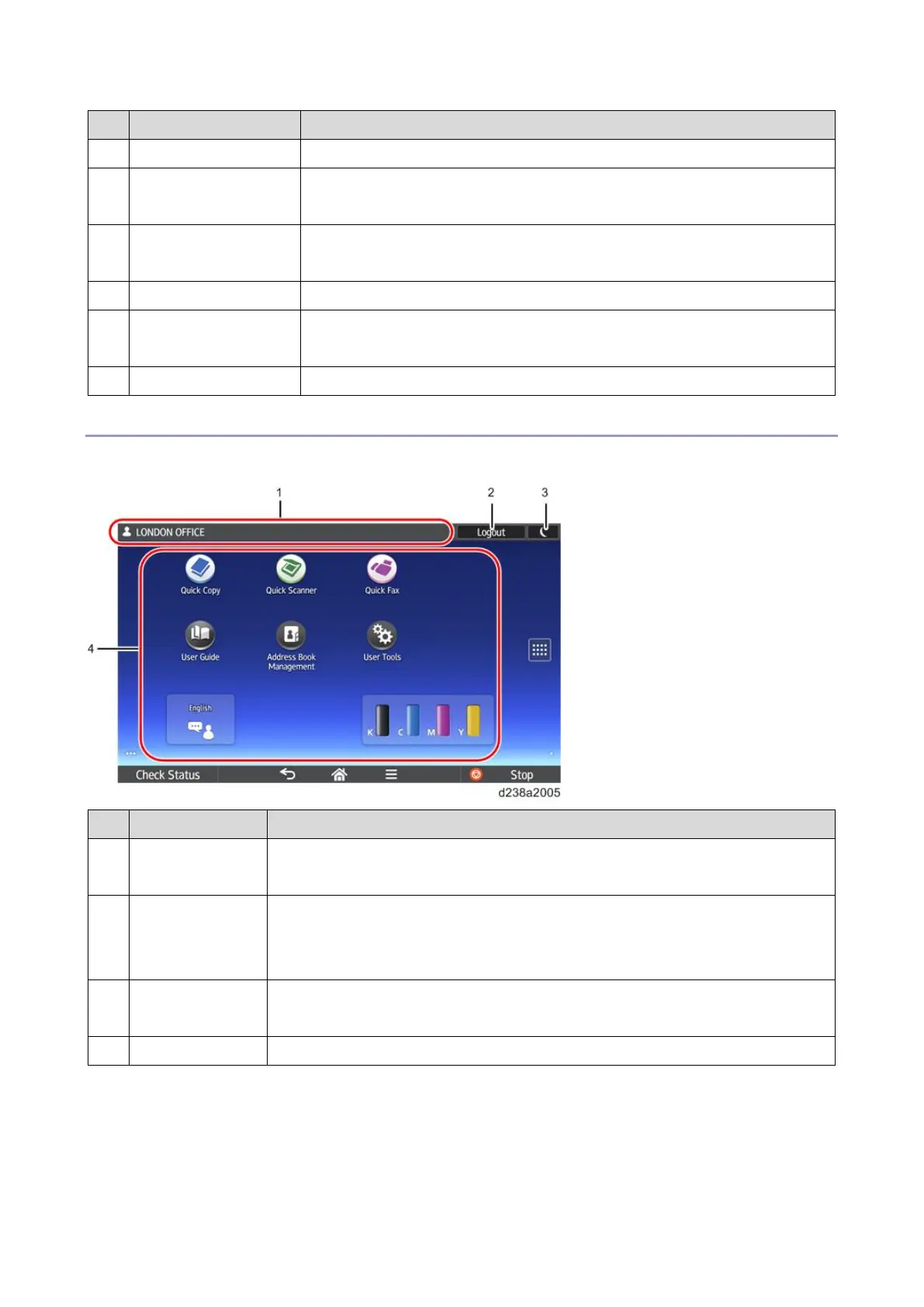2.Mechanism
27
No. Name Description
(EX2)
12 Extended Feature key
(EX1)
Used for system maintenance, such as control panel self-check.
13 Control panel reboot
key
Used when rebooting the control panel.
14 SD card slot Insert an SD card here.
15 Media access lamp Lights when an external media is inserted into the SD card slot or the USB
slot.
16 USB slot Insert a USB memory device here.
Panel display
Screen Layout
No. Name Description
1 Login information
area
Login information is displayed.
2 [Login/Logout]
key
Displayed when authentication is enabled. The login screen appears if you press
[Login]. [Logout] is displayed if you have already logged in. You will be logged out
when you press [Logout].
3 [Energy Saver]
key
Enters Sleep mode.
4 Icon display area Application icons, widgets, and system messages are displayed.
Soft keys displayed on the screen
