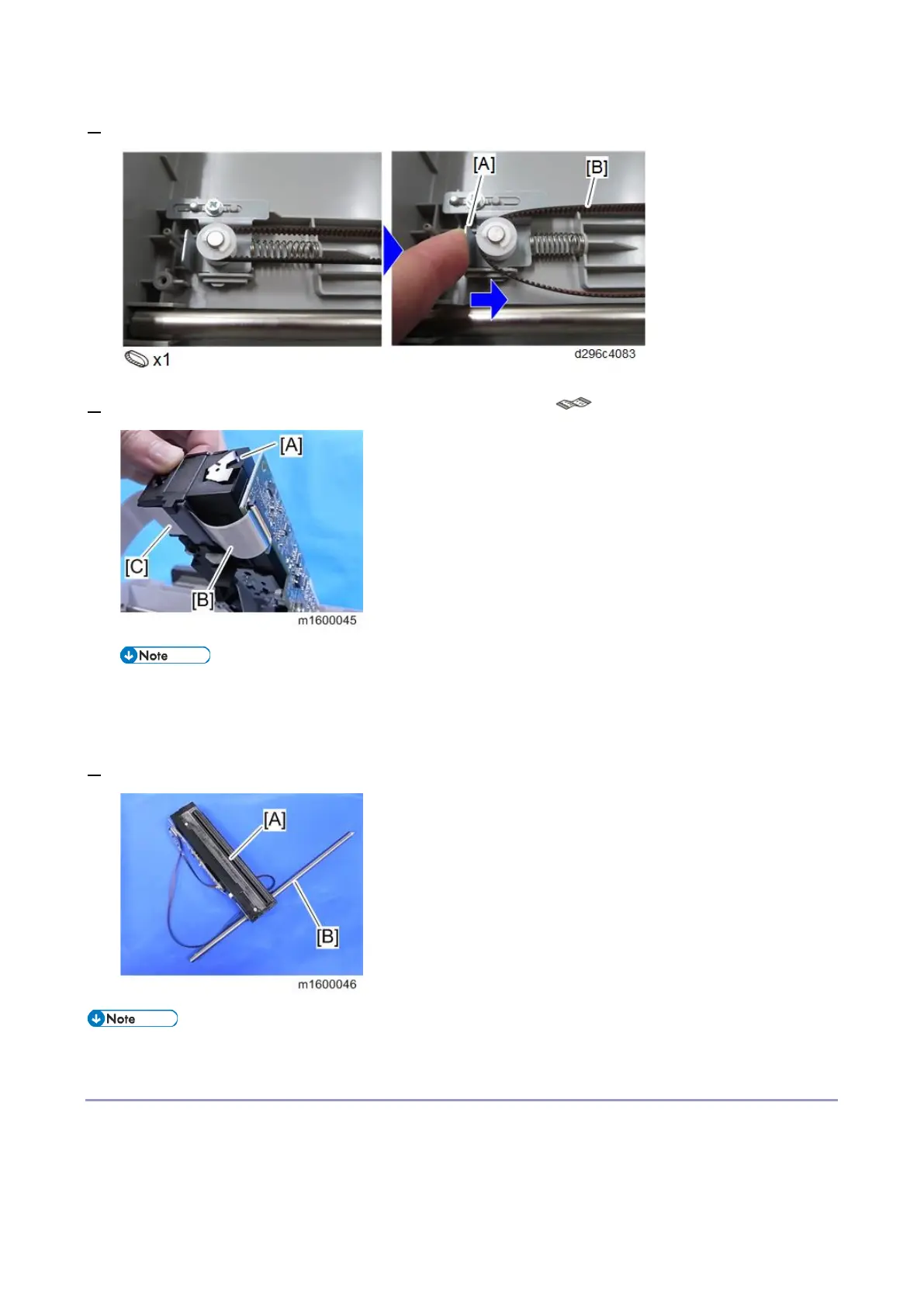Scanner
243
6. Slide the bracket [A] and then detach the carriage belt [B] from the pulley.
7. Disconnect the FFC [B] while lifting up the scanner carriage [A]. ( x1)
• In the area [C], the FFC is attached with double-sided tape. Do not try to strip the FFC [B] off by
force.
• When reassembling, be sure to align the tape position where originally attached.
8. Remove the shaft [B] from the carriage [A].
• Never wipe off the grease on the shaft of the scanner carriage.
Reinstalling the Scanner Carriage
Make sure that the FFC of the carriage is correctly connected and routed referring to the following points.
• The FFC [A] must be connected straight, and not at an angle.