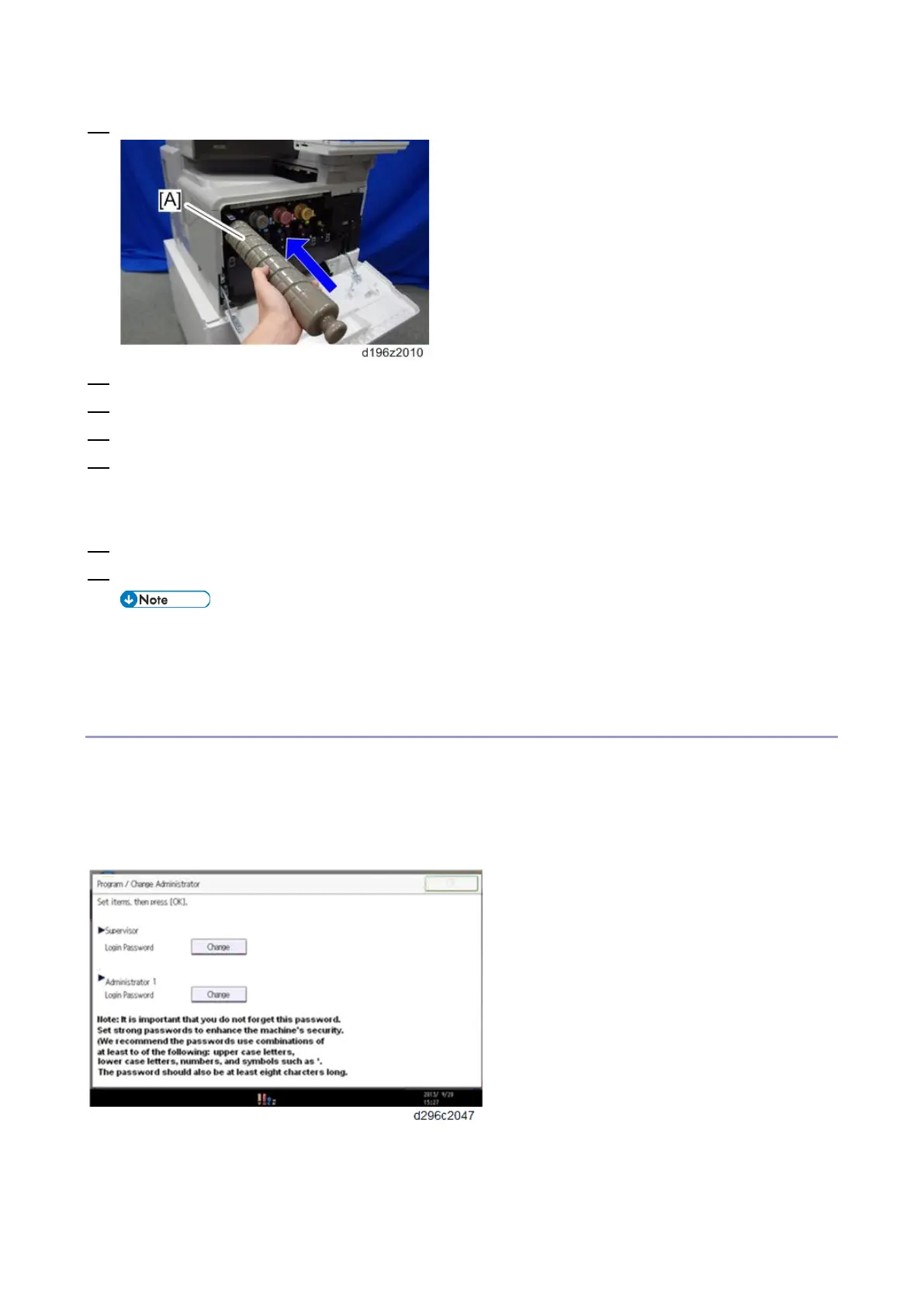Mainframe Installation
31
12. Install each toner bottle [A] in the machine.
13. Close the front door.
14. Connect the power cord to the machine.
15. Attach the paper tray.
16. Connect the network cable, if the client IP addresses are automatically provided through a system such as
DHCP in the network settings. If a static IP address is provided to the client machines, contact the
customer (network administrator) to determine the appropriate timing for connecting the network cable.
17. Turn ON the main power.
18. The machine starts the initial settings automatically.
• A message “Turn the main power switch off then on” may appear during the initial settings.
However, DO NOT switch off the main power until the machine finishes the initial settings and
emits a beep sound. It takes about five minutes to finish the initial settings.
Important Notice on Security Issues
In order to increase the security of the MFP, and to ensure that the customer sets the administrator password, an
administrator set/change prompt display appears at the first power-up.
Overview
The following Program/Change Administrator screen appears at the first power-up.
When the customers set the administrator/supervisor login password, the screen disappears and the home
display appears. The customers, however, can erase this screen with the following procedure if they think there