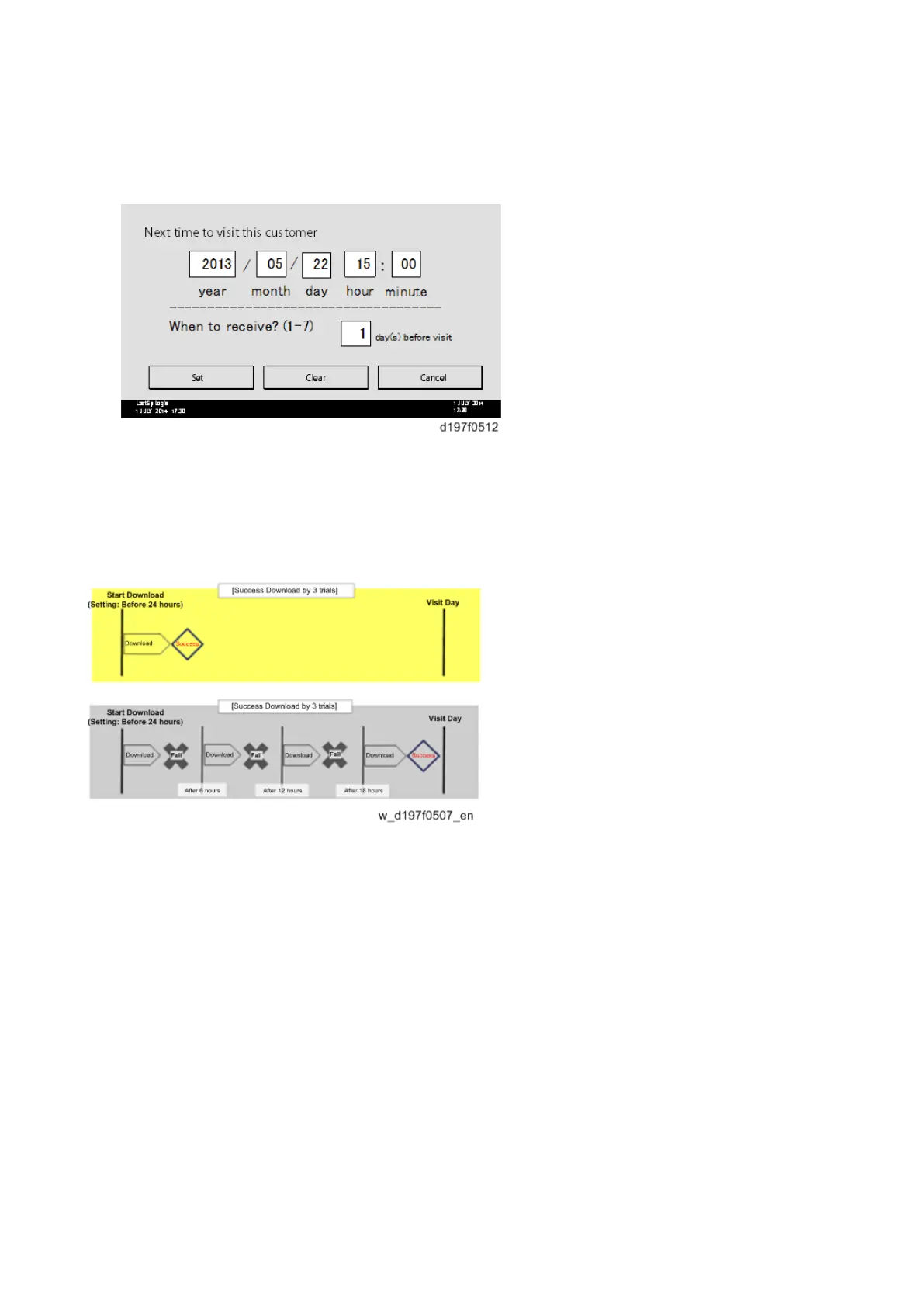Firmware Update (Smart Firmware Update)
364
time/date.
• ”When to receive? (1-7)”: The download of the package firmware will begin this number of days
before the next visit.
Successful Download
In the two diagrams below, the firmware is set to be downloaded by the day before the next scheduled visit. In
the first diagram, the download is successful on the first try. In the second diagram, the download fails three
times and is successful on the fourth try.
• If the firmware download fails or cannot be completed due to the network settings/condition, no power to
the machine, or other reason, the machine will continue retrying every six hours until the scheduled
deadline (up to a maximum of four tries). For example, if the download is set for the day before the next
visit, the machine will attempt the download at 24 hours before the visit, and then continue trying every six
hours (max. four tries total).
• The retry is only performed in cases when the firmware download has failed.
• If the machine is in Energy Saver mode when the download is scheduled to begin, the download will be
performed in the background and the machine/panel will stay in Energy Saver mode.
• The download will continue uninterrupted even if the customer initiates a print job, copy job, fax receiving
or other operation while the download is in progress.
• The download will be terminated if the customer turns the power off while the download is in progress.
• If the download cannot be completed successfully by the time of the next scheduled visit, the machine will
stop trying to download the firmware.