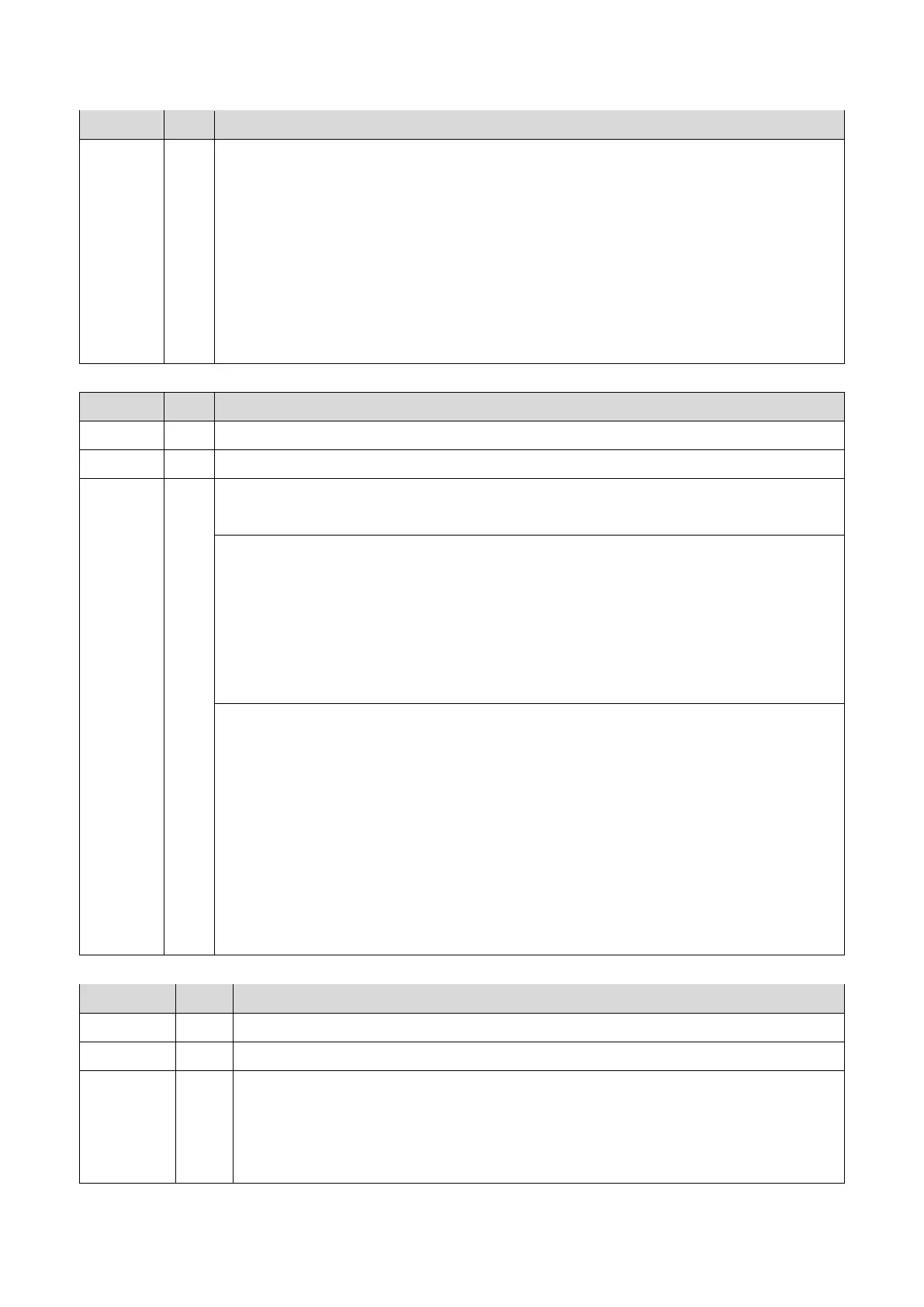SC2xx: Exposure
422
No. Type Details (Symptom, Possible Cause, Troubleshooting Procedures)
2. Check the harness between LD unit and BiCU.
3. Check CN300 (a connector with five pins) for the polygon mirror motor from the PSU.
There is no problem if your multimeter indicates 24±2V.
4. Replace the LD unit (Polygon mirror motor).
5. Replace the harness between the LD unit and BiCU.
6. Replace the BiCU.
7. Replace the fuse.
8. Replace the PSU.
No. Type Details (Symptom, Possible Cause, Troubleshooting Procedures)
SC204-01 D Polygon motor error 0: XSCRDY signal error: Bk, Cy
SC204-03 D Polygon motor error 1: XSCRDY signal error: Ma, Ye
Polygon mirror motor cannot rotate correctly.
This SC is detected when the polygon mirror motor is deactivated.
• Polygon mirror motor failure
• Motor driver error
• Polygon mirror motor harness is defective, disconnected, or short-circuited
• BiCU failure (Incorrect polygon motor control signal, damaged Laser ASIC)
• Defective PSU or power supply part for polygon motor
• Fuse blown out
1. Cycle the power OFF/ON.
2. Check the harness between LD unit and BiCU.
3. Check CN300 (a connector with five pins) for the polygon mirror motor from the PSU.
There is no problem if your multi meter indicates 24±2V.
4. Replace the LD unit (Polygon mirror motor).
5. Replace the harness between the LD unit and BiCU.
6. Replace the BiCU.
7. Replace the fuse.
8. Replace the PSU.
No. Type Details (Symptom, Possible Cause, Troubleshooting Procedures)
SC220-01 D Laser synchronizing detection error: start position LD1: Bk/C
SC220-03 D Laser synchronizing detection error: start position LD1: M/Y
Synchronizing detection signal cannot be received.
This SC is detected when:
• The machine starts up.
• The machine is copying.