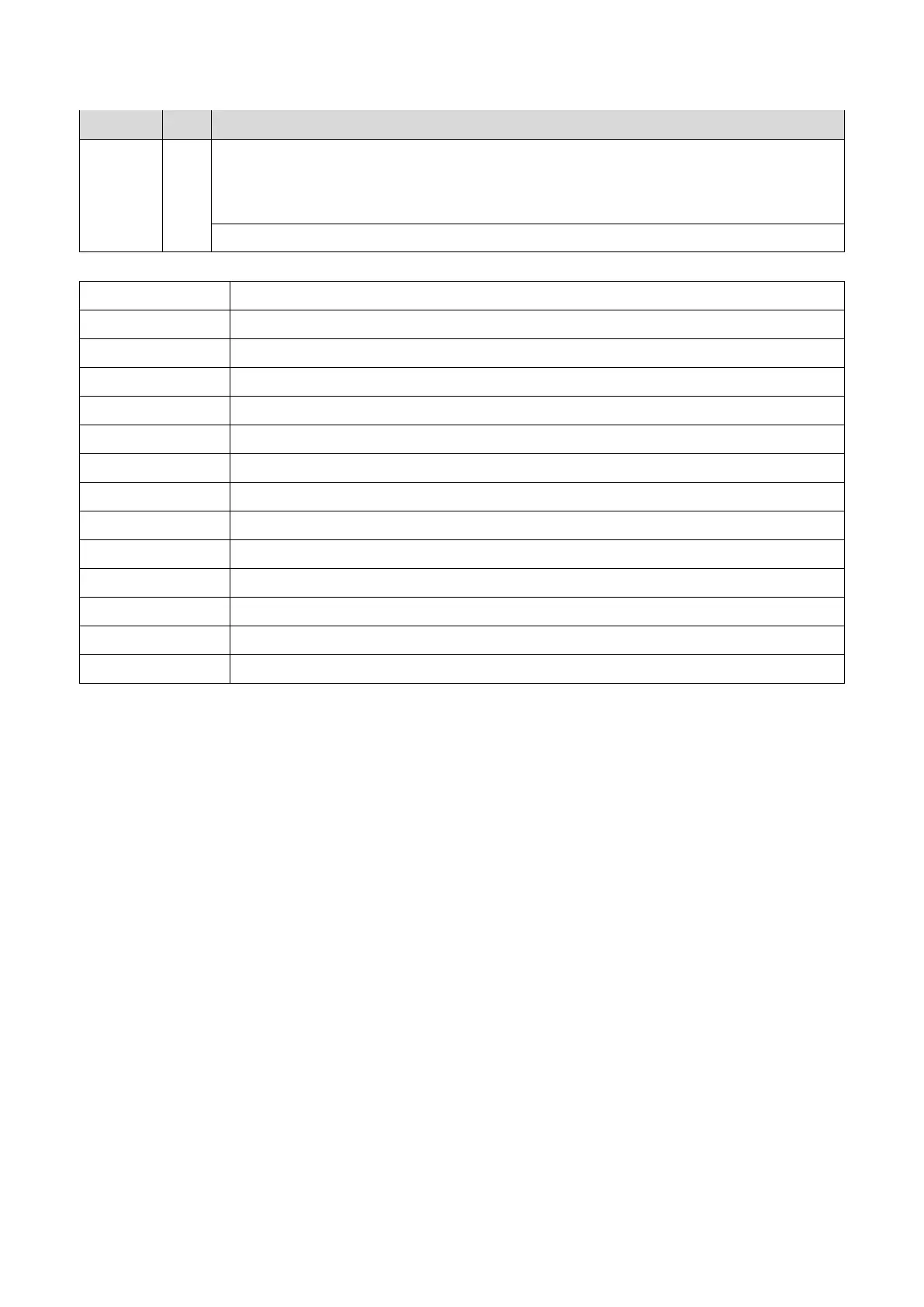SC9xx: Others
495
No. Type Details (Symptom, Possible Cause, Troubleshooting Procedures)
• HDD defective
• Power loss while data was writing to HDD
• Software bug
See the table and the procedure below.
Here is a list of HDD status codes:
Display Meaning
(-1) HDD not connected
(-2) HDD not ready
(-3) No label
(-4) Partition type incorrect
(-5) Error returned during label read or check
(-6) Error returned during label read or check
(-7) “filesystem” repair failed
(-8) “filesystem” mount failed
(-9) Drive does not answer command
(-10) Internal kernel error
(-11) Size of drive is too small
(-12) Specified partition does not exist
(-13) Device file does not exist
Recovery from SC 925
Procedure 1
1. If the machine shows SC codes for HDD errors (SC860 to SC865) with SC 925, do the recovery
procedures for SC860 to SC865.
Procedure 2
1. If the machine does not show one of the five HDD errors (SC860 to SC865), cycle the main power
OFF/ON.
2. If this is not the solution for the problem, then initialize the NetFile partition on the HDD with SP5-832-11
(HDD Formatting - Ridoc I/F).
NetFiles: These are jobs printed from the document server using a PC and DeskTopBinder. Before you
initialize the NetFile partition on the HDD, tell the customer:
• Received faxes on the delivery server will be erased
• All captured documents will be erased
• Desk Top Binder/Print Job Manager/Desk Top Editor job history will be erased
• Documents on the document server, and scanned documents, will not be erased.
• The first time that the network gets access to the machine, the management information must be
configured again (this will use a lot of time).
3. Before you initialize the Netfile partition with SP5-832-11, do these steps:
4. In the User Tools mode, do Document Management> Batch Delete Transfer Documents.
