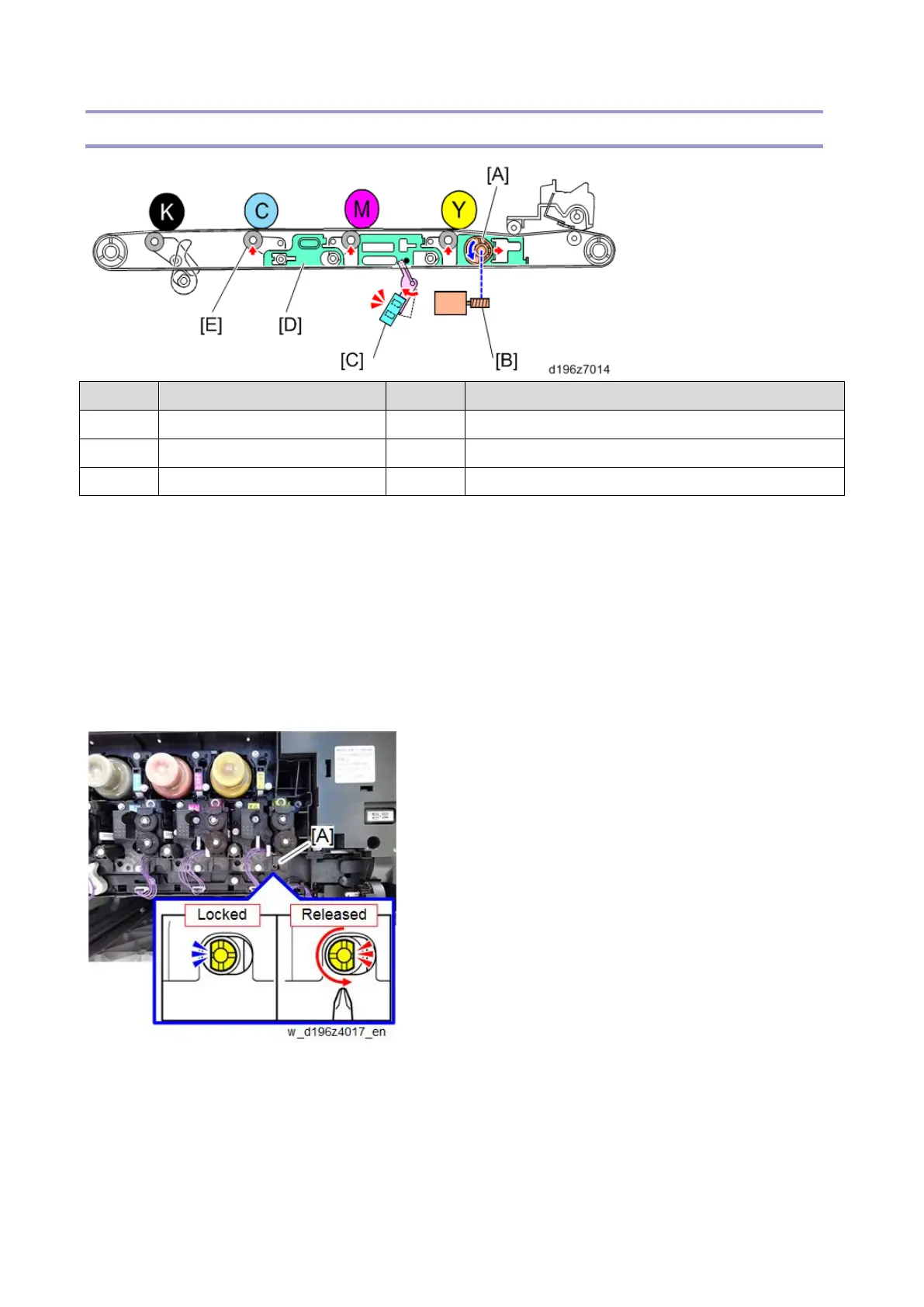ITB/ Paper Transfer
562
ITB Contact
Callout Item Callout Item
[A] ITB Contact Cam (CMY) [D] Contact Slider
[B] ITB Contact Motor [E] Image Transfer Roller (First Transfer Roller)
[C] ITB Contact Sensor
ITB has a contact mechanism to prevent the CMY drums from early deterioration. The color drums are not
needed for B/W printing, so this mechanism releases the ITB from the CMY drums.
The ITB contact motor [B] rotates the ITB contact cam [A] through a gear. The contact slider then moves and
raises the image transfer roller [E] into contact with the CMY drums.
If the mechanism is defective (e.g.: Paper jams), and is stuck with the CMY rollers up against the ITB, the cam
can be turned manually to lower the rollers, in order to remove the ITB unit without damaging the machine, as
follows. The ITB will move away from the CMY drums. To do this, turn the ITB contact cam's screw to the left
until the flat part of the half moon on the screw points to the right.
