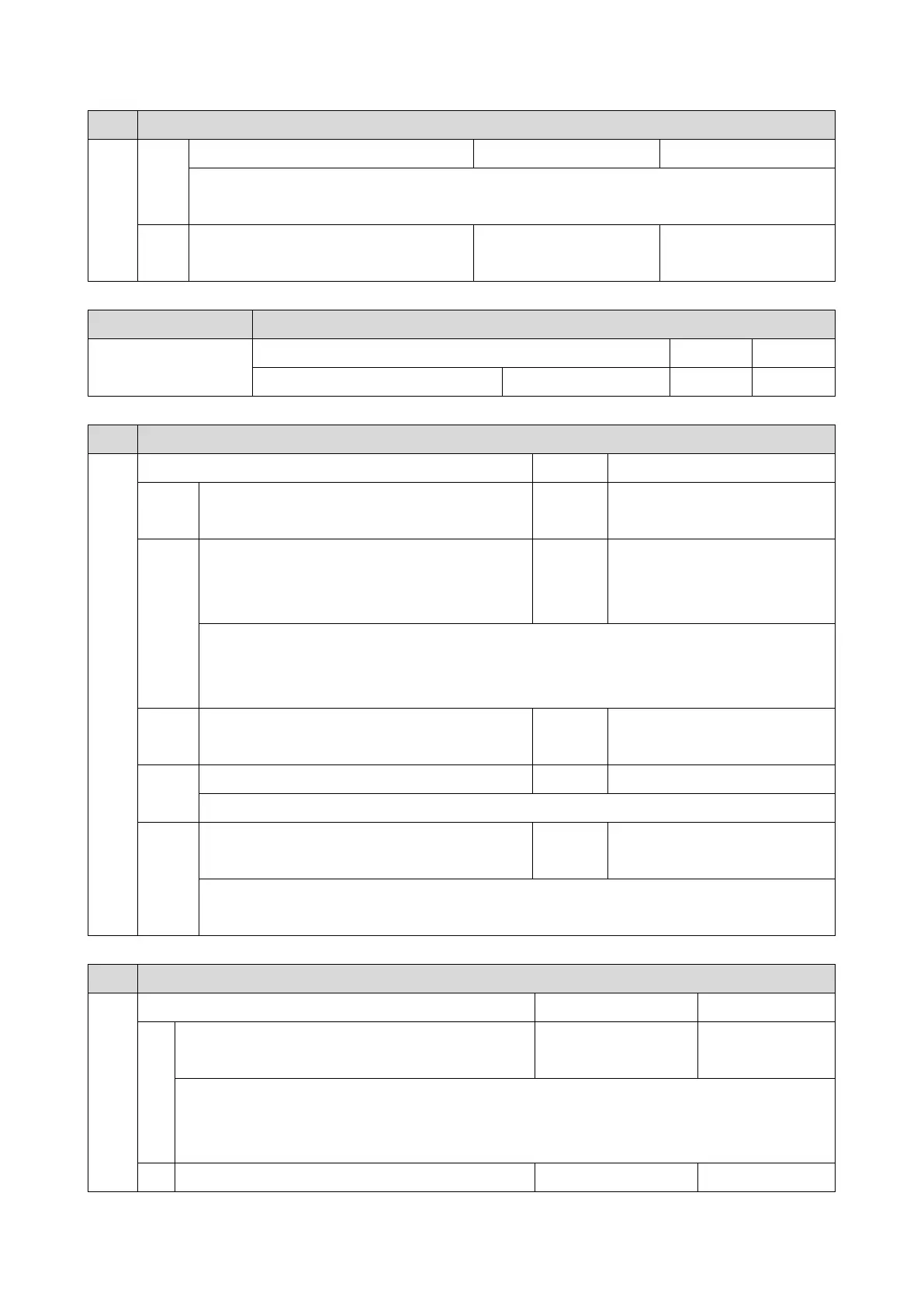3.SP Mode Tables
358
1001 Bit Switch
bit 0
Forced printing
Disabled Enabled
If enabled, the image will be printed regardless of whether the specified roller is of the correct
size paper or not. This is similar to "Form Feed" on a standard printer. The default is disabled.
bit 1
to 7
DFU
- -
1001 Bit Switch
007 Bit Switch 7 0 1
bit 0 to 7
DFU
- -
1001 Bit Switch
008
Bit Switch 8 0 1
bit 0
to 2
DFU
- -
bit 3
[PCL.PS]: Allow BW jobs to print without
requiring User Code
Disabled Enabled
(allow BW jobs to print without
a user code)
BW jobs submitted without a user code will be printed even if usercode authentication is
enabled.
Note: Color jobs will not be printed without a valid user code.
bit 4
to 5
DFU
- -
bit 6
PCL, RPCS, PS: Forced BW print
Enabled Disabled
Switches whether to ignore PDL color command.
bit 7
[PDF]: Orientation Auto Detect Function
Enabled Disabled
Automatically chooses page orientations of PDF jobs (Landscape or Portrait) based on the
content.
1001 Bit Switch
009
Bit Switch 9 0 1
bit
0
PDL Auto Detection timeout of jobs submitted
via USB or Parallel Port (IEEE 1284).
Disabled
(Immediately)
Enabled
(10 seconds)
To be used if PDL auto-detection fails. A failure of PDL autodetection does not necessarily mean
that the job can not be printed. This bit switch tells the device whether to time-out immediately
(default) upon failure or to wait 10 seconds.
bit
DFU
- -