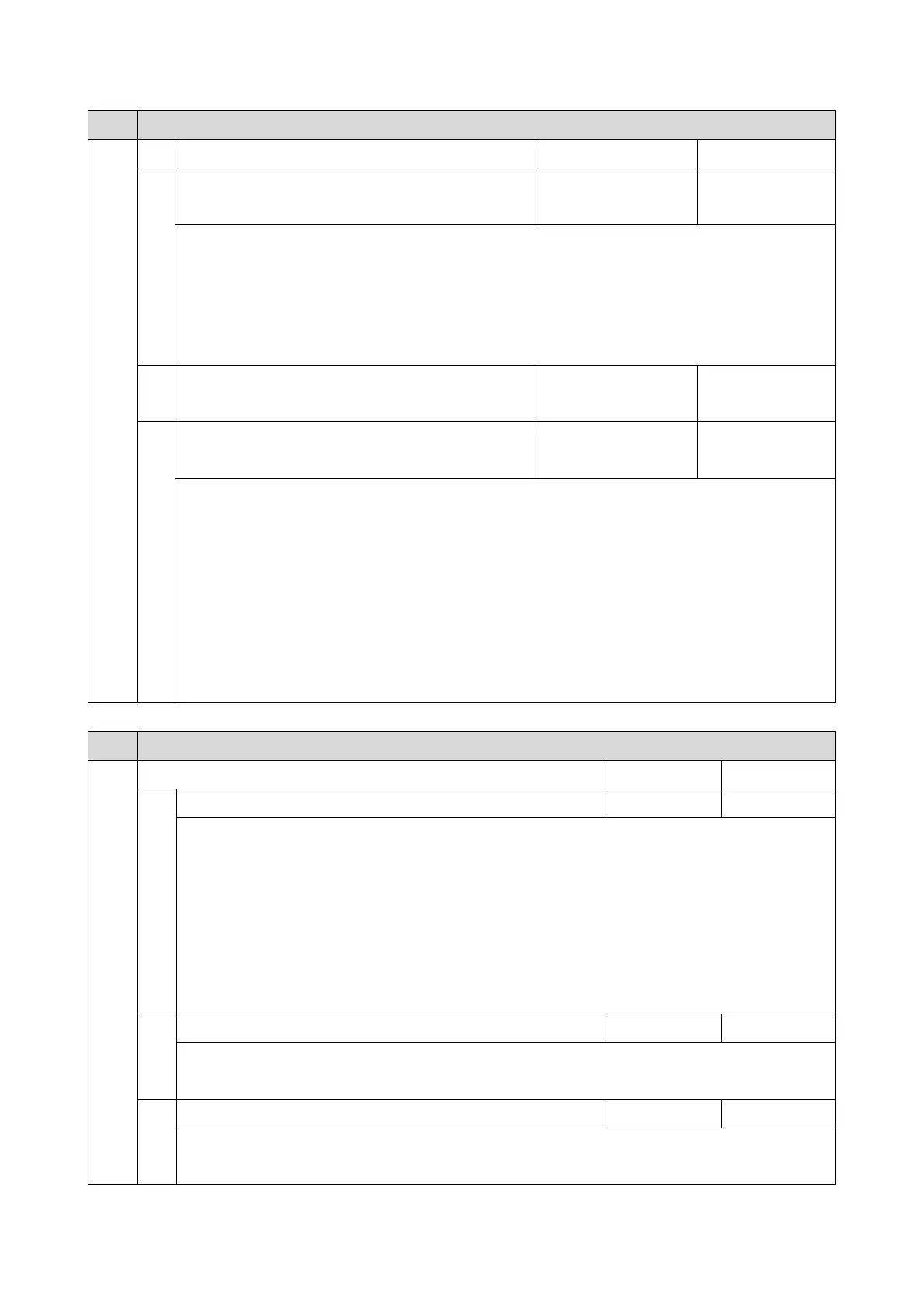3.SP Mode Tables
359
1001 Bit Switch
1
bit
2
Job Cancel
Disabled (Not
cancelled)
Enabled
(Cancelled)
Enable: All jobs will be cancelled after a jam occurs.
Note: If this bit switch is enabled, printing under the following conditions might result in
problems:
- Job submission via USB or parallel port
- Spool printing (WIM > Configuration > Device Settings > System)
bit
3
DFU
- -
bit
4
Timing of the PJL Status ReadBack (JOB END)
when printing multiple collated copies.
Disabled Enabled
This bit switch determines the timing of the PJL USTATUS JOB END sent when multiple collated
copies are being printed.
Disable (=0 (default)):
JOB END is sent by the device to the client after the first copy has completed printing. This
causes the page counter to be incremented after the first copy and then again at the end of the job.
Enable (=1):
JOB END is sent by the device to the client after the last copy has finished printing. This causes
the page counter to be incremented at the end of each job.
1001 Bit Switch
009
Bit Switch 9 0 1
bit
5
Display UTF-8 text in the operation panel
Enabled Disabled
Enable (=0):
Text composed of UTF-8 characters can be displayed in the operation panel.
Disable (=1):
UTF-8 characters cannot be displayed in the operation panel.
For example, job names are sometimes stored in the MIB using UTF-8 encoded characters. When
these are displayed on the operation panel, they will be garbled unless this bit switch is enabled
(=0).
bit
6
Disable super option
Disabled Enabled
Switches super option disable on / off. It this is On, multiple jobs are grouped at LPR port. PJL
settings are enabled even jobs that are specified queue names are sent.
bit
7
Enable/Disable Print from USB/SD's Preview function
Enabled Disabled
Determines whether print from USB/SD will have the Preview function.
Enabled (=0): Print from USB/SD will have the Preview function.