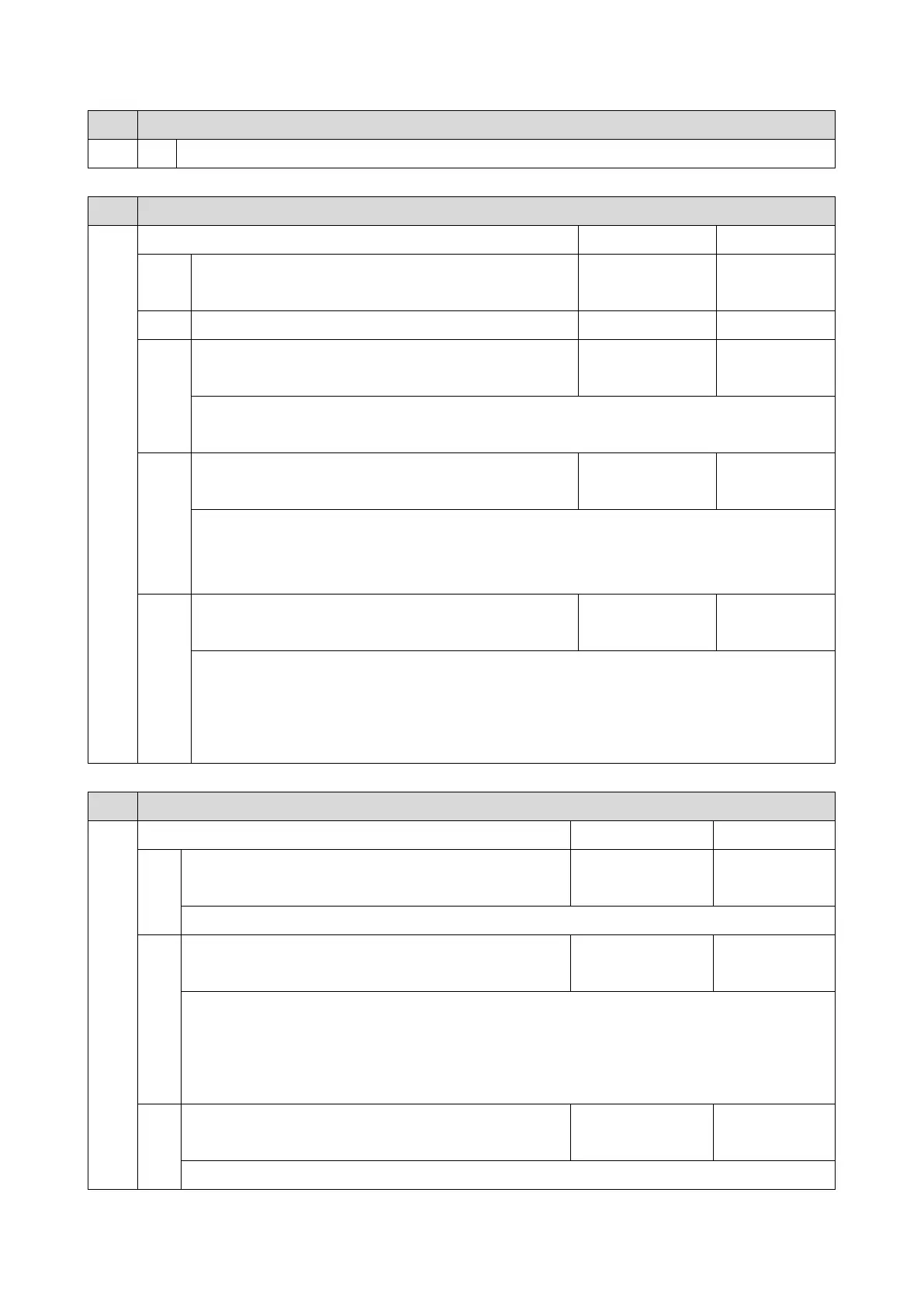3.SP Mode Tables
360
1001 Bit Switch
Disabled (=1): Print from USB/SD will not have the Preview function.
1001 Bit Switch
010
Bit Switch A 0 1
bit 0
to 3
DFU
- -
bit 4
Not Used
- -
bit 5
Store and Skip Errored Job locks the queue
Queue is not
locked after SSEJ
Queue locked
after SSEJ
If this is 1, then after a job is stored using Store and Skip Errored Job (SSEJ), new jobs cannot
be added to the queue until the stored job has been completely printed.
bit 6
Allow use of Store and Skip Errored Job if connected
to an external charge device.
Does not allow
SSEJ with ECD
Allows SSEJ
with ECD
If this is 0, Store and Skip Errored Job (SSEJ) will be automatically disabled if an external
charge device is connected.
Note: We do not officially support enabling this bit switch (1). Use it at your own risk.
bit 7
Job cancels remaining pages when the paid-for pages
have been printed on an external charge device
Job does not
cancel
Job cancels
When setting 1 is enabled, after printing the paid-for pages on an external charge device, the job
that includes any remaining pages will be canceled.
This setting will prevent the next user from printing the unnecessary pages from the previous
user's print job.
1001 Bit Switch
011
Bit Switch B 0 1
bit
0
Show Menu List
Hide Menu List Show Menu
List
If this is 0, the Menu List button will be removed from Printer Features.
bit
1
Print job interruption
Does not allow
interruption
Allow
interruption
0 (Default): Print jobs are not interrupted. If a job is promoted to the top of the print queue, it will
wait for the currently printing job to finish.
1: If a job is promoted to the top of the queue, it will interrupt the currently printing job and start
printing immediately.
bit
2
Switch for enabling or disabling Limitless Paper
Feeding for the Bypass Tray
Enable Disable
When the Bypass Tray is the target of the Auto Tray Select and Any Size/Type is configured for
