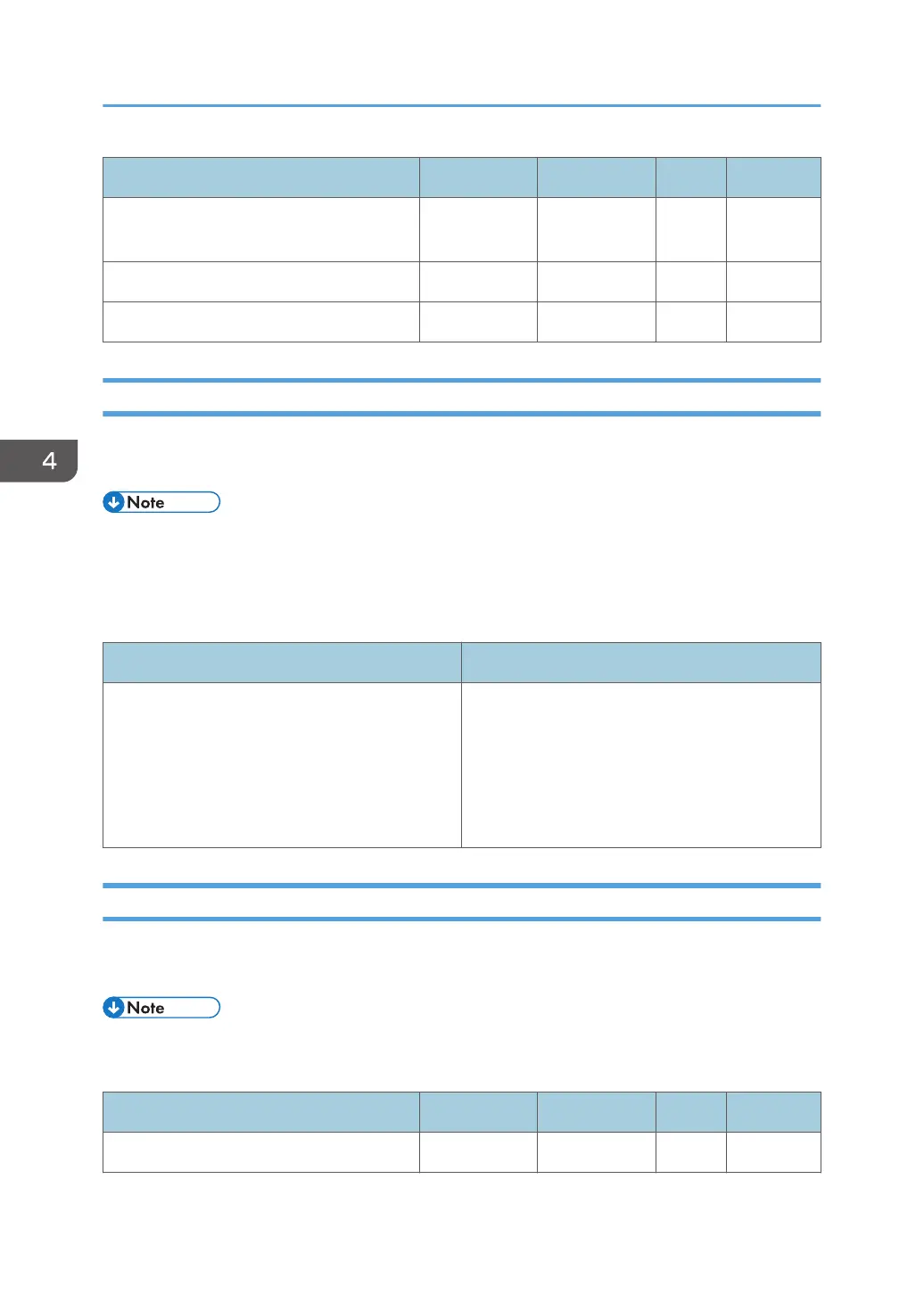Setting Item Max. Value Min. Value Step Unit
06: Leading Edge/08: Trailing Edge/09:
Trailing Edge: AC
10 -10 1 None
07: Leading Edge Length 30 0 1 mm
10: Trailing Edge Length 100 0 1 mm
1229 [Paper Transfer Pressure]
Adjust the transfer pressure at the paper transfer section. Select a higher value (1 -> 4) for the
pressurization for paper that is more uneven.
• If the paper transfer pressure is specified differently for different paper types, the throughput is
reduced because of the need to switch the transfer roller pressure when handling a job with sheets
of mixed paper type.
• Note that if you set to [5:Pressure 5], the pressure becomes lower than [1:Pressure 1].
Setting Item Values
01: Pressure Mode [1:Pressure 1]
[2:Pressure 2]
[3:Pressure 3]
[4:Pressure 4]
[5:Pressure 5]
1230 [Paper Transfer Roller Reverse Rotation]
Adjust the interval to execute smoothing paper transfer cleaning belt. Shorten the interval when using
paper with a lot of paper dust.
• If this is set to be higher than "0", the throughput is reduced because of the paper roller rotating in
reverse during printing.
Setting Item Max. Value Min. Value Step Unit
01: Setting 2000 0 100 page
4. Details of Menu Items in Advanced Settings
142
