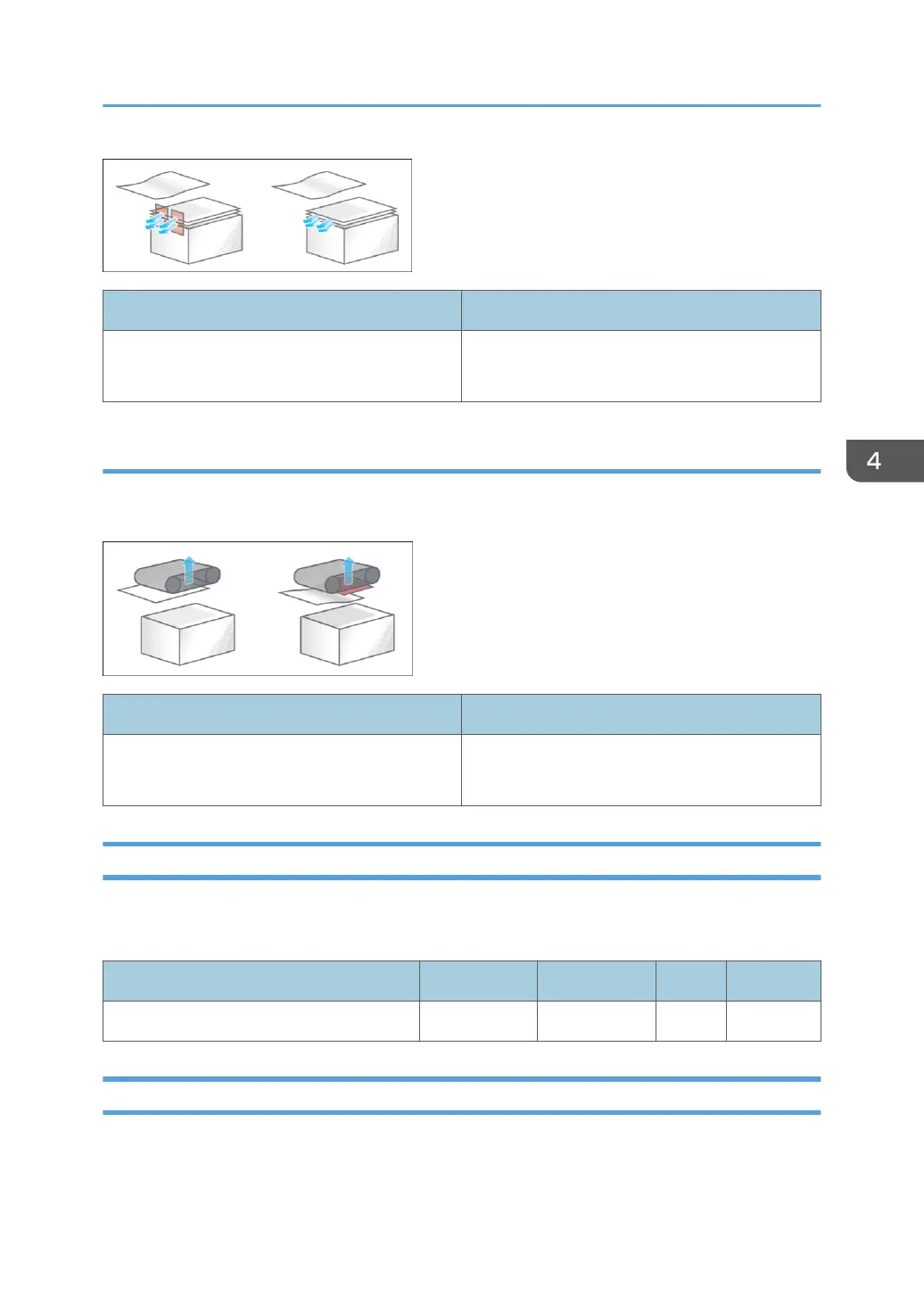Setting Item Values
34: Setting [0:Off]
[1:On]
[Vacuum Fan Shutter]
Turn on or off the vacuum fan shutter in Main Tray and 2-Tray LCIT. If [On] is set, the fan operates
according to the paper fed timing. [Off] enables constant operation of the fan.
Setting Item Values
35: Setting [0:Off]
[1:On]
1303 [Main/2-Tray LCIT: Other Setting]
Adjust feed timing by setting wait time of blowing to float paper in Main Tray and 2-Tray LCIT. Double
feed is likely to occur if waiting time is short.
Setting Item Max. Value Min. Value Step Unit
36: Paper Floating Wait Time 5.0 3.0 0.1 sec
1311 [Correct Paper Curl]
Select the mode and amount of curl correction for output paper.
[Machine: Paper Feed/ Output]
151
