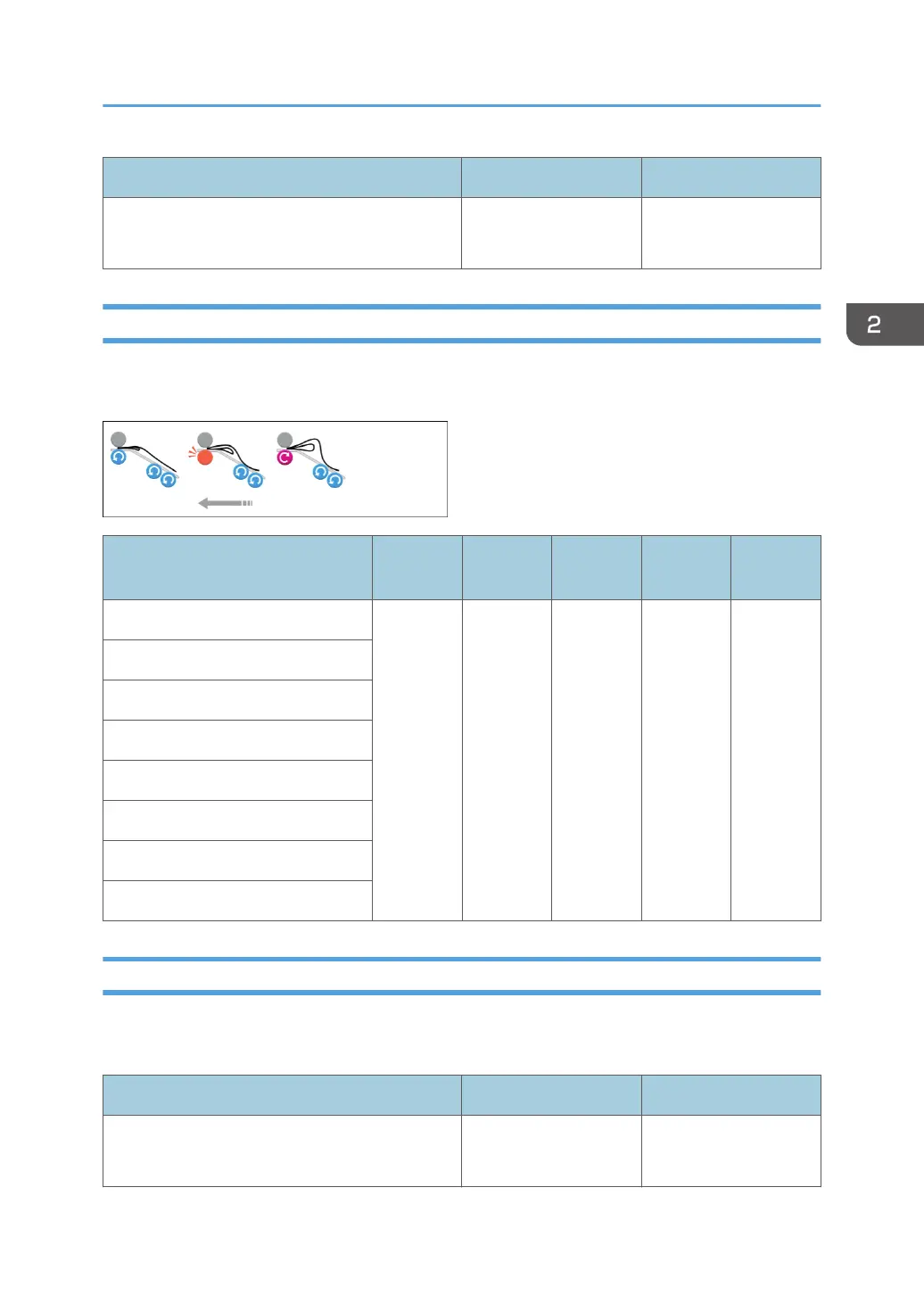Setting Item Values Default Value
[Setting] [Off]
[On]
[On]
0610 [Amount of Punch Skew Correction]
Adjust the punch skew level. It reduces the punch skew due to paper size, thickness and curl. Set [+] to
increase the correction amount.
Setting Items
Default
Value
Max.
Value
Min.
Value
Step Unit
[A4 LEF] 0.0 1.0 -1.0 0.5 mm
[B5 JIS LEF]
[A5 LEF]
[A5 SEF]
[8
1
/
2
× 11 LEF]
[5
1
/
2
× 8
1
/
2
LEF]
[5
1
/
2
× 8
1
/
2
SEF]
[Other Paper Sizes]
0611 [Paper Alignment in Shift Tray Setting]
Set the alignment precision of output sheets during Shift Sorting. If the top sheet skews, select [Accuracy
Priority] to reduce the skew.
Setting Item Values Default Value
[Setting] [Speed Priority]
[Accuracy Priority]
[Speed Priority]
[Finishing: Finisher]
59
