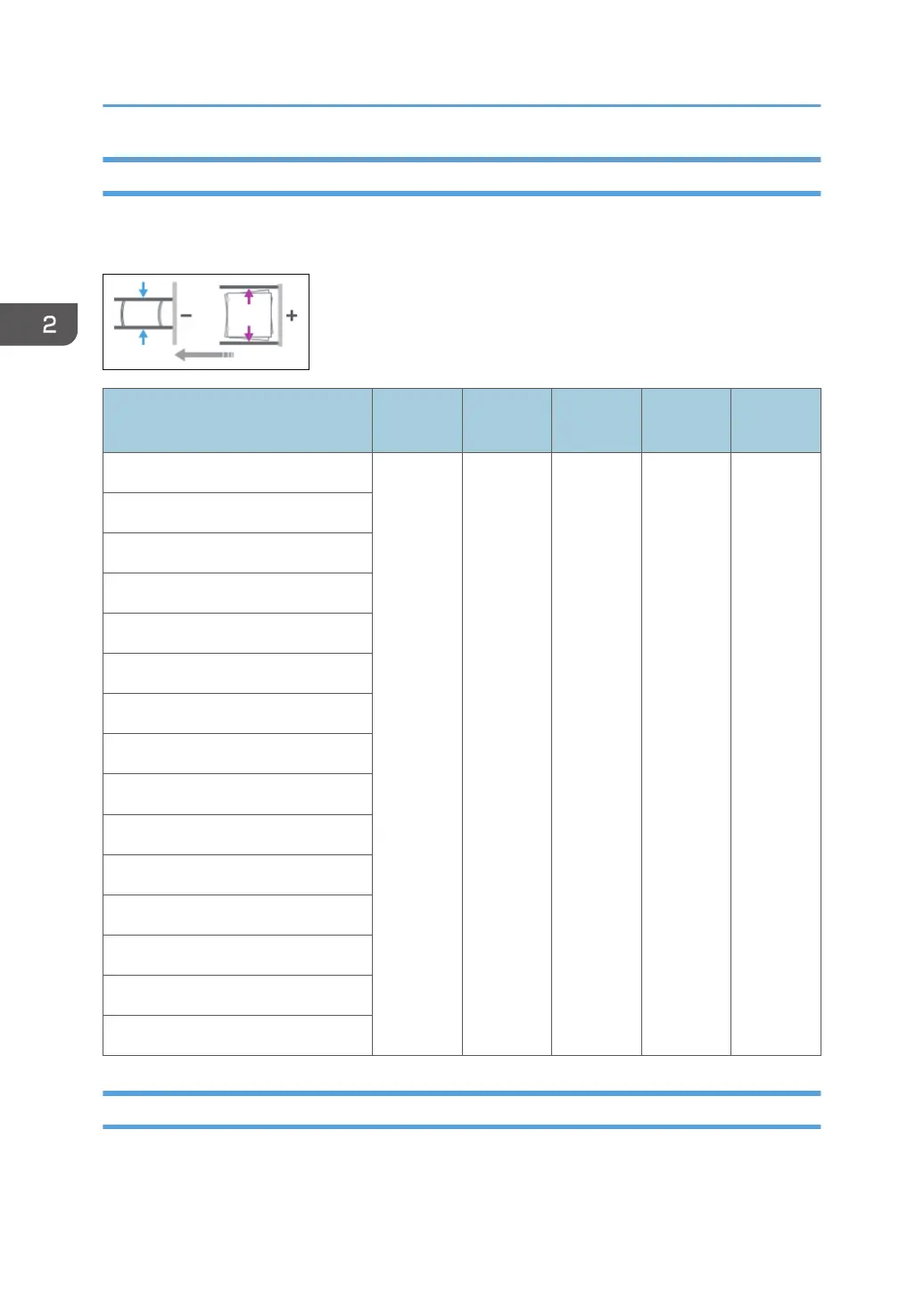0612 [Paper Alignment in Shift Tray: Across Feed]
Adjust the width of Paper Alignment Jogger on Shift Tray. It reduces diversion of paper in vertical
direction due to paper size, thickness and curl. Use [+] or [-] to expand or reduce the width.
Setting Items
Default
Value
Max.
Value
Min.
Value
Step Unit
[A3 SEF] 0.0 1.0 -1.0 0.1 mm
[B4 JIS SEF]
[A4 LEF]
[A4 SEF]
[B5 JIS LEF]
[B5 JIS SEF]
[A5 LEF]
[A5 SEF]
[11 × 17 SEF]
[8
1
/
2
× 14 SEF]
[8
1
/
2
× 11 LEF]
[8
1
/
2
× 11 SEF]
[5
1
/
2
× 8
1
/
2
LEF]
[5
1
/
2
× 8
1
/
2
SEF]
[Other Paper Sizes]
0613 [Output Tray Descending Position]
Set the tray descent range proper to paper weight. Setting proper descent range makes right output and
prevents diversion of sheets on the tray.
2. Details of Menu Items in Adjustment Settings for Operators
60
