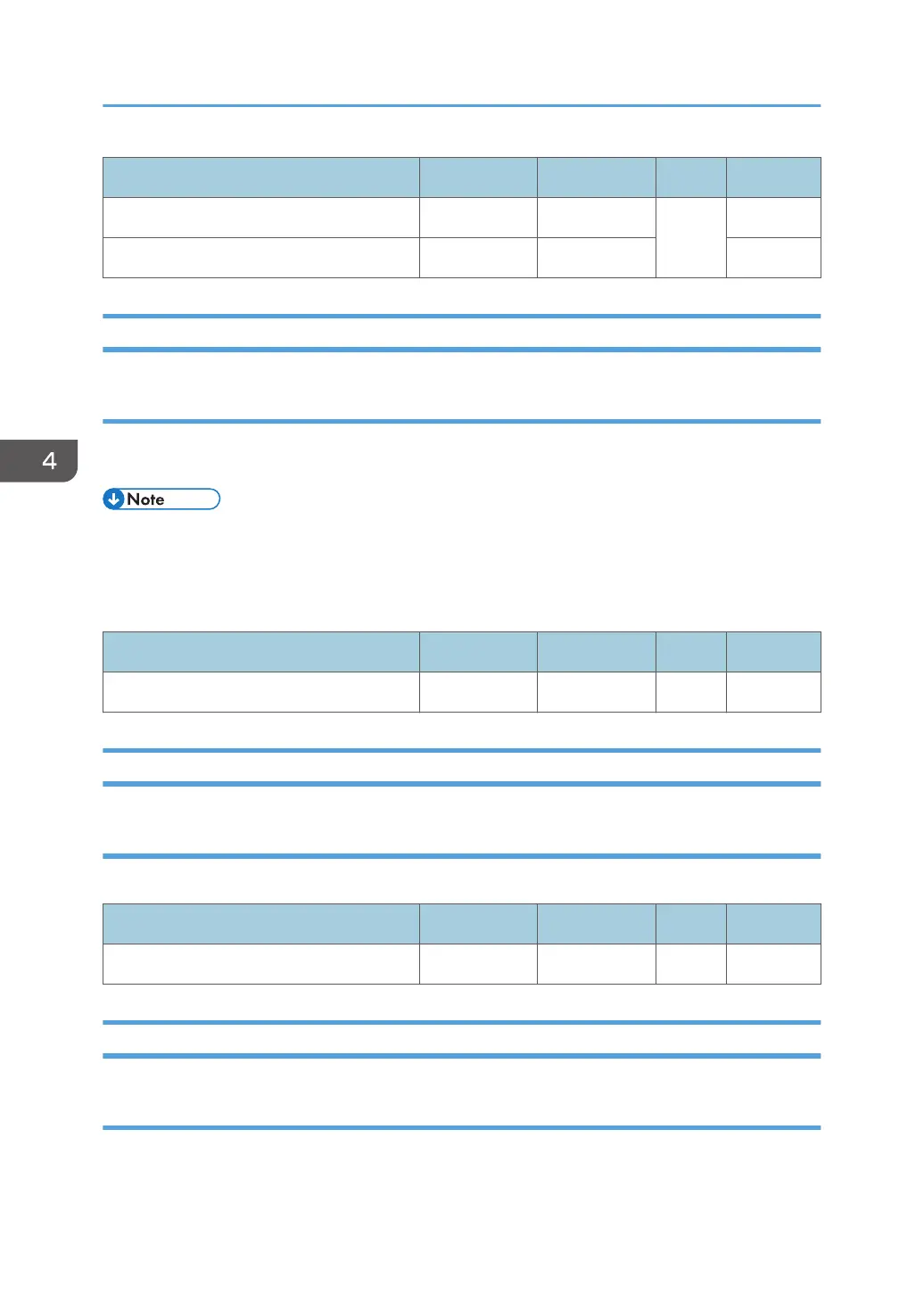Setting Item Max. Value Min. Value Step Unit
01: Other than Envelope 4 1 1 None
02: Envelope 2900 400 msec
1247 [Fusing Temperature Range]
[BW/FC]
Set fusing temp conditions which permit paper feed. The lager value becomes, the earlier print starts.
However, fusing quality may become lower.
• If the value in "01: Heat" is set low, the throughput is reduced because of the need to adjust the
fusing temperature for each paper type when handling a job with sheets of mixed paper type. If the
value is set high, there is no need to adjust the fusing temperature and thus the throughput is not
reduced.
Setting Item Max. Value Min. Value Step Unit
01: Heat/02: Pressure 16 1 1 None
1248 [Fusing Pressure Roller Cooling]
[Fan Level]
Set the cooling fan level of pressure roller.
Setting Item Max. Value Min. Value Step Unit
01: 1 Sided/02: 2 Sided 100 0 1 %
1249 [Fusing Belt Smoothing]
[Interval]
Adjust the interval to execute the auto smoothing fusing belt. Select a higher frequency for greater
smoothness, this may reduce the life of the smoothing roller.
4. Details of Menu Items in Advanced Settings
146
