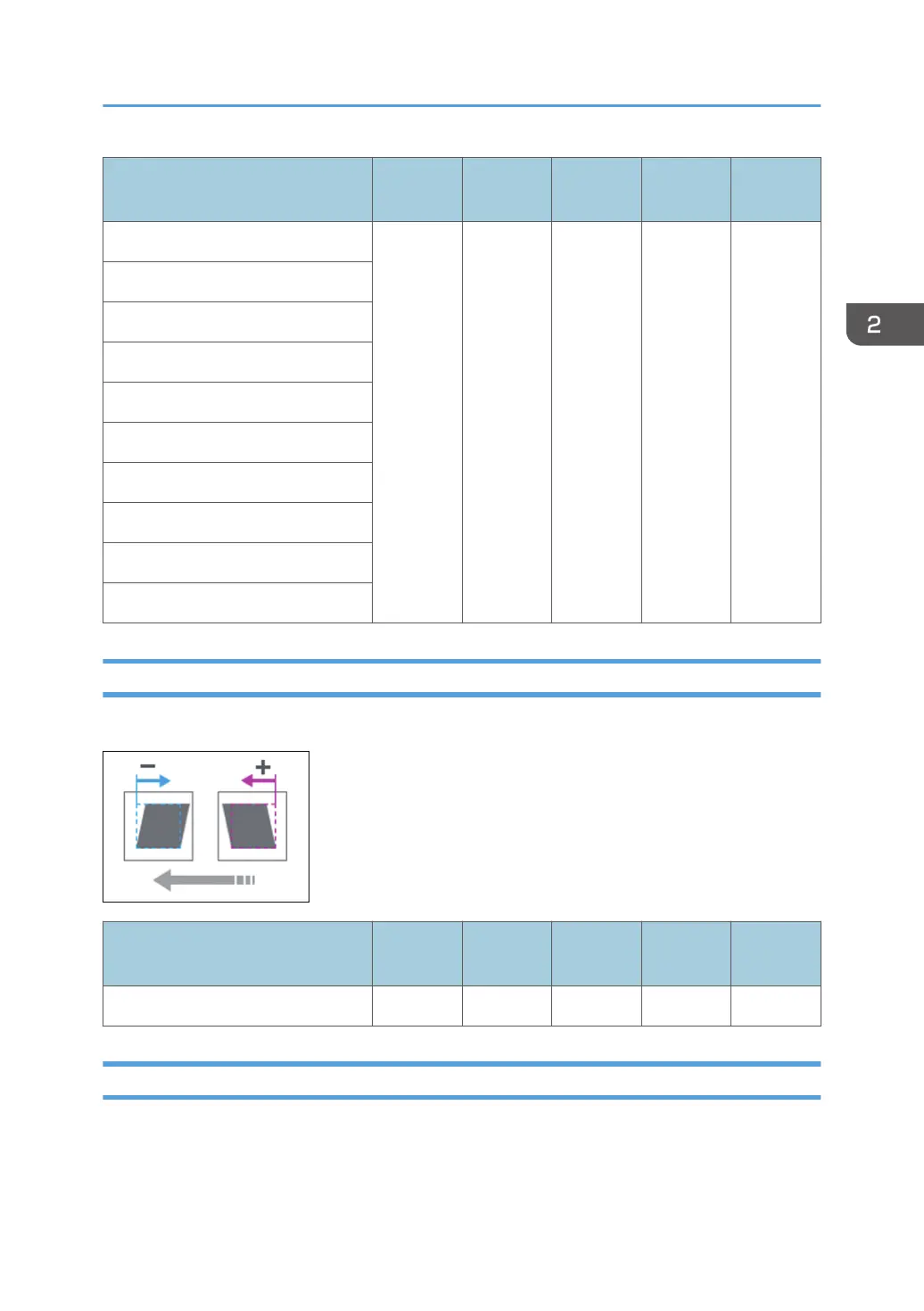Setting Items
Default
Value
Max.
Value
Min.
Value
Step Unit
[Tray 1] 0.000 0.500 -0.500 0.001 %
[Tray 2]
[2-Tray LCIT: Tray 3]
[2-Tray LCIT: Tray 4]
[2-Tray LCIT: Tray 5]
[2-Tray LCIT: Tray 6]
[2-Tray LCIT: Tray 7]
[2-Tray LCIT: Tray 8]
[Bypass Tray]
[Extended Option Tray]
0109 [Perpendicularity Adjustment]
Correct the perpendicularity of image.
Setting Item
Default
Value
Max.
Value
Min.
Value
Step Unit
[Correction Value] 0 20 -20 1 None
0110 [Switch Paper Edge Detection Sensor]
Select accuracy of paper edge detection sensor to correct image position in feeding direction. [High
Accuracy] makes max. accuracy. Select [Normal] if paper jam occurs due to registration gap.
[Machine: Image Position]
27
