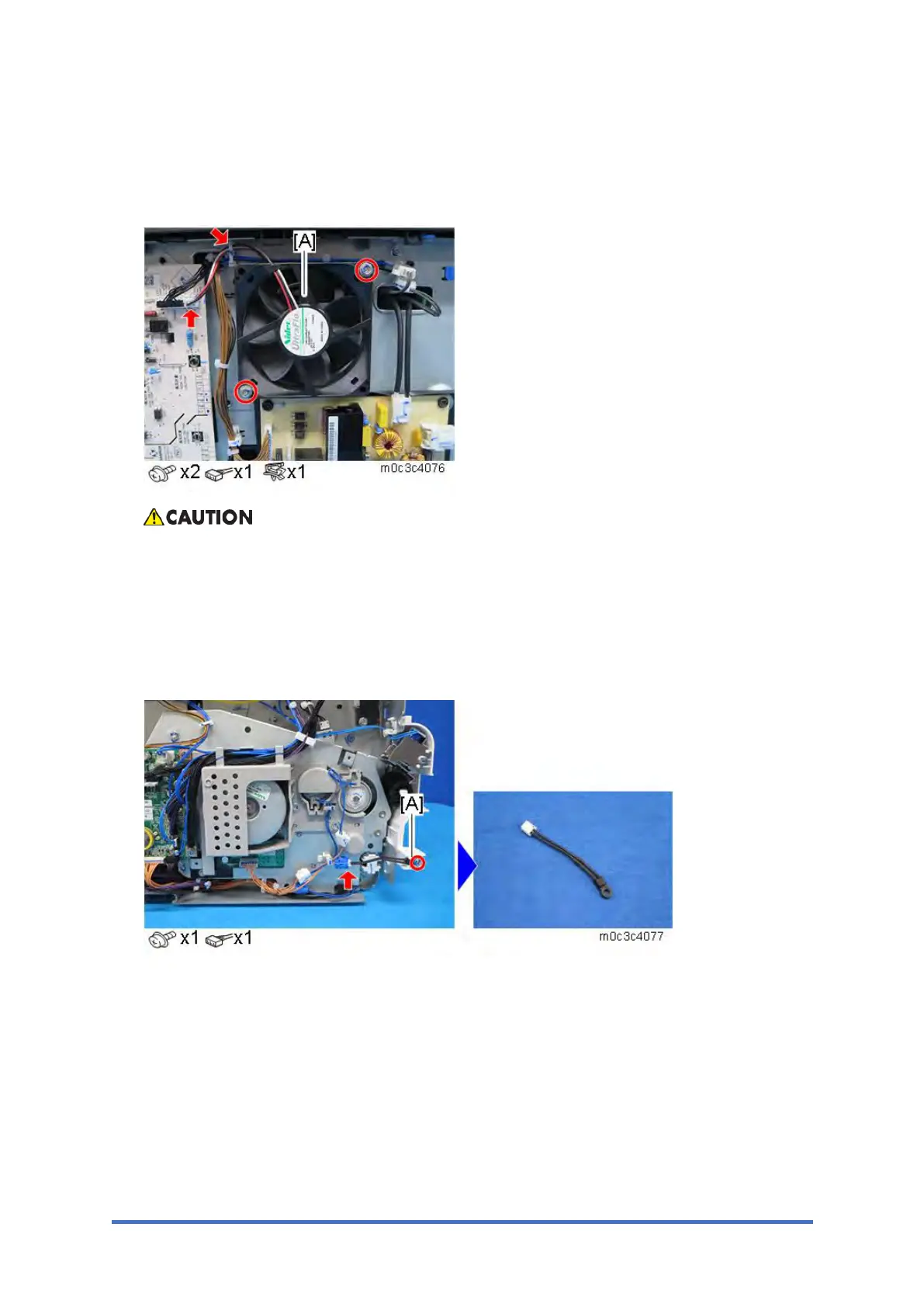Electrical Components
M0C3/M0C4/M0C5/M0C6/M0C7 4-82 SM
4.12.4 COOLING FAN
1. Remove the right cover (Printer models: Right Cover, MF models: Right Cover).
2. Remove the cooling fan [A].
• Install the cooling fan with its decal facing the outside of the machine.
4.12.5 ENVIRONMENT THERMISTOR
1. Remove the left cover (Printer models: Left Cover, MF models: Left Cover).
2. Remove the environment thermistor [A].