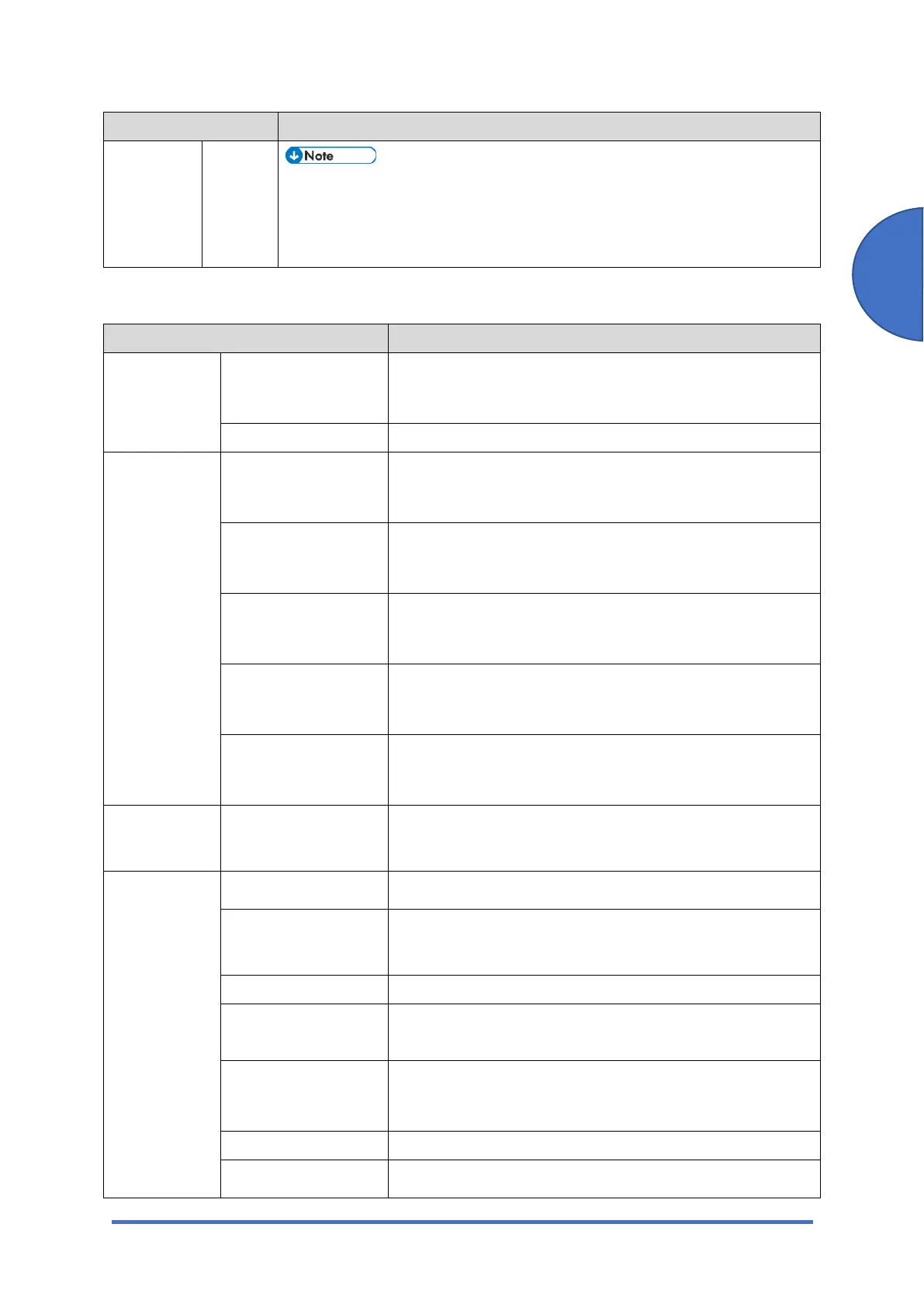Maintenance Mode (for Touch Panel Models)
SM 5-27 M0C3/M0C4/M0C5/M0C6/M0C7
Maintenance
Menu Description
Clears/ resets the contents of the controller memory (all data
programmed by the user, log data application counters) to factory default.
After executing, initial setup menu starts after power-on.
@Remote
Menu Description
Supply Alarm
Toner Supply Alarm
Sets the toner supply alarm.
[Disable (Default)/ Enable]
Toner Call Timing [At rplcment / At NearEnd]
SC/Alarm
Setting
SC Call
Sets the SC call.
[Disable/ Enable (Default)]
User Call
Sets the user call.
[Disable/ Enable (Default)]
Comm. Test Call
Sets the communication test call.
[Disable/ Enable (Default)]
Machine Info Notice
Sets the machine information notice.
[Disable/ Enable (Default)]
Supply Auto
Ordering Call
Sets the supply auto ordering call.
[Disable/ Enable (Default)]
Machine No.
Setting
ID2 Code Display Displays the ID2 code (ASCII 17digits).
Remote
Service
CE Call
Performs the CE Call at the start or end of the service.
Function Flag
Enables or disables the remote service function.
[Disable (Default)/ Enable]
Communication Test Executes the communication test.
Device Information
Call
Executes the device information notification.
RCG Reg. State
Displays the RCG registration status.
[0 to 2]
GW URL Displays the URL for RCG center.
Polling Interval
Sets the polling interval.