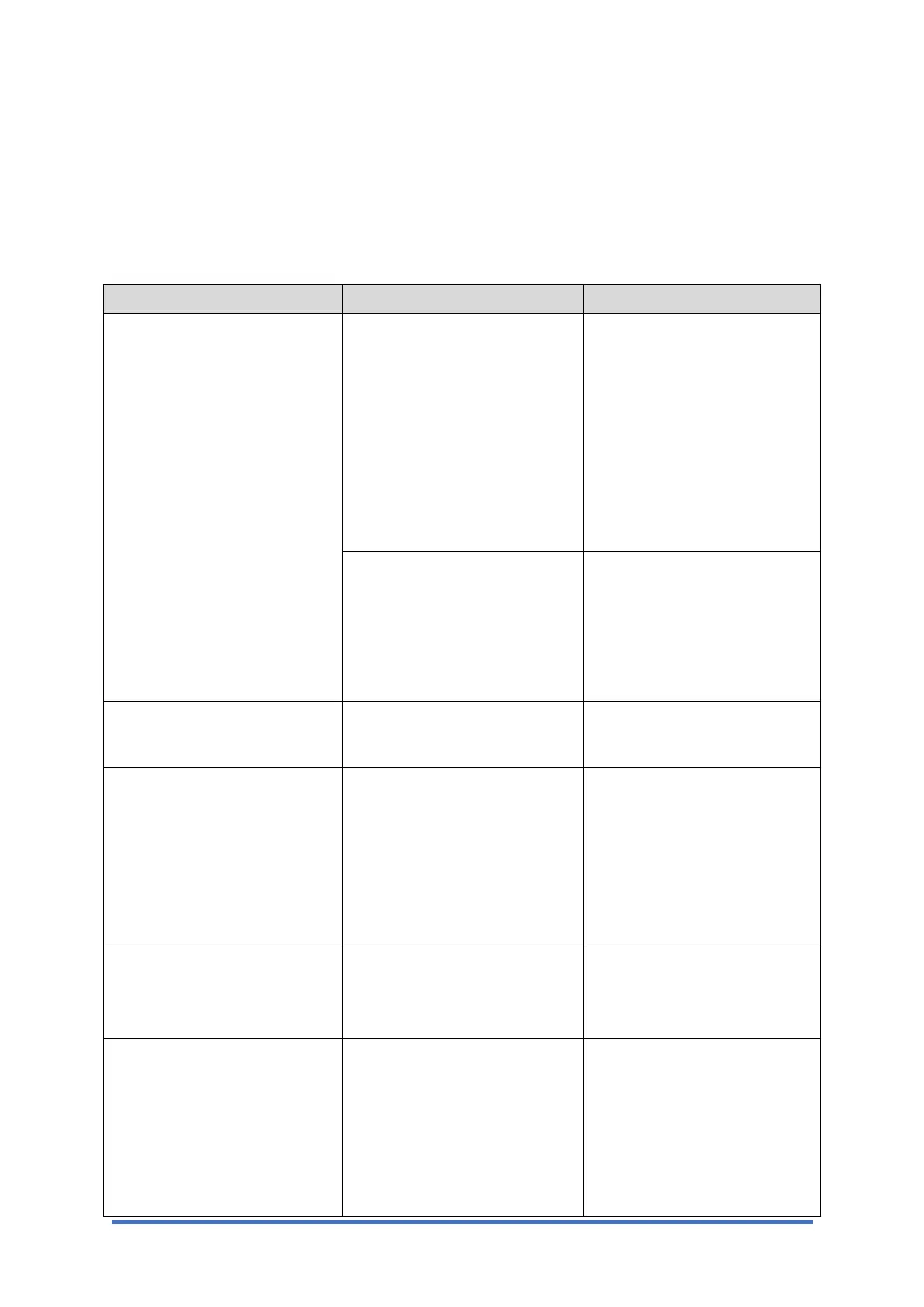Updating the Firmware
M0C3/M0C4/M0C5/M0C6/M0C7 5-68 SM
Firmware Update Tool Messages
The following table lists the firmware update tool messages that can appear during a firmware
update, and explains the likely causes of those messages and what action to take when they
appear.
Messages are alphabetically ordered.
Messages Causes Solutions
Cannot open the firmware
update file. Please check the
file.
The firmware file (*.brn) or
setting file (*.ini) is not stored in
the same folder as the update
tool.
(Note that the setting file only
exists when using a computer
running a Windows operating
system.)
Make sure that the firmware
file (*.brn) and setting file
(*.ini) are stored in the same
folder as the update tool.
Also, make sure that you do
not modify the setting file.
The path to the location of the
update tool is too long.
Make sure that the path to the
update tool is not too long. For
convenience, save the update
tool in a subfolder directly
under the computer’s C: drive.
Connecting…
The computer is searching the
network for the machine.
Wait a while until the machine
is found.
LAN Upload: Failed
The network cable was
disconnected immediately after
the [Firmware Update (LAN)]
button was clicked.
Turn the machine’s power off,
wait a moment, and then turn
it back on again. Disconnect
any unnecessary cables from
the machine, and then try
again.
LAN Upload: Finished
The firmware has been
transferred to the machine
successfully.
Wait until the machine
restarts.
The connection with the
machine has been broken.
***Please check the machine's
control panel to see if updating
the firmware has already
completed. If the firmware
The firmware update tool is no
longer able to acquire update
progress from the machine
because the connection
between the machine and
computer has been terminated.
Disconnecting the machine
from the computer should not
interrupt any ongoing update.
Check the machine’s control
panel to see if the update has
completed.