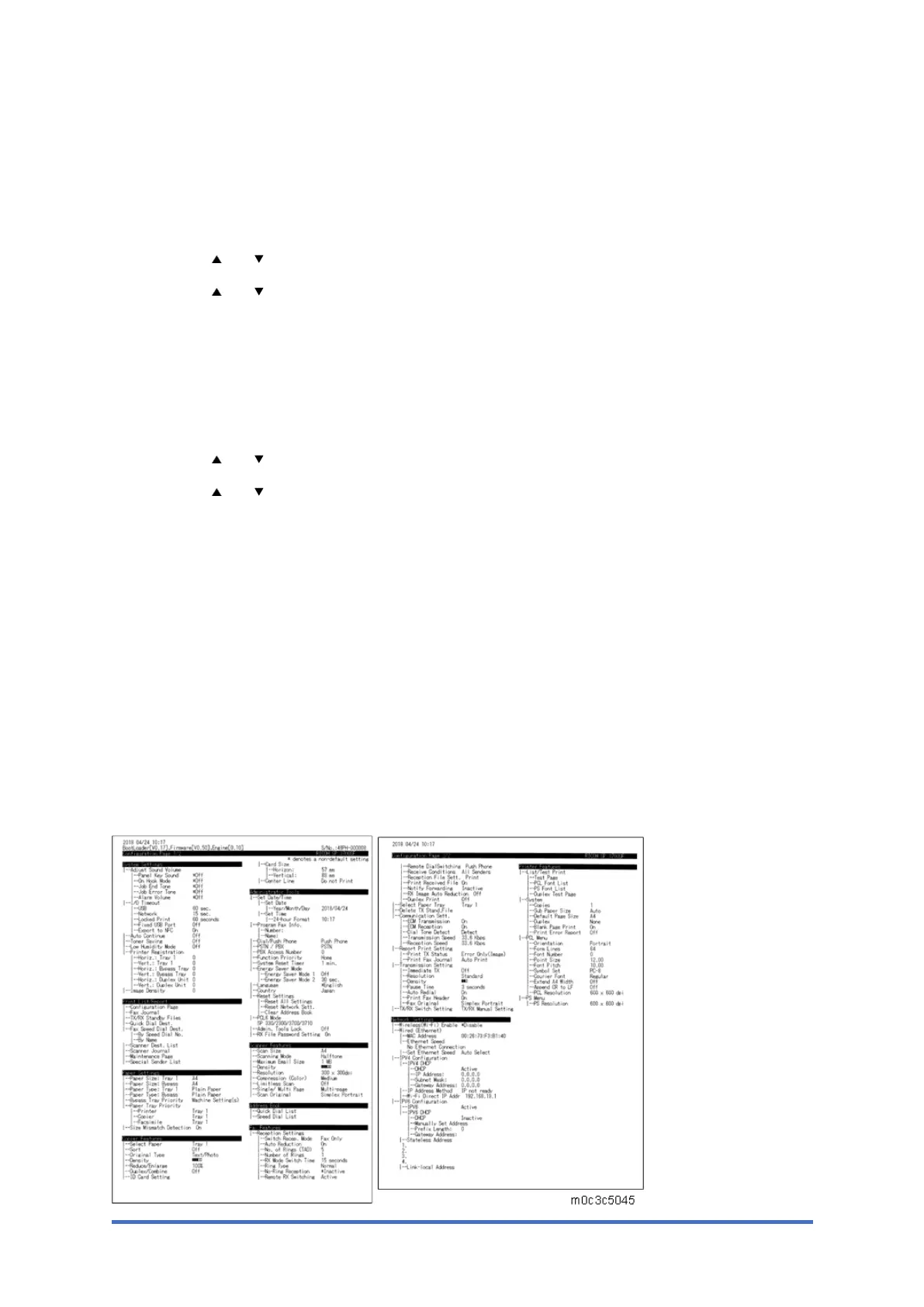Reports
M0C3/M0C4/M0C5/M0C6/M0C7 5-56 SM
5.5.2 TO PRINT THE REPORTS
For Printer Models:
1. Press the [Menu] key.
2. Press the [
] or [ ] key to select [Print List/Report], and then press the [OK] key.
3. Press the [
] or [ ] key to select the report you want, and then press the [OK] key.
The configuration page is printed. The [Print List/Report] screen appears on completion of
printing.
For MF Four-Line LCD Models:
1. Press the [User Tools] key.
2. Press the [
] or [ ] key to select [Print List/Report], and then press the [OK] key.
3. Press the [
] or [ ] key to select the report you want, and then press the [OK] key.
The configuration page is printed. The [Print List/Report] screen appears on completion of
printing.
For MF Touch Panel Models:
1. Press the [Setting] icon on the [Home] screen.
2. Press [Print List/Report].
3. Press the report name you want.
4. Press [Yes].
5.5.3 REPORT EXAMPLES
Configuration Page