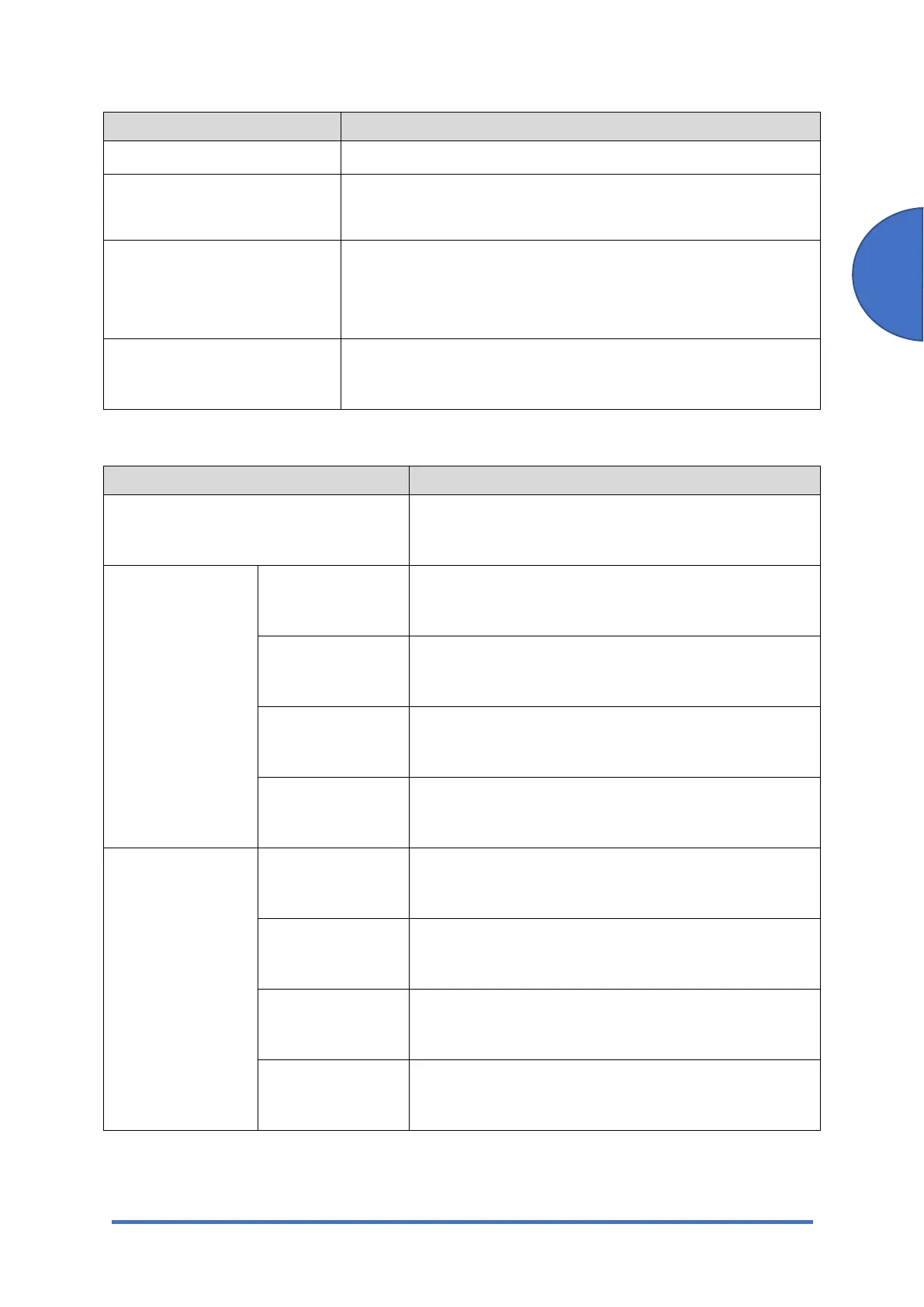Maintenance Mode (for Touch Panel Models)
SM 5-21 M0C3/M0C4/M0C5/M0C6/M0C7
Maintenance
Menu Description
Displays the machine series number.
Serial No
DFU
Displays the machine serial No.
Inrush Control
Sets the Inrush Control mode. When using with an external
power supply instead of a commercial power supply, set to "On".
[Off (Default)/ On]
Flicker Control
Sets the Flicker Control mode.
[Off (Default)/ On]
Scanner Service Setting
Menu Description
Mono Compression Sets the monochrome compression type for scanning.
MH (Default)/ MR/ MMR
Registration Adjust ADF Main Reg. Adjusts the ADF Scan main-scan registration.
[-2.0 to 2.0 / 0 (Default)/ 0.1 mm/step]
ADF Sub Reg. Adjusts the ADF Scan sub-scan registration.
[-2.0 to 2.0 / 0 (Default)/ 0.1mm/step]
Flatbed Main Reg. Adjusts the Flatbed Scan main-scan registration.
[-2.0 to 2.0 / 0 (Default)/ 0.1mm/step]
Flatbed Sub Reg. Adjusts the Flatbed Scan sub-scan registration.
[-2.0 to 2.0 / 0 (Default)/ 0.1mm/step]
Size Adjust ADF Sub Reg. Adjusts the ADF Scan sub-scan magnification.
[-0.9 to 0.9 / 0 (Default)/ 0.1 %/step]
Flatbed Sub Reg.
Adjusts the Flatbed Scan sub-scan magnification.
[-0.9 to 0.9 / 0 (Default)/ 0.1 %/step]
ADF Main Reg.
Adjusts the ADF Scan main-scan magnification.
[-0.9 to 0.9 / 0 (Default)/ 0.1 %/step]
Flatbed Main Reg. Adjusts the Flatbed Scan main-scan magnification.
[-0.9 to 0.9 / 0 (Default)/ 0.1 %/step]