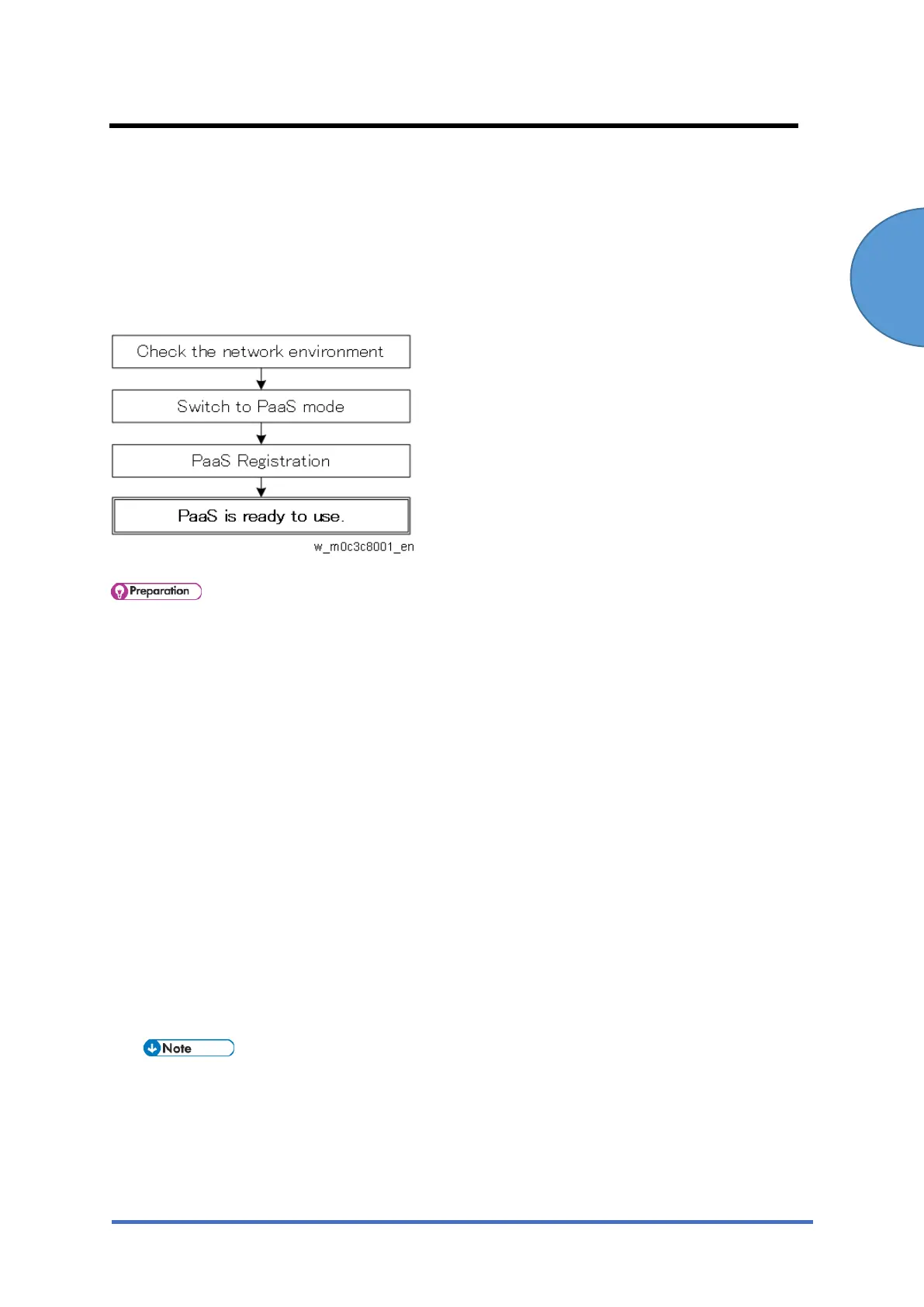PaaS Setup Procedure
SM Appendix 2-1 M0C3/M0C4/M0C5/M0C6/M0C7
PaaS (Only for
2. SETTING FOR PAAS (ONLY FOR CHINA)
PaaS (Printer as a service) is a system that ensures device uptime is maximized through real
time monitoring of machine status and proactive handling of maintenance requirements.
2.1 PAAS SETUP PROCEDURE
The customer Contract ID and the customer authentication key are required for authentication.
2.1.1 CHECK THE NETWORK ENVIRONMENT
1. Specify the network settings (IP address, Subnet mask, Gateway, and DNS) in the following
menu:
Open User Tools > Network Settings > IPv4 Configuration, specify the IP address,
Subnet, Gateway, DHCP, and DNS settings according to the customer’s network
environment.
2.1.2 SWITCH TO PAAS MODE
1. Enter the "Maintenance mode (SP menu)".
For information on how to enter the "Maintenance Mode (SP mode)", contact the
supervisor in your branch office.
2. Set the "PaaS Validity Setting" to active.
Four-line LCD panel: SP menu > [CTL Maintenance] > [PaaS Validity Setting]
Touch panel: SP menu > [CTL SP] > [PaaS Validity Setting]