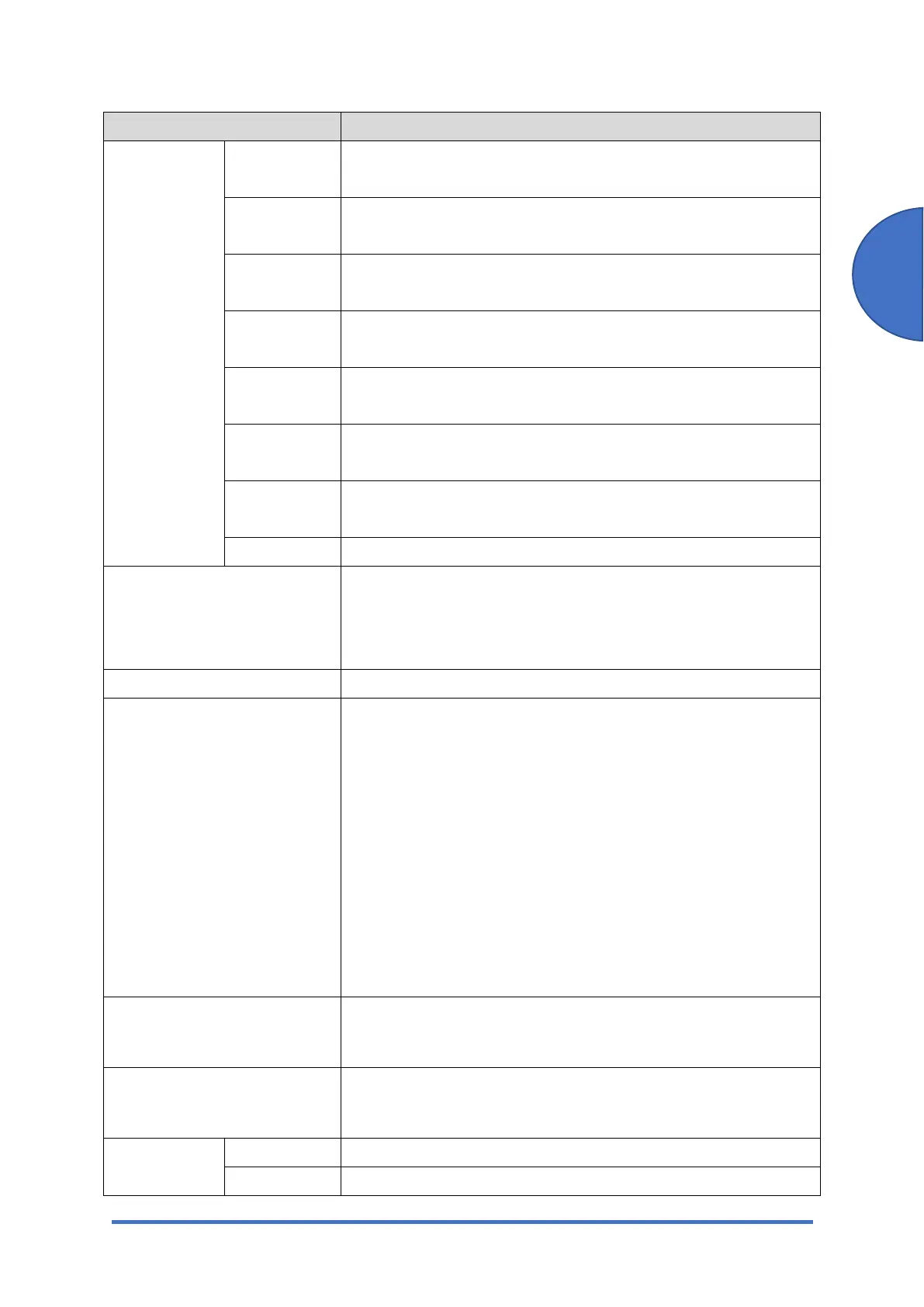Maintenance Mode (for Four-line LCD Models)
SM 5-7 M0C3/M0C4/M0C5/M0C6/M0C7
Maintenance
Menu Description
Horiz Bypass
tray
[-40.0 to 40.0 / -7.0 (Default) / 0.1 mm/step]
Vert Bypass
Plain
[-40.0 to 40.0 / 23.0 (Default) / 0.1 mm/step]
Vert Bypass
Thick
[-40.0 to 40.0 / 23.0 (Default) / 0.1 mm/step]
Vert Bypass
Thin
[-40.0 to 40.0 / 23.0 (Default) / 0.1 mm/step]
Horiz. Dup.
Back
[-40.0 to 40.0 / 0 (Default) / 0.1 mm/step]
Vert Dup
Plain
[-40.0 to 40.0 / 21.0 (Default) / 0.1 mm/step]
Vert Dups
Thick
[-40.0 to 40.0 / 21.0 (Default) / 0.1 mm/step]
Vert Dup Thin [-40.0 to 40.0 / 21.0 (Default) / 0.1 mm/step]
Destination
DFU
Sets the destination and updates the engine setting.
[DOM/ NA/ EU/ ASIA/ CHN/ TAIWAN]
Test Pattern Prints the test pattern.
Toner Disposal
Sets the machine operation at "waste toner full" of the refilled
AIO.
[On or Off (Default)]
With the main motor rotation count feature, the machine can be
set to stop printing after the print total exceeds a certain set
value. If the print count exceeds this value, then "Replace Print
Cartridge" remains in the display. Then a new AIO cartridge
must be installed. This feature is a safety measure to prevent the
used toner tank from becoming full (there is no toner overflow
detection mechanism).
1200DPI Power
Adjusts print density (density levels by increasing the number)
[42 to 106 / 74 (Default) / 1 /step]
Refill Mode
DFU
[Auto refill mode/ Pure refill mode]
Page Dot
Coverage
0%-2% Displays the number of pages printed with coverage 0 to 2%.
3%-4% Displays the number of pages printed with coverage 3 to 4%.