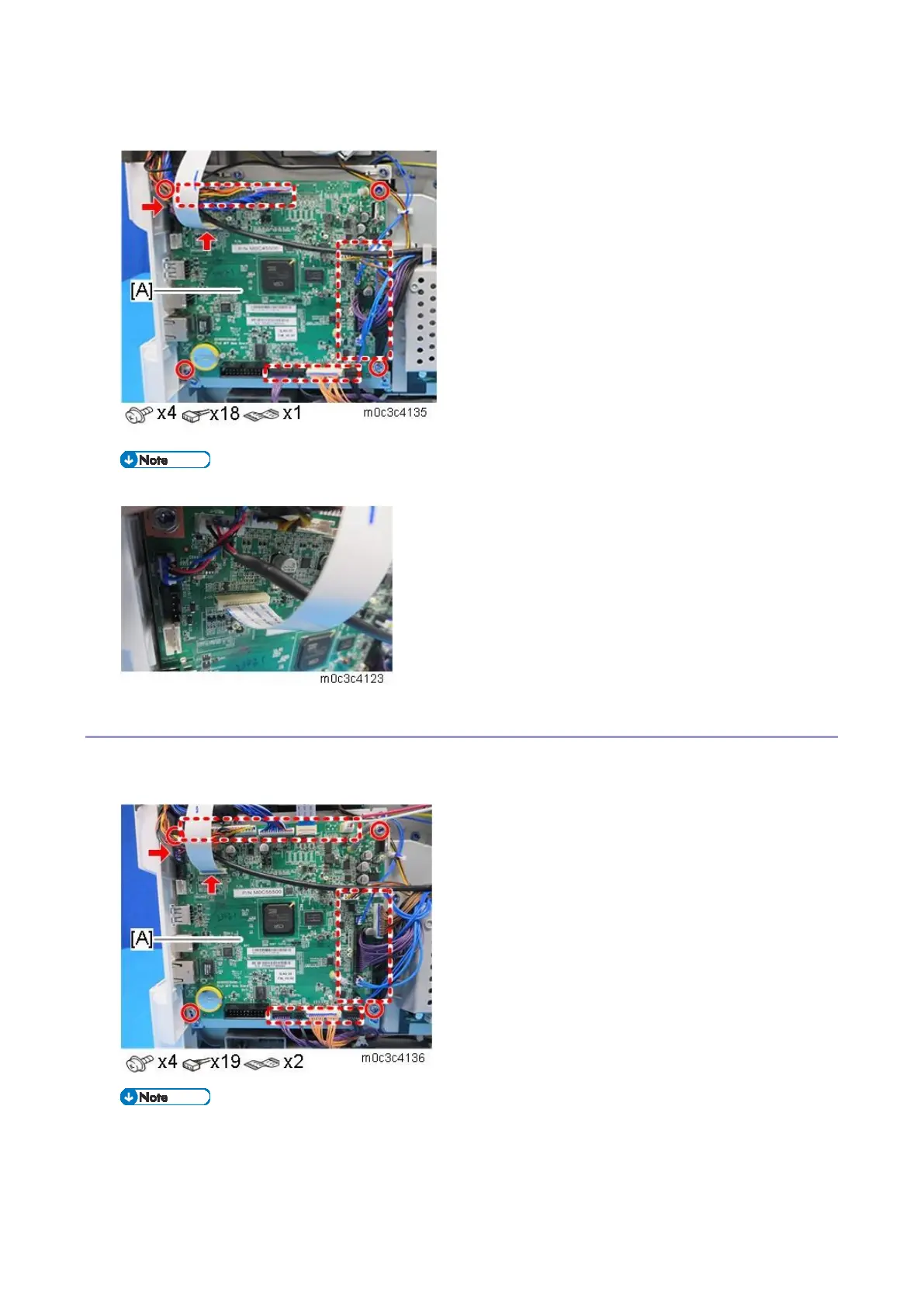4.Replacement and Adjustment
94
2. Remove the main board [A].
Disconnect the scanner FFC by pulling it out straight, because it does not have a lock mechanism.
Main Board (MF Touch Panel Models)
1. Remove the left cover (Left Cover).
2. Remove the main board [A].
Disconnect the scanner FFC by pulling it out straight, because it does not have a lock mechanism.
