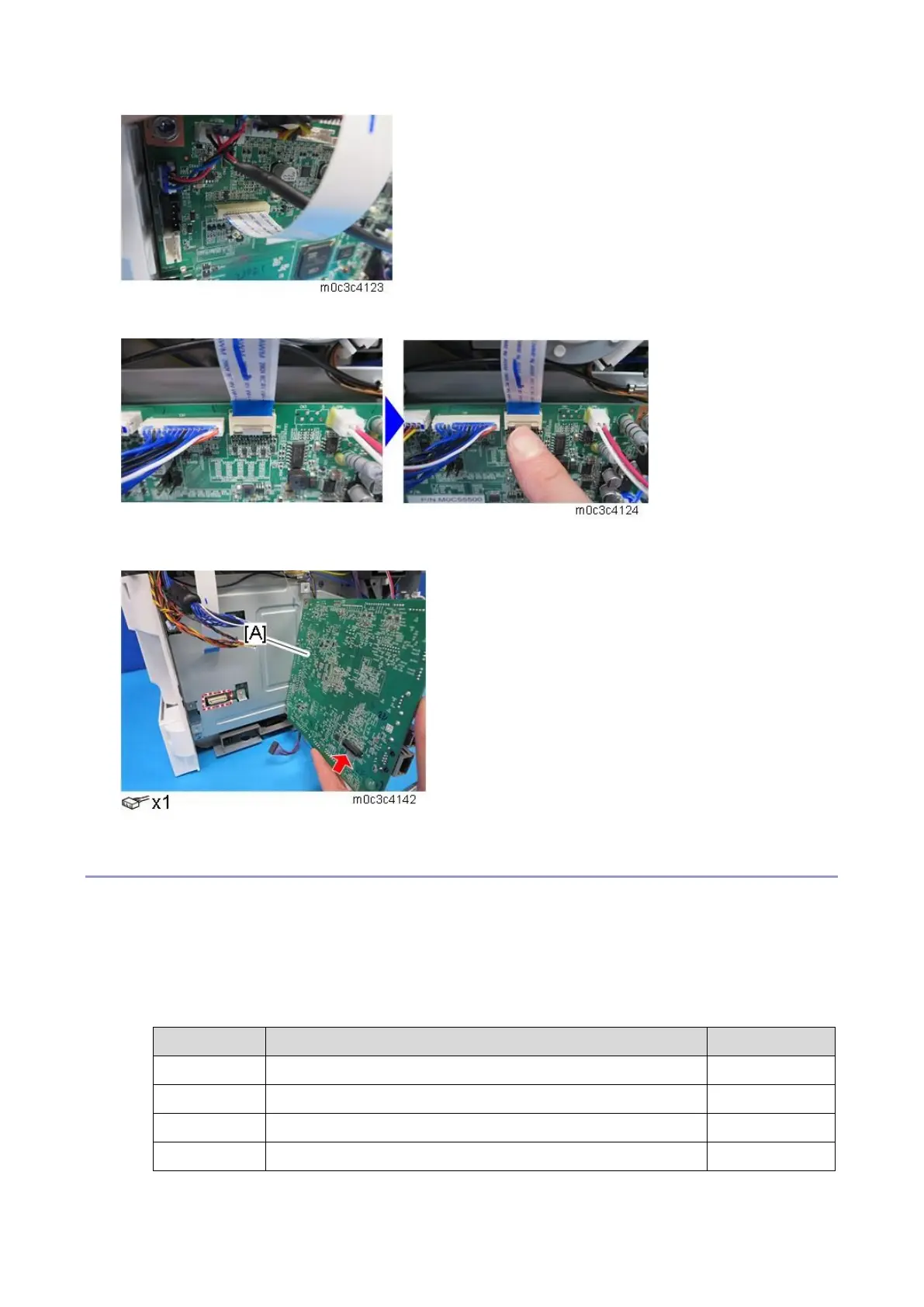4.Replacement and Adjustment
95
Disconnect the touch panel FFC while pressing the lock release button.
When installing the main board [A], be careful of the connection to the FCU behind it.
When Installing the New Main Board
After replacing the main board, the following settings must be made correctly.
1. Enter the "Maintenance Mode", and set the SPs below;
Destination
Four-line LCD models: SP menu > [Engine Maintenance] > [Destination]
Touch panel models: SP menu > [Engine Service Setting] > [Destination]
M0C3-17, M0C6-17, M0C4-17, M0C5-17, M0C7-17
M0C3-27, M0C6-27, M0C4-27, M0C5-27, M0C7-27
M0C3-21, M0C4-21, M0C5-21
