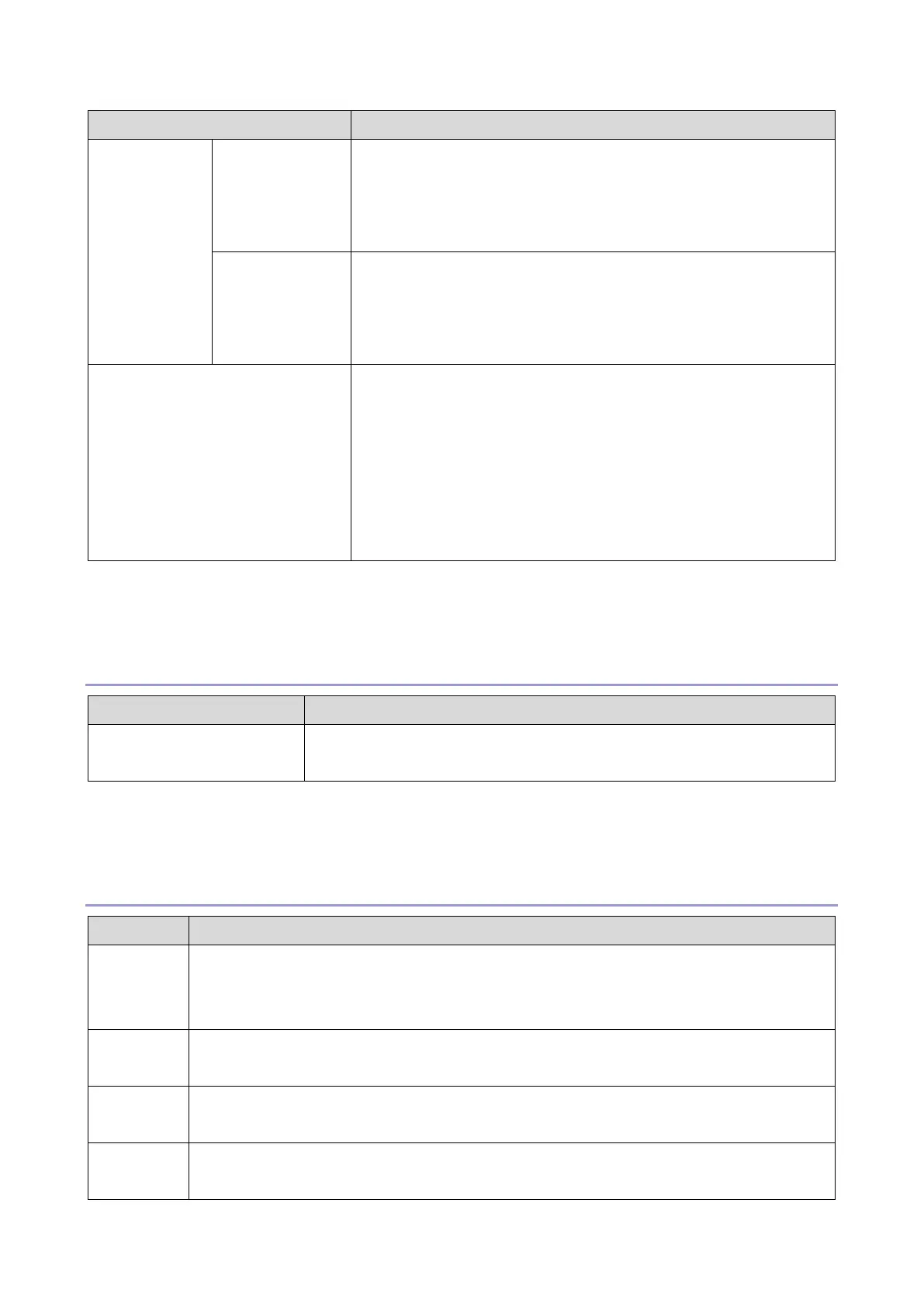5.System Maintenance
124
Sets the first transmission speed choice, before fallback.
[2400 Bps/ 4800 Bps/ 7200 Bps/ 9600 Bps/ 12000 Bps/ 14400
Bps/ 16800 Bps/ 19200 Bps/ 21600 Bps/ 24000 Bps/ 26400 Bps/
28800 Bps/ 31200 Bps/ 33600 Bps (Default)]
This setting limits the transmission speed range in V.34 mode by
masking the desired symbol rate(s).
[Not Used (Default)/ 3429 Sym/Sec/ 3200 Sym/Sec/ 3000
Sym/Sec/ 2800 Sym/Sec/ 2400 Sym/Sec]
Transfers all documents in fax memory to another fax machine.
Emergency use only.
Input the forwarding fax number.
Max. 40 digits (includes #, *)
To start transferring all documents, press the “Start” key.
To cancel all documents from transferring and go back to the
Fax Maintenance menu, press the “Clear/Stop” key.
Print Reports
G3 protocol dump of the latest communication is printed.
Off (Default)/ Error/ On
CTL SP
Sets whether the Air Print function is enabled or disabled.
[Disable/ Enable (Default)]
[Off (Default)/ NIC/ USB]
Sets the USB port function is valid or invalid
[Off (Default)/On]
When used to set Paas (Only for CHN)
[Inactive (Default)/ Active]
