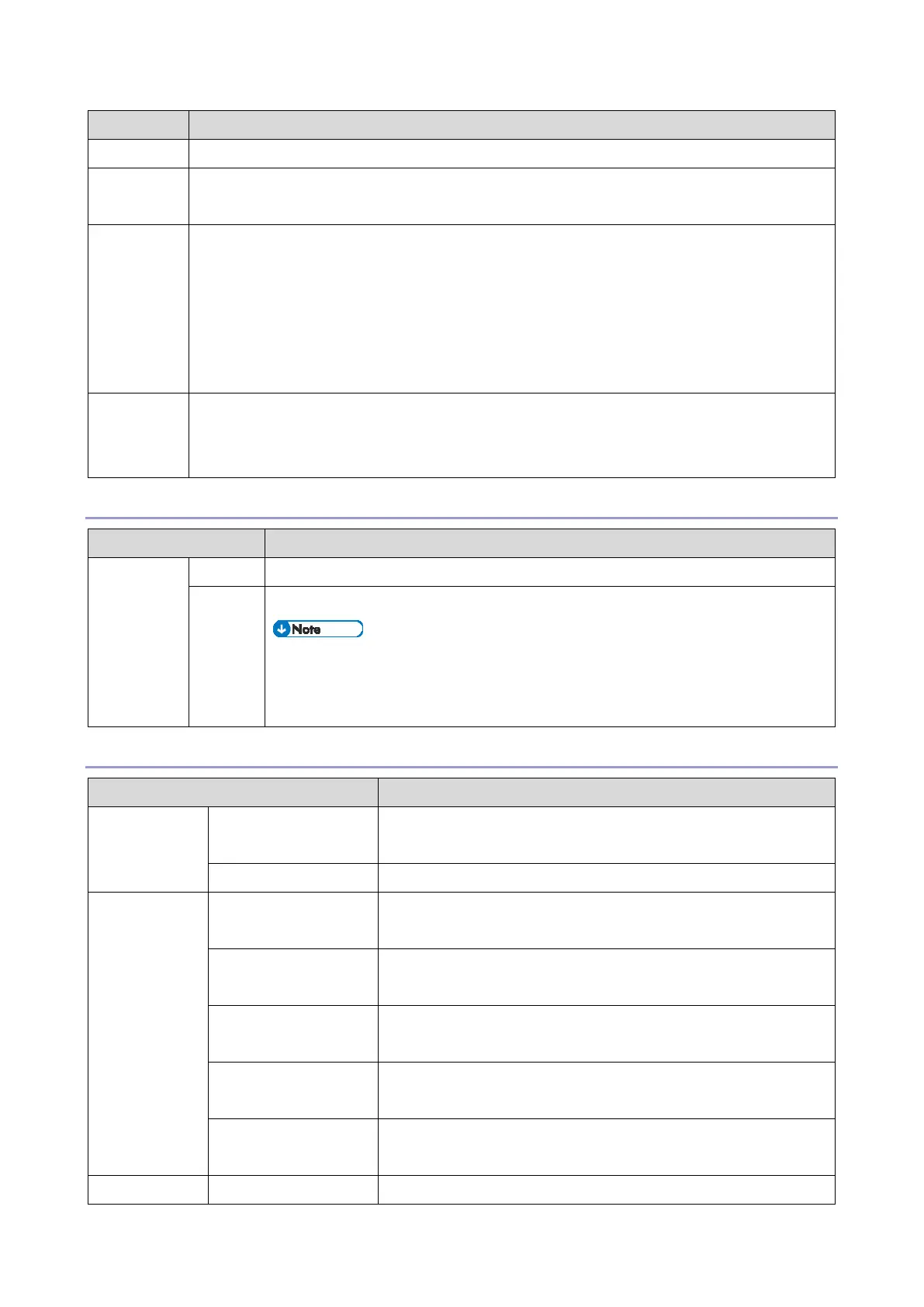5.System Maintenance
125
ON = "PDL Settings" is shown in [Print List/Report] menu (Default)
OFF = "PDL Settings" is hidden
If updating the firmware for a machine in which LDAP authentication is set, execute this
mode.
[Execute/ Return]
After pressing “Execute”, the display shows “Please Restart Machine….” Turn the
machine's main power off, and then on. Then the machine activates in a special boot
loader mode. After that, update the firmware via USB cable.
ON = Automatically set the IP address when the IP address cannot be acquired
(Default)
OFF = Continually try to obtain the IP address by DHCP
Factory Default
Does not execute anything. Returns to an upper level.
Resets all the settings to factory default.
Clears/ resets the contents of the controller memory (all data programmed
by the user, log data application counters) to factory default.
After executing, initial setup menu starts after power-on.
@Remote
Sets the toner supply alarm.
[Disable (Default)/ Enable]
[At rplcment / At NearEnd]
Sets the SC call.
[Disable/ Enable (Default)]
Sets the user call.
[Disable/ Enable (Default)]
Sets the communication test call.
[Disable/ Enable (Default)]
Sets the machine information notice.
[Disable/ Enable (Default)]
Supply Auto
Ordering Call
Sets the supply auto ordering call.
[Disable/ Enable (Default)]
Displays the ID2 code (ASCII 17digits).
