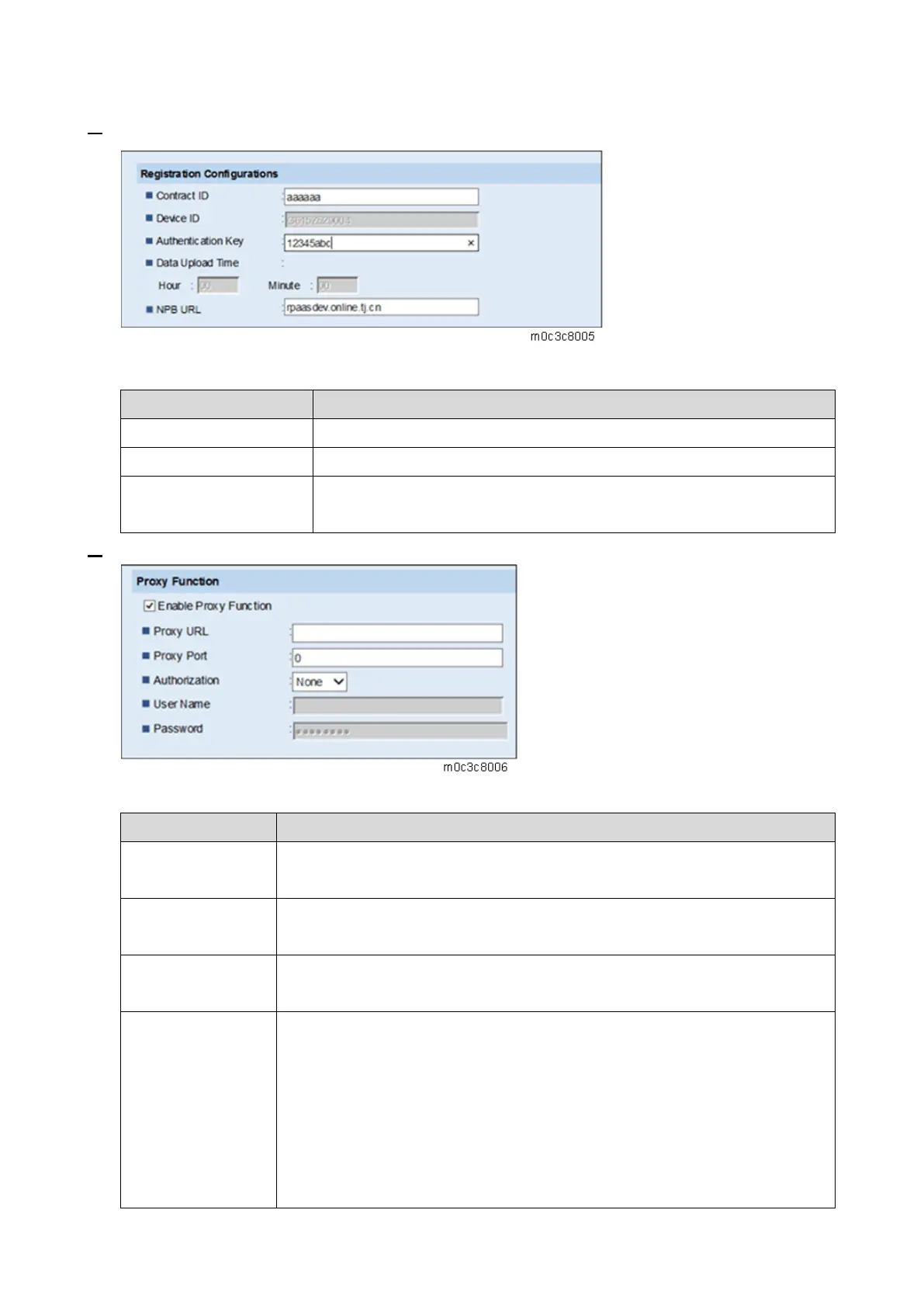3.Setting for PaaS (Only for CHN)
15
5. Check and enter [Contract ID], [Authentication Key], and [NPB URL].
Registration Configurations List:
Enter the customer Contract ID.
Enter the customer Authentication Key.
China: rpaasdev.online.tj.cn
If no NPB URL is specified, enter the PaaS URL above.
6. If using a proxy server, enter the proxy information.
Proxy Function List:
Check this box to enable the proxy server.
Set the proxy server address.
The characters that can be input are: 0-9, A-Z, a-z.
Enter the proxy server port number.
The range is 1-65535.
The authorization method of linking to the proxy server.
The options are:
-None
-Basic
-Digest
The default value is “None”.
When “Basic” or “Digest” is selected, the User Name and Password can be
