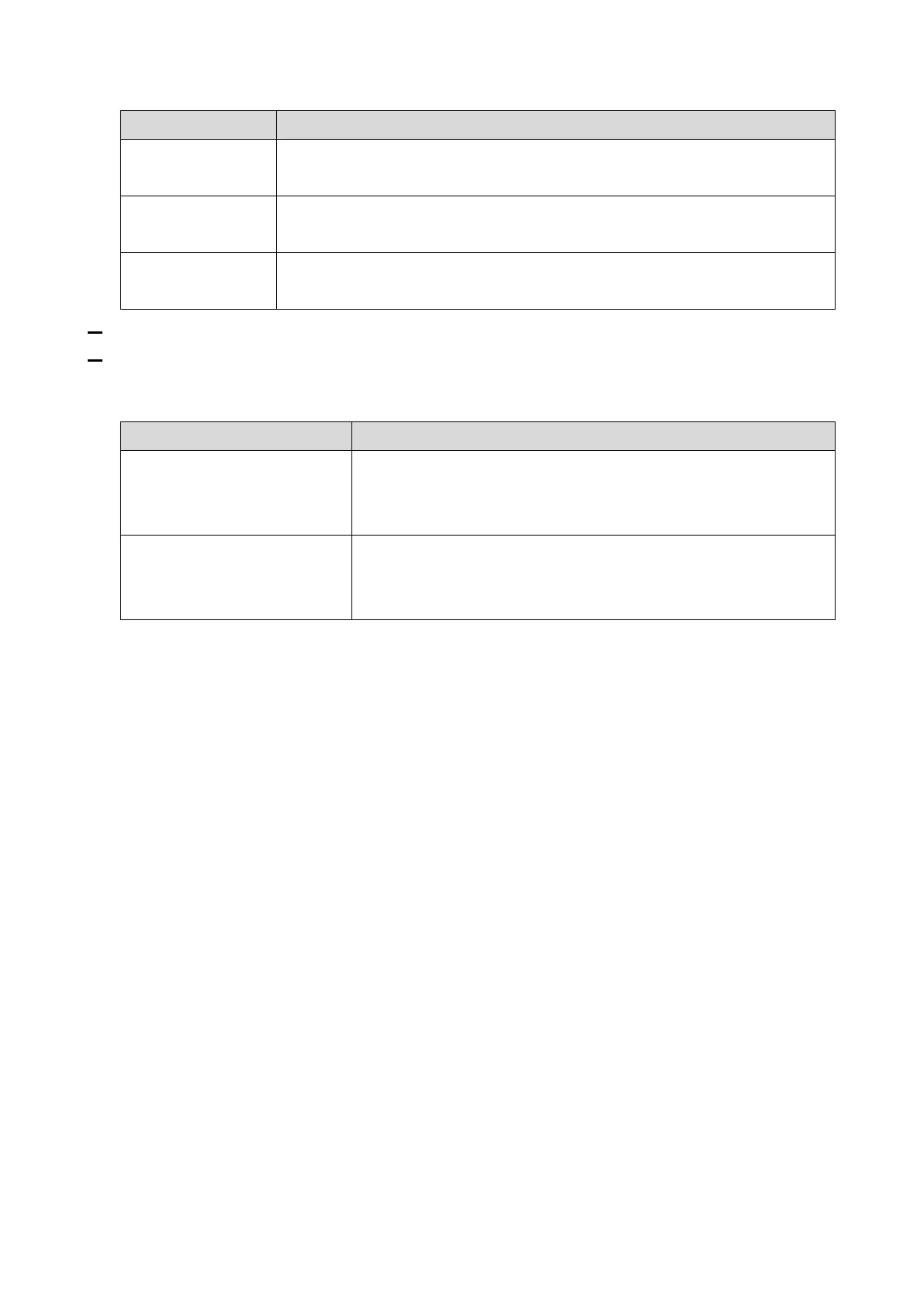3.Setting for PaaS (Only for CHN)
16
edited and should not be left blank.
When “None” is selected, the User Name and Password are read only.
The account connecting to the proxy server.
Use ASCII characters only. The max. length is 32.
The password for the user name connecting to the proxy server.
Use ASCII characters only. The max. length is 32.
7. After entering the information, click [OK].
8. If the message “Operation Successful” appears, PaaS registration is complete. For other
messages, check the following list table:
PaaS Error Message List:
Registration Configuration is
not correct
The Contract ID or Authentication Key you have entered is either
wrong or already being used. Check that the Contract ID and
Authentication Key are correct.
Operation failed, please
contract service center
(Code: xxx)
Contact the service center.
