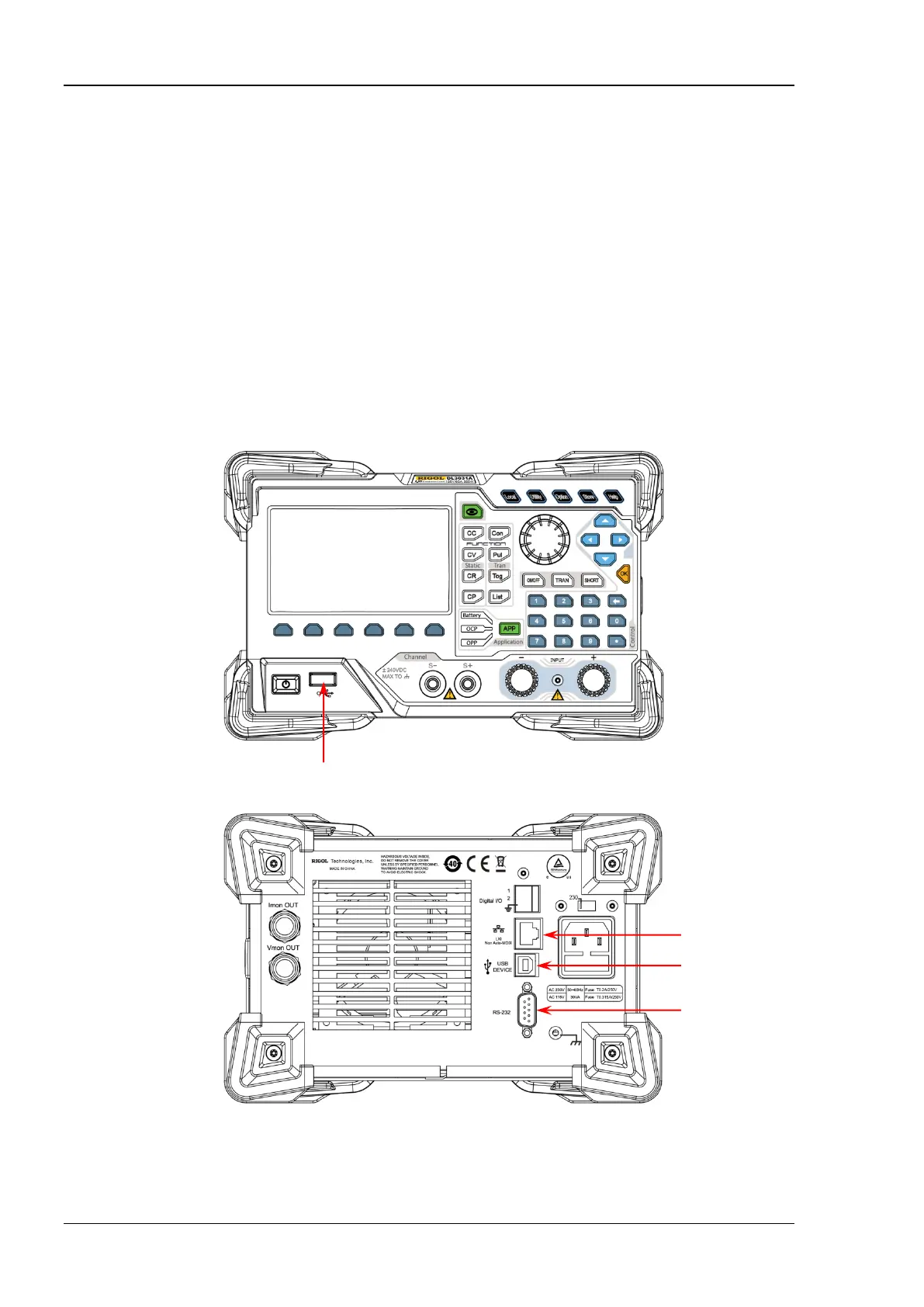RIGOL Chapter 1 Programming Overview
1-2 DL3000 Programming Guide
To Build Remote Communication
DL3000 series electronic load can communicate with the PC via USB, LAN (option), RS232, or GPIB
(extended using the USB-GPIB module) interface.
Note: The RS232 protocol command ends with "\r\n" for the DL3000 series.
Operation Procedures:
1. Install Ultra Sigma (PC) software.
You can download Ultra Sigma from the official website of RIGOL (www.rigol.com) and install the
software according to the installation wizard.
2. Connect the electronic load to the PC and configure the interface parameters for the load.
Connect the load to the PC by using any of the four communication interfaces: USB, LAN, RS232, and
GPIB (via the USB-GPIB interface converter), as shown in Figure 1-1.
Figure 1-1 DL3000 Communication Interface
