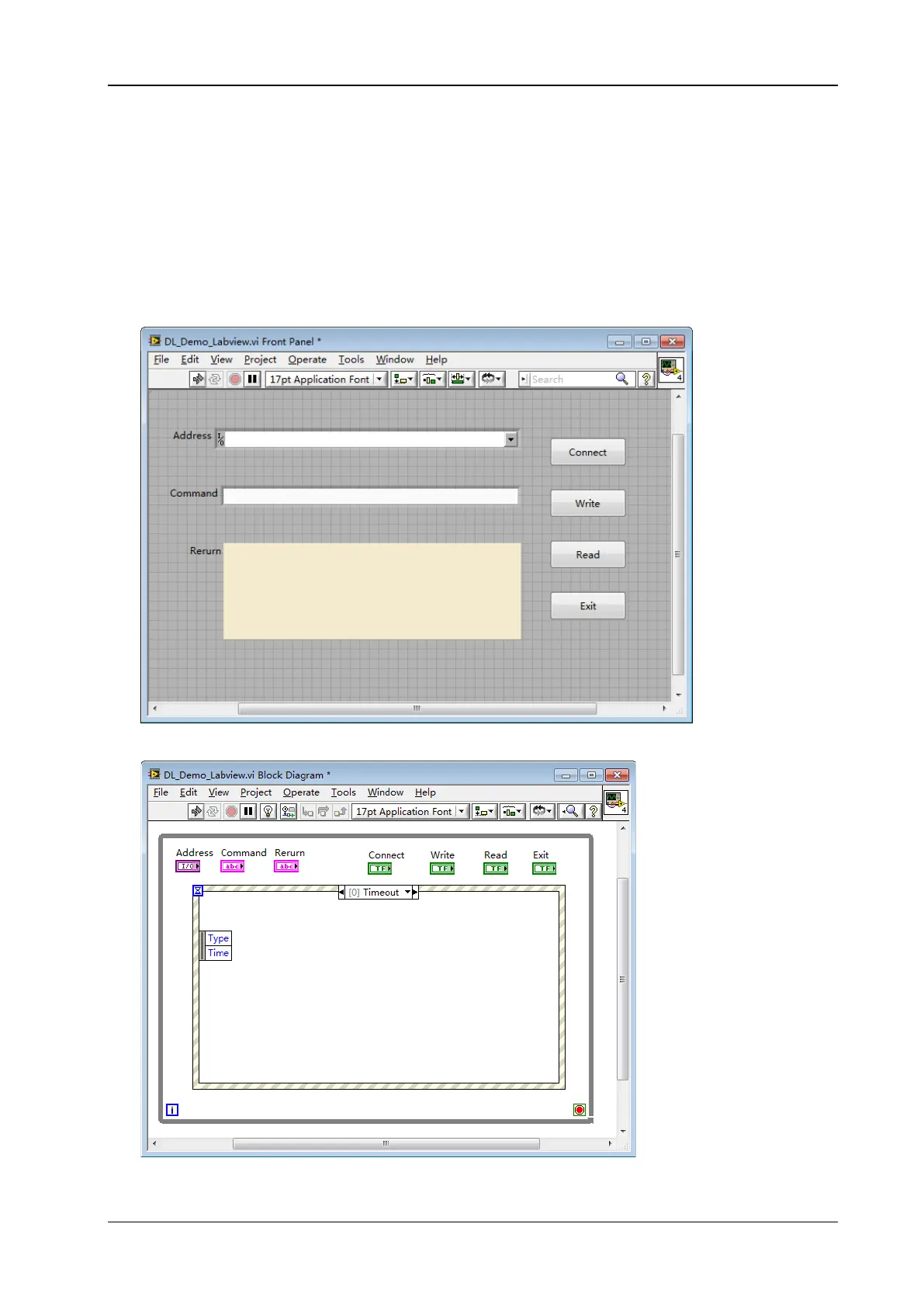Chapter 4 Programming Instances RIGOL
DL3000 Programming Guide 4-7
LabVIEW Programming Instance
Program used in this example: LabVIEW 2010
Function realized in this instance: search for the instrument address, connect to the instrument, send
and read commands.
1. Run LabVIEW 2010, and then create a VI file named DL_Demo_LABVIEW.
2. Add controls to the front panel interface, including the Address field, Command field, and Return
field, the Connect button, the Write button, the Read button, and the Exit button.
3. Click Show Block Diagram under the Window menu to create an event structure.
4. Add an event, including Connect, Write, Read, and Exit.
